Lenovo Y530 Support Question
Find answers below for this question about Lenovo Y530 - IdeaPad - Core 2 Duo 2.13 GHz.Need a Lenovo Y530 manual? We have 4 online manuals for this item!
Question posted by kuubal on July 25th, 2014
How To Access Lenovo Y530 Recovery
The person who posted this question about this Lenovo product did not include a detailed explanation. Please use the "Request More Information" button to the right if more details would help you to answer this question.
Current Answers
There are currently no answers that have been posted for this question.
Be the first to post an answer! Remember that you can earn up to 1,100 points for every answer you submit. The better the quality of your answer, the better chance it has to be accepted.
Be the first to post an answer! Remember that you can earn up to 1,100 points for every answer you submit. The better the quality of your answer, the better chance it has to be accepted.
Related Lenovo Y530 Manual Pages
OneKey Rescue System V6.0 User Guide - Page 3


... 5 Restore of Factory Default 5 Restore from Backup 6 Using Recovery Discs 6 Back Up My Data...7 System Repair...7 Set and Manage User Password 7
Frequently Asked Questions 8 Glossary...9 Backing Up Your Data 10 Recovering Your Data 11 Using Recovery Disc(s 13 Back Up My Data Feature 13 Others...14
En-
Lenovo OneKey Rescue System 6.0 1 1
2008/5/27 17:29...
OneKey Rescue System V6.0 User Guide - Page 4


... easily restored when required.
All these features make Lenovo OneKey Recovery an important utility to back up your data to activate Lenovo OneKey Rescue when your data.
OneKey Rescue System 6.0 V1.0 EN 147001728
Introduction
Lenovo® OneKey Recovery is turned off. Within the program, you can run Lenovo OneKey Recovery under both Windows and WinPE. You may...
OneKey Rescue System V6.0 User Guide - Page 6


...; See Back Up My Data • See System Repair • See Set and Manage User Password
En-
Lenovo OneKey Rescue System 6.0 3 3
2008/5/27 17:29:19 OneKey Rescue System 6.0 V1.0 EN 147001728
Lenovo OneKey Recovery
Lenovo OneKey Recovery is a utility that makes sure your system partition to a previous backup. You can run initial backup or...
OneKey Rescue System V6.0 User Guide - Page 8


...recovery discs. Please make sure to create recovery discs, so that you can use Lenovo OneKey Recovery on your computer, you can recover your first boot up, just enter Lenovo OneKey Rescue System and run this feature. After the recovery... disk in order.
3. OneKey Rescue System 6.0 V1.0 EN 147001728
Create Recovery Disc
You can be used to boot up your computer automatically and restore your ...
OneKey Rescue System V6.0 User Guide - Page 9
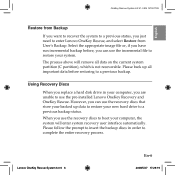
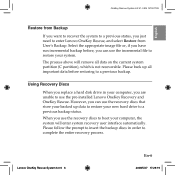
... System 6.0 V1.0 EN 147001728
Restore from User's Backup. Lenovo OneKey Rescue System 6.0 6 6
En-
2008/5/27 17:29:19 The process above will enter system recovery user interface automatically. However, you can use the recovery discs that store your computer, you use the pre-installed Lenovo OneKey Recovery and OneKey Rescue. Select the appropriate image file...
OneKey Rescue System V6.0 User Guide - Page 11


... a glossary of terms and outlines frequently asked questions about Lenovo OneKey Recovery. The topics are:
• See Glossary • See Backing Up Your Data • See Recovering Your Data • See Using Recovery Disc(s) • See Back Up My Data Feature • See Others
Lenovo OneKey Rescue System 6.0 8 8
En-
2008/5/27 17:29:19...
OneKey Rescue System V6.0 User Guide - Page 34


OneKey Rescue System 6.0 V1.0 TW 147001728
簡介
Lenovo® OneKey Recovery C Windows 及 WinPE Lenovo OneKey Recovery。 在 Windows CD、DVD Windows OneKey Rescue System Windows OneKey Rescue System Lenovo OneKey Rescue Lenovo OneKey Recovery
Tw-
Lenovo OneKey Rescue System 6.0 1 1
2008/5/27 17:29:21
OneKey Rescue System V6.0 User Guide - Page 39


中文繁体
OneKey Rescue System 6.0 V1.0 TW 147001728
Lenovo OneKey Rescue C
Lenovo OneKey Recovery 和 OneKey Rescue
Lenovo OneKey Rescue System Windows
Lenovo OneKey Rescue System 6.0 6 6
Tw-
2008/5/27 17:29:21
Y530 User Guide V1.0 - Page 6
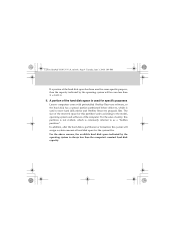
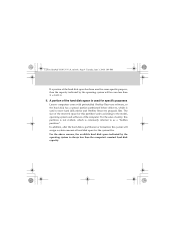
.... A portion of the hard disk space is used for specific purposes
Lenovo computers come with preinstalled OneKey Recovery software, so the hard disk has a special portion partitioned before delivery,...the sake of safety, this partition varies according to store hard disk mirror and OneKey Recovery program files.
Lenovo IdeaPad Y530 UG V1.0_en.book Page 4 Tuesday, June 3, 2008 1:48 PM
If a portion...
Y530 User Guide V1.0 - Page 8


Lenovo IdeaPad Y530 UG V1.0_en.book Page ii Tuesday, June 3, 2008 1:48 PM
Contents
...Deleting Data from Your Hard Disk 137 Trademarks 139 Index 140 Specifications ..... 116 Specifications 116 Appendix D. Lenovo Limited Warranty 102 Warranty Information 110 Lenovo Warranty Service Telephone Numbers 113 Appendix B. Customer Replaceable Units (CRUs) ....... 115 Appendix C. Safety, Use...
Y530 User Guide V1.0 - Page 28


... if you have the OneKey Recovery application installed, you press OneKey Rescue System button to enter the main interface of OneKey Rescue System while the power is not connected with other peripherals (such as USB storage device, etc.), otherwise the system may not operate properly.
Lenovo IdeaPad Y530 UG V1.0_en.book Page 19...
Y530 User Guide V1.0 - Page 34


Y530
Important: ƒ Do not connect the modem port to an internet service provider (ISP). Using Your Computer
„ Using modem port
The modem port supports a standard telephone cable with one RJ-11 connector, and allows dial up access... (UL) or certified by the Canadian Standards Association (CSA).
25
Lenovo IdeaPad Y530 UG V1.0_en.book Page 25 Tuesday, June 3, 2008 1:48 PM
Chapter 2.
Y530 User Guide V1.0 - Page 37


... of the computer. ƒ Administrator password
With a Administrator password, you can get access to access your computer or your data. Enter your computer. Once you set all of the ...when you enter the BIOS Setup Utility with a Administrator password, you enter the correct password. Lenovo IdeaPad Y530 UG V1.0_en.book Page 28 Tuesday, June 3, 2008 1:48 PM
Chapter 2. Using Your ...
Y530 User Guide V1.0 - Page 38


Lenovo IdeaPad Y530 UG V1.0_en.book Page 29 Tuesday, June 3, 2008 1:48 PM
Chapter 2. You can set passwords through Hard Disk Security ...HDD) passwords Once an HDD password is set, you need to enter it out of the computer when you bring it to get access to any hard disk drive, the hard disk drive is unlocked automatically when you set the HDD password through the BIOS Setup Utility...
Y530 User Guide V1.0 - Page 43


...master password deletes the user password. Any change or removal to verify it in any combination.
Lenovo IdeaPad Y530 UG V1.0_en.book Page 34 Tuesday, June 3, 2008 1:48 PM
Chapter 2. Using Your... Computer
Hard Disk Passwords Two types of the passwords can be used to get access to the Check Master Password field. The Set
HardDisk Security screen opens.
4 Select Set Master ...
Y530 User Guide V1.0 - Page 44


Retype the password you will have to enter the HDD user or master password to get access to the Check User Password field.
The next time you turn on your computer, you just entered to...HardDisk Password field.
8 Press Enter key once to move to the User HardDisk Password field. 7 Choose your operating system. Lenovo IdeaPad Y530 UG V1.0_en.book Page 35 Tuesday, June 3, 2008 1:48 PM
Chapter 2.
Y530 User Guide V1.0 - Page 48


...The AC adapter that comes with the computer. 2 The power cord that converts AC power for example, how often you access the hard disk drive and how bright you make the computer display.
„ Using the AC Adapter
The power to...The way you use the AC adapter, do the following. While you use your display.
39 Lenovo IdeaPad Y530 UG V1.0_en.book Page 39 Tuesday, June 3, 2008 1:48 PM
Chapter 2.
Y530 User Guide V1.0 - Page 63


... "Appendix A. How can I contact the Customer Support Center? Troubleshooting Where are the recovery discs? Getting Help and Service" on page 102.
54 For the warranty applicable to you, See "Lenovo Warranty Service Telephone Numbers" on page 113. Lenovo IdeaPad Y530 UG V1.0_en.book Page 54 Tuesday, June 3, 2008 1:48 PM
Chapter 4. Your computer did...
Y530 User Guide V1.0 - Page 64


...then turn on the computer, nothing appears on . (Press the power button again for
confirmation.) - Lenovo IdeaPad Y530 UG V1.0_en.book Page 55 Thursday, July 3, 2008 5:29 PM
Chapter 4. If you are ...131; If the user password prompt does not appear, the brightness level
might prevent you from accessing the comprehensive information in Chapter 2.
„ Display Problems When I turn it on again, and...
Y530 User Guide V1.0 - Page 65


... or the entire contents of the following to exit from the screen saver or to the original factory contents using OneKey Recovery. Your screen saver or power management may be enabled. Lenovo IdeaPad Y530 UG V1.0_en.book Page 56 Thursday, July 3, 2008 5:29 PM
Chapter 4. Troubleshooting ƒ If these items are properly set...
Similar Questions
How Do You Boot Ideapad Y530 From The Recovery Dvd
(Posted by bmc3gabr 9 years ago)
How To Replace The Motherboard In A Lenovo Ideapad Y530 4051
(Posted by intops 10 years ago)
How To Replace Lenovo Ideapad Y530 Screen
(Posted by ES155isam 10 years ago)

