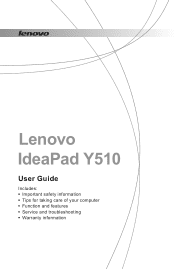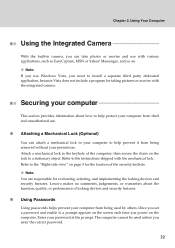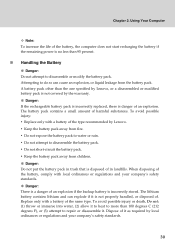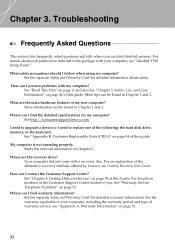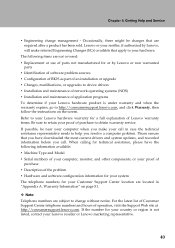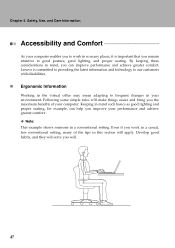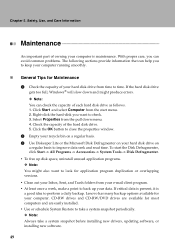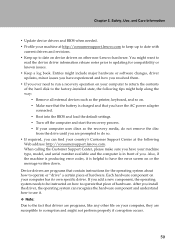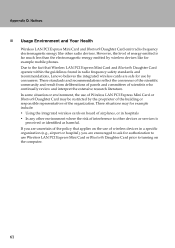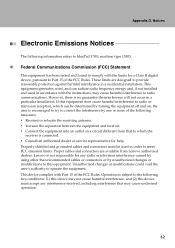Lenovo Y510 Support Question
Find answers below for this question about Lenovo Y510 - IdeaPad - Pentium Dual Core 1.86 GHz.Need a Lenovo Y510 manual? We have 2 online manuals for this item!
Question posted by bmactyr on January 7th, 2014
Where Can I Find A Used Lenovo Y510
The person who posted this question about this Lenovo product did not include a detailed explanation. Please use the "Request More Information" button to the right if more details would help you to answer this question.
Current Answers
Related Lenovo Y510 Manual Pages
Similar Questions
Why Is The Battery Light Flashing On My Ideapad Y510
(Posted by lencefriz29 10 years ago)
How I Connect With Internet By Using Sim Card In Sim Slot Of Lenevo B570 Laptop?
how i use sim card slot of lenevo B570
how i use sim card slot of lenevo B570
(Posted by ssahare9 11 years ago)
I Am Using Lenovo Y510 Laptop Missing My Bios Password How To Slow That Problam
bios password problem
bios password problem
(Posted by vijaykumar3010 12 years ago)
How Do I Find Out How To Use The Function (fn) Keys On My Lenovo G570 Laptop?
How do I find out how to use the function (FN) keys on my Lenoco G570 laptop?
How do I find out how to use the function (FN) keys on my Lenoco G570 laptop?
(Posted by paulpasquill 12 years ago)