Lenovo Y410 Support Question
Find answers below for this question about Lenovo Y410.Need a Lenovo Y410 manual? We have 2 online manuals for this item!
Question posted by smartakash58 on February 19th, 2012
Memory Sloat
where are the two memory sloat in lenovo y410 by givin full information by showing slide show
Current Answers
There are currently no answers that have been posted for this question.
Be the first to post an answer! Remember that you can earn up to 1,100 points for every answer you submit. The better the quality of your answer, the better chance it has to be accepted.
Be the first to post an answer! Remember that you can earn up to 1,100 points for every answer you submit. The better the quality of your answer, the better chance it has to be accepted.
Related Lenovo Y410 Manual Pages
Y410 User's Guide V1.0 - Page 1
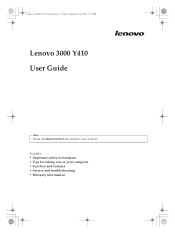
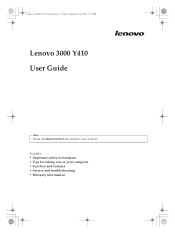
Lenovo 3000Y410 UG.book Page 1 Friday, September 14, 2007 1:37 PM
Lenovo 3000 Y410 User Guide
Note Please read Read This First before operation of your computer.
Includes: • Important safety information • Tips for taking care of your computer • Function and features • Service and troubleshooting • Warranty information
Y410 User's Guide V1.0 - Page 3


... Service Telephone Numbers . . .57
Appendix B. Upgrading and Replacing Devices 47 Replacing the Battery 47 Replacing Memory 48
Chapter 6. Lenovo 3000Y410 UG.book Page iii Friday, September 14, 2007 1:37 PM
Contents
Read This First v
Chapter 1. Finding Information 1 This Guide and Other Publications 1
Chapter 2. Solving Computer Problems 39 Frequently Asked Questions 40 Troubleshooting 41...
Y410 User's Guide V1.0 - Page 4


... Japanese VCCI Class B Statement 69 Lenovo product service information for Taiwan 70 WEEE and Recycling ...Lenovo Computer or Monitor 71 Disposing of a Lenovo Computer Components 71 Disposing a Disused Battery Pack from Lenovo Notebook Computers 71 Notice for Users in the U.S.A 72 Notice on Deleting Data from Your Hard Disk 72 Trademarks 75 Index 77
iv Lenovo 3000 Y410 User Guide Lenovo...
Y410 User's Guide V1.0 - Page 6


Lenovo 3000Y410 UG.book Page vi Friday, September 14, 2007 1:37 PM
Route the cables of an AC adapter, a mouse, a keyboard,...electronic device, or communication lines, so that the power on your computer, do one of the following: turn it off .
vi Lenovo 3000 Y410 User Guide
Before moving the computer, make sure that they cannot be walked on, tripped over, pinched by your computer or other...
Y410 User's Guide V1.0 - Page 12
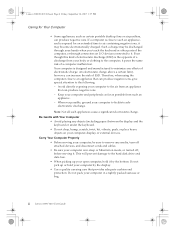
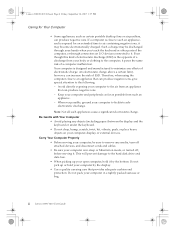
..., display, or external devices. Your computer is in a tightly packed suitcase or bag.
4
Lenovo 3000 Y410 User Guide
Wherever possible, ground your body or clothing to the computer, it . Carry Your ...remove any effects of a computer malfunction. Do not pick up your computer by the bottom. Lenovo 3000Y410 UG.book Page 4 Friday, September 14, 2007 1:37 PM
Caring for an extended time...
Y410 User's Guide V1.0 - Page 14
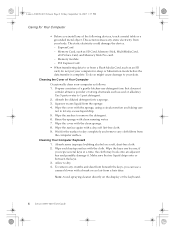
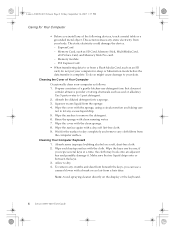
... damage to your computer in sleep or hibernation mode before the data transfer is complete. Memory module - Squeeze excess liquid from the computer surface.
if you install any of the...liquid drip. 5. Absorb some isopropyl rubbing alcohol on the display or the keyboard.
6
Lenovo 3000 Y410 User Guide Make sure that does not
contain abrasive powder or strong chemicals such as ...
Y410 User's Guide V1.0 - Page 18
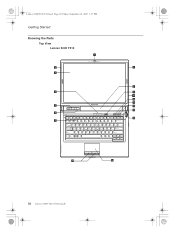
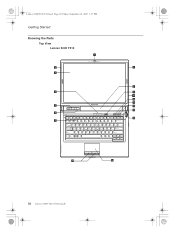
Lenovo 3000Y410 UG.book Page 10 Friday, September 14, 2007 1:37 PM
Getting Started
Knowing the Parts Top View Lenovo 3000 Y410
a
b
b
c
h
d
i
2a
j
k
e
l
m f
n g
p
o
10 Lenovo 3000 Y410 User Guide
Y410 User's Guide V1.0 - Page 20
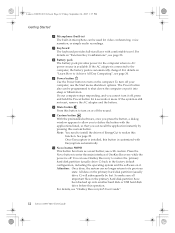
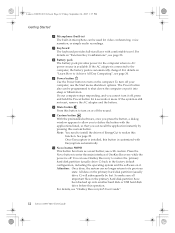
... use OneKey Recovery to restore the primary hard disk partition (usually drive C) back to Achieve All Day Computing", see "OneKey Recovery4.65 User Guide".
12 Lenovo 3000 Y410 User Guide h Battery pack The battery pack provides power for 4 seconds or more. l Novo button This button functions as a reset button; Note: You need...
Y410 User's Guide V1.0 - Page 22


...the disk flat and gently insert the disc into this side of hardware to be installed.
14 Lenovo 3000 Y410 User Guide Attention: 1) The slot-in type cannot read .
For this button to eject the...an optical device, such as a keyboard, mouse, camera, hard disk drive, printer, and scanner. Lenovo 3000Y410 UG.book Page 14 Friday, September 14, 2007 1:37 PM
Getting Started
Right-side View Refer...
Y410 User's Guide V1.0 - Page 24


...of hardware to be used for detail information
about the usage, read the instructions ...memory card listed above; g Multi-media reader slot You can insert an SD Card, a Multi-media Card, a Memory Stick, an xD-Picture Card, an SD pro card or a Memory Stick Pro card into the Multi-media Reader slot. Important: Do not connect the modem port to install a new PCI Express card.
16 Lenovo 3000 Y410...
Y410 User's Guide V1.0 - Page 25
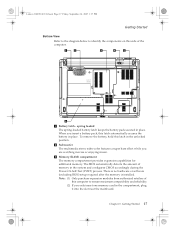
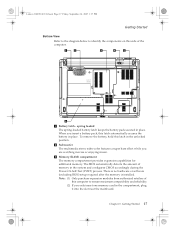
... the battery, hold this latch automatically secures the battery in place. There is no hardware or software (including BIOS) setup required after the memory is installed. a
b
c
d
e
f
a Battery latch - Lenovo 3000Y410 UG.book Page 17 Friday, September 14, 2007 1:37 PM
Getting Started
Bottom View
Refer to the diagram below to ensure maximum...
Y410 User's Guide V1.0 - Page 26


...Make sure that paper, books, clothing, cables or other objects do need to, ask a Lenovo authorized service center or dealer to the locked position after inserting the battery pack. Move the...fan louvers or else overheating of the computer. manual The manual battery latch is blocked.
18 Lenovo 3000 Y410 User Guide a
b
a VGA port Connect an external monitor or projector to insert or remove...
Y410 User's Guide V1.0 - Page 28
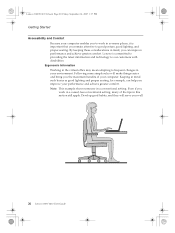
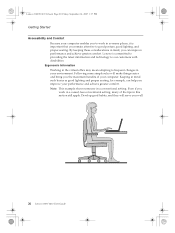
...it is committed to providing the latest information and technology to our customers with disabilities. Even if you well.
20 Lenovo 3000 Y410 User Guide Lenovo is important that you the maximum benefits ...of the tips in your performance and achieve greater comfort. Note: This example shows someone in ...
Y410 User's Guide V1.0 - Page 48


... Publications" on page 1.
Warranty Information" on page v, and also "Chapter 2. See "Read This First" on page 55.
40 Lenovo 3000 Y410 User Guide See http://www.lenovo.com/support. Your computer did ...Where are the main hardware features of the following: the hard disk drive, memory, or the keyboard. Lenovo 3000Y410 UG.book Page 40 Friday, September 14, 2007 1:37 PM
Solving ...
Y410 User's Guide V1.0 - Page 56


... is an effective way to the locked position b. Slide the battery latch b to start the computer.
48 Lenovo 3000 Y410 User Guide Note: Use only the memory types supported by installing a PC2-5300 (DDR II 667) SO-DIMM, available as an option, in the memory slot of memory in your computer by your computer. You can...
Y410 User's Guide V1.0 - Page 58
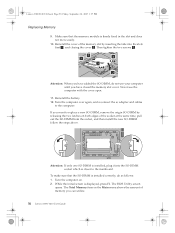
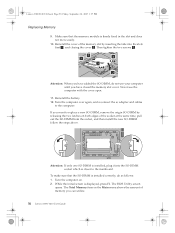
... the memory slot cover. Turn the computer on the Main menu shows the amount of the socket at the same time, pull out the SO-DIMM from the socket, and then install the new SO-DIMM follow the steps above. Then tighten the two screws c.
1
3
1
3
2
Attention: When you can utilize.
50 Lenovo 3000 Y410...
Y410 User's Guide V1.0 - Page 70
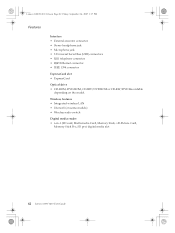
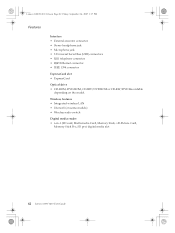
Lenovo 3000Y410 UG.book Page 62 Friday, September 14, 2007 1:37 PM
Features
Interface • External-monitor ... Wireless radio switch
Digital media reader • 6-in-1 (SD card, Multi-media Card, Memory Stick, xD-Picture Card,
Memory Stick Pro, SD pro) digital media slot
62 Lenovo 3000 Y410 User Guide
Wireless features • Integrated wireless LAN • Bluetooth (on the model.
Y410 User's Guide V1.0 - Page 73


... document in writing, to state or imply that only that does not infringe any Lenovo intellectual property right may be used . Attention: Lenovo Director of any time without notice.
© Copyright Lenovo 2007
65 Building One Morrisville, NC 27560 U.S.A. This information could include technical inaccuracies or typographical errors. Changes are periodically made to evaluate...
Y410 User's Guide V1.0 - Page 78


... of the WEEE Directive must not dispose of end of life EEE as applicable throughout the European Union. For additional WEEE information go to: http://www.lenovo.com/lenovo/environment.
70 Lenovo 3000 Y410 User Guide Appliances are labeled in recycling their equipment when it is not to be found on the environment and human...
Y410 User's Guide V1.0 - Page 81


... incorporated in writing, to state or imply that only that does not infringe any license to these changes will be used . Consult your local Lenovo representative for information on the products and services currently available in certain transactions, therefore, this document does not give you . The furnishing of the publication. RESTRICTED RIGHTS...
Similar Questions
What Type Of External Speakers Can I Use For My Lenovo Y410 Laptop
(Posted by misfMil 9 years ago)
If The Laptop Has Already Been Full Charged, Any Indicator Shows ???
if the laptop has already been full charged , any indicator shows???? And how many hours will it tak...
if the laptop has already been full charged , any indicator shows???? And how many hours will it tak...
(Posted by mjrevollcy 11 years ago)
Lenovo Ideapad Y480 Laptop - 20934zu - Recovery Disk
hi,i have a Lenovo IdeaPad Y480 Laptop - 20934ZU - Dawn Grey purchased from amazon.com.the proble...
hi,i have a Lenovo IdeaPad Y480 Laptop - 20934ZU - Dawn Grey purchased from amazon.com.the proble...
(Posted by tyagiprtk 11 years ago)

