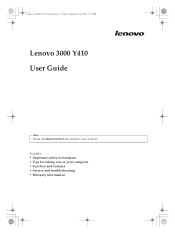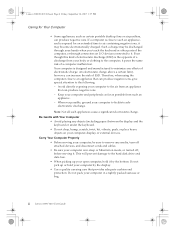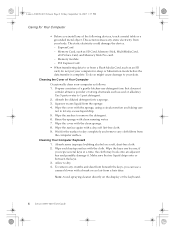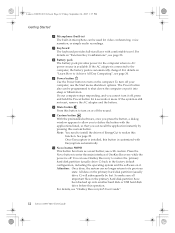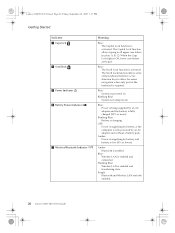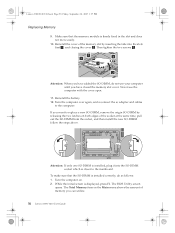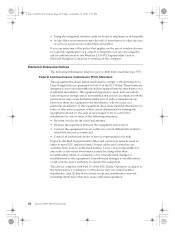Lenovo Y410 Support Question
Find answers below for this question about Lenovo Y410.Need a Lenovo Y410 manual? We have 2 online manuals for this item!
Question posted by micr26 on May 16th, 2014
How To Connect Lenovo Y410 Laptop To Tv With Vga Cable
The person who posted this question about this Lenovo product did not include a detailed explanation. Please use the "Request More Information" button to the right if more details would help you to answer this question.
Current Answers
Related Lenovo Y410 Manual Pages
Similar Questions
Connection Problem Via Vga Cable To Tv From Laptop
when trying connecting my lenovo thinkpad L420 with my LCD TV using VGA cable, Laptop not detecting ...
when trying connecting my lenovo thinkpad L420 with my LCD TV using VGA cable, Laptop not detecting ...
(Posted by tgrajeev4u 9 years ago)
What Type Of External Speakers Can I Use For My Lenovo Y410 Laptop
(Posted by misfMil 9 years ago)
How To Rectify When There Is No Image Display Expect Plane White Display
My laptop Lenovo 7757 Y410 displays only a bright white screen, there is no image display. When I co...
My laptop Lenovo 7757 Y410 displays only a bright white screen, there is no image display. When I co...
(Posted by stevenmerugu 11 years ago)
Unable Connect To Lcd Tv Through Hdmi From My Lenovo G470 Laptop
i have lenovo g470 laptop i tried to connect my LCD tv to my laptop using HDMI cable but the system ...
i have lenovo g470 laptop i tried to connect my LCD tv to my laptop using HDMI cable but the system ...
(Posted by arumece 12 years ago)