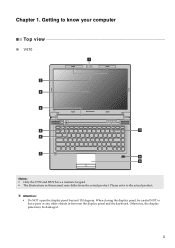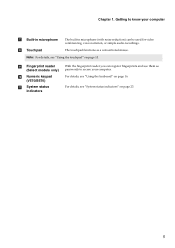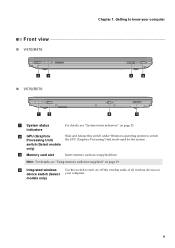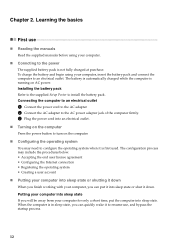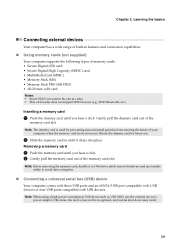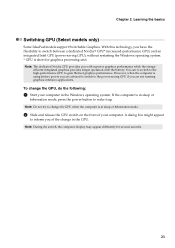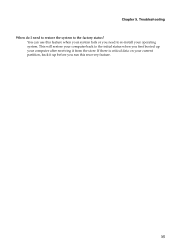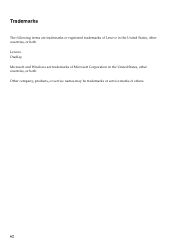Lenovo V570 Support Question
Find answers below for this question about Lenovo V570.Need a Lenovo V570 manual? We have 1 online manual for this item!
Question posted by mradur25 on April 7th, 2012
How Create Recovery Cd For Windows 7 ? Thanks In Advance
Current Answers
Answer #1: Posted by tjpearson on April 7th, 2012 11:12 PM
Most cases:
- Click Start
- All Programs
- Accessories
- System Tools
- The option to create backup MAY be there
If not, then:
- Click Start
- All Programs
- Look for and click the folder that is named your PC brand
- There then should be the option of some sort of BackUp Utility
- Click on this to run the program and there should be the option to create new installation discs to set up your PC back to factory settings
Caution: USE GOOD QUALITY DVD DISCS AND ALLOW UP TO USING 4 OFF. NUMBER EACH ONE BEFORE YOU START AND MAKE SURE THE POWER SUPPLY TO PC IS STABLE
Related Lenovo V570 Manual Pages
Similar Questions
g580 stuck on Prepairing automatic repair, wont let reboot to start recovery cd. Van anyone tell me ...
i have a new computer with windows 8 OS, before i install other sw to my computer i want to create m...