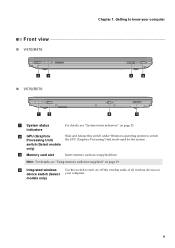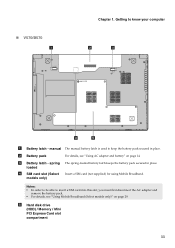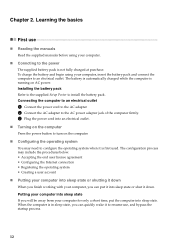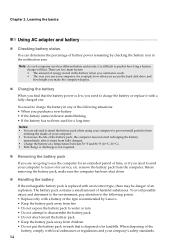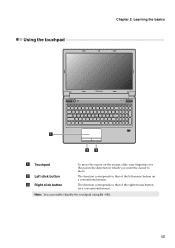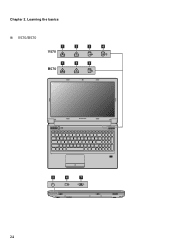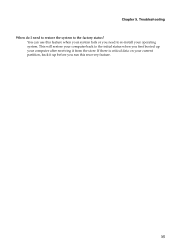Lenovo V570 Support Question
Find answers below for this question about Lenovo V570.Need a Lenovo V570 manual? We have 1 online manual for this item!
Question posted by nagamsc09yadav on August 4th, 2012
I Want To All Drivers Please Grant Me All Drivers Very Needed To Drivers
frist of all my drivers cd missing but grant me all DRIVERS
Current Answers
Answer #1: Posted by baklogic on August 4th, 2012 2:55 AM
All drivers download from here
http://support.lenovo.com/en_US/research/hints-or-tips/detail.page?DocID=HT072744
25 years playing with computers/laptops, software, and 10 years a geek/nerd -always learning