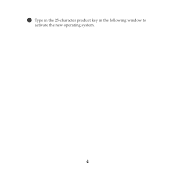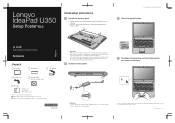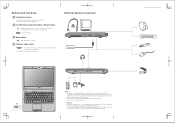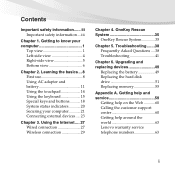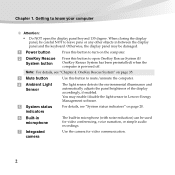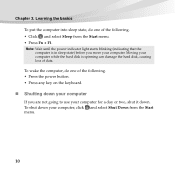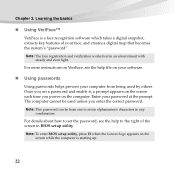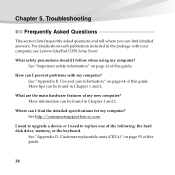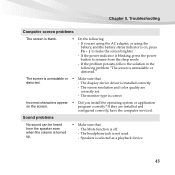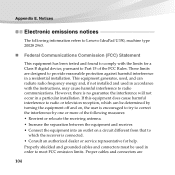Lenovo U-350 Support Question
Find answers below for this question about Lenovo U-350 - Ideapad - Laptop.Need a Lenovo U-350 manual? We have 3 online manuals for this item!
Question posted by HrikteshK on July 16th, 2013
Keyboard Alphanumeric Characters Issue
Hi ,
I am facing the different problem with my keyboard. When i enter alphabets, it shows as alphanumeric characters. I have rebooted my system and still facing the issue.
Please help.
Current Answers
Related Lenovo U-350 Manual Pages
Similar Questions
How To Troubleshooting On Network Issues
(Posted by Okinridwan 2 years ago)
Servis Manual For Lenovo Ideapad U350
I am looking for a free hardware manual for notebook IdeaPad U350. Notebook overhead itself, (probab...
I am looking for a free hardware manual for notebook IdeaPad U350. Notebook overhead itself, (probab...
(Posted by mrst1 10 years ago)
Tablet Lenovo Ideapad K1 Wont Switch On Problem
(Posted by winRaj 10 years ago)
Lenovo Tablet A-107
My tablet worked fine but today it just looks turned off and no matter hoew much i press the power b...
My tablet worked fine but today it just looks turned off and no matter hoew much i press the power b...
(Posted by panathas69 11 years ago)
Levono Ideapad U350
My laptop was stolen and now I am searching for the serial number for the police. Can I find this in...
My laptop was stolen and now I am searching for the serial number for the police. Can I find this in...
(Posted by mfgizzie 12 years ago)