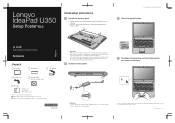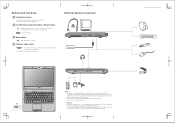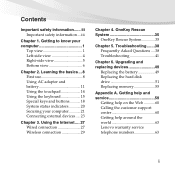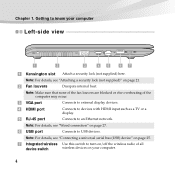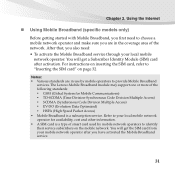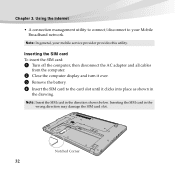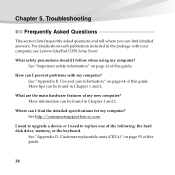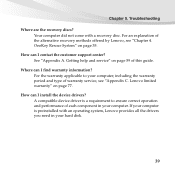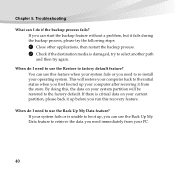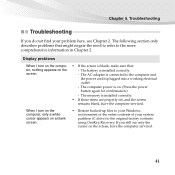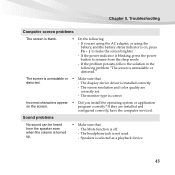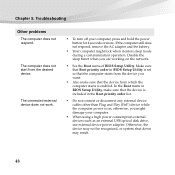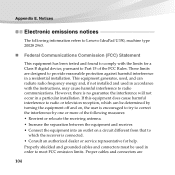Lenovo U-350 Support Question
Find answers below for this question about Lenovo U-350 - Ideapad - Laptop.Need a Lenovo U-350 manual? We have 3 online manuals for this item!
Question posted by Okinridwan on December 17th, 2021
How To Troubleshooting On Network Issues
The person who posted this question about this Lenovo product did not include a detailed explanation. Please use the "Request More Information" button to the right if more details would help you to answer this question.
Current Answers
Answer #1: Posted by SonuKumar on December 17th, 2021 9:17 AM
Please respond to my effort to provide you with the best possible solution by using the "Acceptable Solution" and/or the "Helpful" buttons when the answer has proven to be helpful.
Regards,
Sonu
Your search handyman for all e-support needs!!
Related Lenovo U-350 Manual Pages
Similar Questions
Servis Manual For Lenovo Ideapad U350
I am looking for a free hardware manual for notebook IdeaPad U350. Notebook overhead itself, (probab...
I am looking for a free hardware manual for notebook IdeaPad U350. Notebook overhead itself, (probab...
(Posted by mrst1 10 years ago)
How Can I Remove A Red Cross From The Icon Below Which Tells Us A Connection
(Posted by jiteshroy80 11 years ago)
Lenovo Tablet A-107
My tablet worked fine but today it just looks turned off and no matter hoew much i press the power b...
My tablet worked fine but today it just looks turned off and no matter hoew much i press the power b...
(Posted by panathas69 11 years ago)
Levono Ideapad U350
My laptop was stolen and now I am searching for the serial number for the police. Can I find this in...
My laptop was stolen and now I am searching for the serial number for the police. Can I find this in...
(Posted by mfgizzie 12 years ago)
How To Partition The One Key Recuse Disk As Image Partition In My Laptop
how to partition the one key recuse disk as a image partition in my laptop s10. because i was format...
how to partition the one key recuse disk as a image partition in my laptop s10. because i was format...
(Posted by dhayanandhan007 12 years ago)