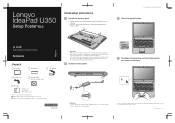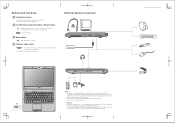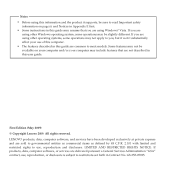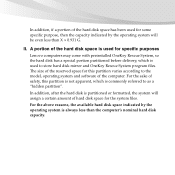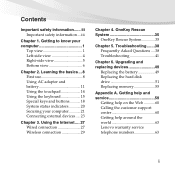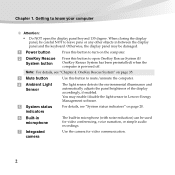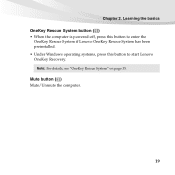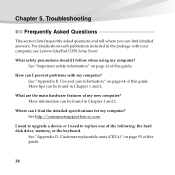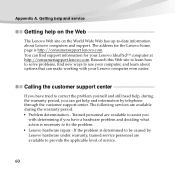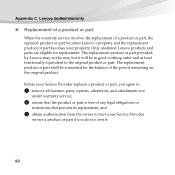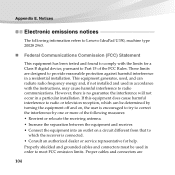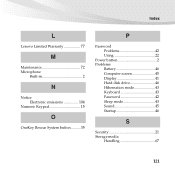Lenovo U-350 Support Question
Find answers below for this question about Lenovo U-350 - Ideapad - Laptop.Need a Lenovo U-350 manual? We have 3 online manuals for this item!
Question posted by panathas69 on February 6th, 2013
Lenovo Tablet A-107
Current Answers
Answer #1: Posted by tintinb on February 7th, 2013 8:06 PM
- http://www.amazon.com/Replacement-Laptop-Battery-IdeaPad-Li-Polymer/dp/B006J2O6AS
- http://www.batteryready.com/replacement-lenovo-ideapad-u350-battery-p-1440.html
- http://www.itsbattery.com/Lenovo-laptop-battery/Lenovo-IdeaPad-U350-battery.htm
- http://www.batteryprovider.com/products/Lenovo-U350-Compatible-Battery.html
- http://www.discount-battery-adapter.com/lenovo-ideapad-u350-battery.html
If you have more questions, please don't hesitate to ask here at HelpOwl. Experts here are always willing to answer your questions to the best of our knowledge and expertise.
Regards,
Tintin
Related Lenovo U-350 Manual Pages
Similar Questions
I am looking for a free hardware manual for notebook IdeaPad U350. Notebook overhead itself, (probab...
if the laptop has already been full charged , any indicator shows???? And how many hours will it tak...
My laptop was stolen and now I am searching for the serial number for the police. Can I find this in...
how to partition the one key recuse disk as a image partition in my laptop s10. because i was format...