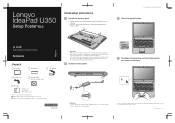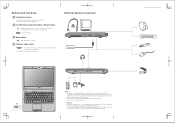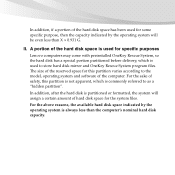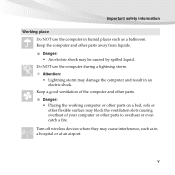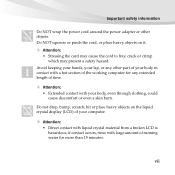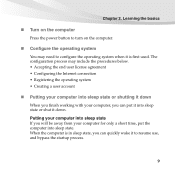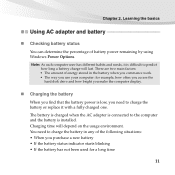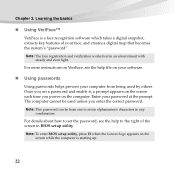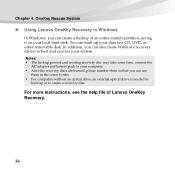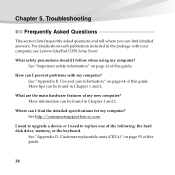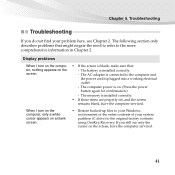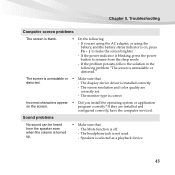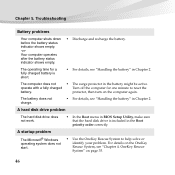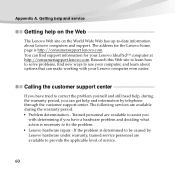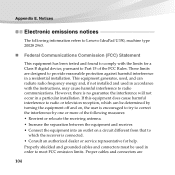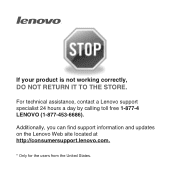Lenovo U-350 Support Question
Find answers below for this question about Lenovo U-350 - Ideapad - Laptop.Need a Lenovo U-350 manual? We have 3 online manuals for this item!
Question posted by HrikteshK on July 5th, 2013
Additional Monitor Not Working
I have connected monitor to my laptop. It was showing a lot of waves. After I’ve restarted my laptop it somewhat works but start blinking and switching constantly between laptop and monitor. The blinking on laptop continues even when I disconnected the monitor. Now my monitor is connected again but showing bad picture. The resolution is low and can’t be changed
Can someone please help me with this?
Current Answers
Related Lenovo U-350 Manual Pages
Similar Questions
How To Troubleshooting On Network Issues
(Posted by Okinridwan 2 years ago)
Servis Manual For Lenovo Ideapad U350
I am looking for a free hardware manual for notebook IdeaPad U350. Notebook overhead itself, (probab...
I am looking for a free hardware manual for notebook IdeaPad U350. Notebook overhead itself, (probab...
(Posted by mrst1 10 years ago)
Lenovo Tablet A-107
My tablet worked fine but today it just looks turned off and no matter hoew much i press the power b...
My tablet worked fine but today it just looks turned off and no matter hoew much i press the power b...
(Posted by panathas69 11 years ago)
Levono Ideapad U350
My laptop was stolen and now I am searching for the serial number for the police. Can I find this in...
My laptop was stolen and now I am searching for the serial number for the police. Can I find this in...
(Posted by mfgizzie 12 years ago)
Power Cord Plugged In But Battery Not Charging. Bad Display Resolution
This is a new Lenovo V560 laptop bought at Bestbuy for my grandmom who is leaving to India in 4 days...
This is a new Lenovo V560 laptop bought at Bestbuy for my grandmom who is leaving to India in 4 days...
(Posted by adviteeyaudaya 12 years ago)