Lenovo U350 Support Question
Find answers below for this question about Lenovo U350 - IdeaPad 2963 - Pentium 1.3 GHz.Need a Lenovo U350 manual? We have 3 online manuals for this item!
Question posted by drsaru143 on December 3rd, 2011
How Can I Install Onekey Theater Software On My Pc
The person who posted this question about this Lenovo product did not include a detailed explanation. Please use the "Request More Information" button to the right if more details would help you to answer this question.
Current Answers
There are currently no answers that have been posted for this question.
Be the first to post an answer! Remember that you can earn up to 1,100 points for every answer you submit. The better the quality of your answer, the better chance it has to be accepted.
Be the first to post an answer! Remember that you can earn up to 1,100 points for every answer you submit. The better the quality of your answer, the better chance it has to be accepted.
Related Lenovo U350 Manual Pages
Lenovo IdeaPad U350 Setup Poster V2.0 - Page 1
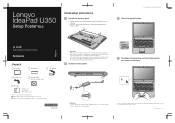
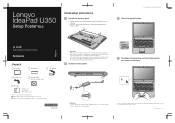
... adapter.
4 Configure the operating system following the on-screen instructions
Lenovo, Lenovo logo, IdeaPad, VeriFace and OneKey are not listed. 2 If any item is in damages to the power
Power cord...using your retailer. Copyright Lenovo 2009. Lenovo IdeaPad U350
Setup Poster V2.0
Initial setup instructions
1 Install the battery pack
1. Lenovo IdeaPad U350 SP V2.0_EN_p1
3 Press the power ...
Lenovo IdeaPad U350 Setup Poster V2.0 - Page 2
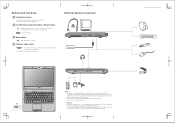
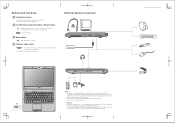
...OneKey Rescue System is only for
evaluating the quality and compatibility when purchasing external devices. External devices connection
Ethernet
1
2
3
4
Notes: • The above connection illustration is installed... IdeaPad U350 SP V2.0_EN_p2 Buttons and functions
1 Integrated camera
The integrated camera offers an improved notebook experience for video-centric applications.
2 OneKey ...
Lenovo IdeaPad U350 UserGuide V1.0 - Page 3


... comprehensive. It will actually help you can get information on the system configuration, installation steps and the basic operating systems. We strongly recommend that the information provided in...In this manual, you make sure you master the usage of our equipment, the hardware and software components might also be any mistakes that of the information stated in the manual is accurate and...
Lenovo IdeaPad U350 UserGuide V1.0 - Page 5
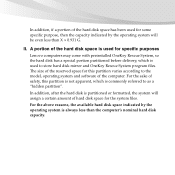
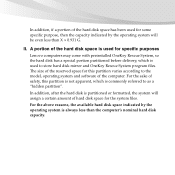
...will assign a certain amount of hard disk space for specific purposes
Lenovo computers may come with preinstalled OneKey Rescue System, so the hard disk has a special portion partitioned before delivery, which is always ...a portion of the hard disk space has been used to the model, operating system and software of the computer. For the sake of the hard disk space is partitioned or formatted,...
Lenovo IdeaPad U350 UserGuide V1.0 - Page 16
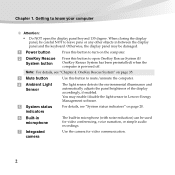
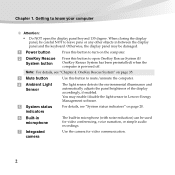
... 1.
Otherwise, the display panel may enable/disable the light sensor in Lenovo Energy Management software.
System status indicators
For details, see "Chapter 4. Getting to open the display ...button
Use this button to know your computer
Attention:
• Do NOT open OneKey Rescue System (If OneKey Rescue System has been preinstalled) when the computer is powered off. Note: For...
Lenovo IdeaPad U350 UserGuide V1.0 - Page 49
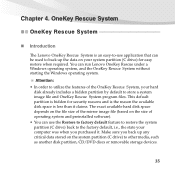
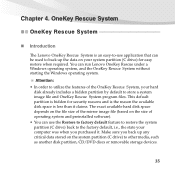
...to utilize the features of operating system and preinstalled software). • You can run Lenovo OneKey Rescue under a Windows operating system, and the OneKey Rescue System without starting the Windows operating system. Make... on the file size of the mirror image file (based on the size of the OneKey Rescue System, your computer was when you back up the data on the system partition ...
Lenovo IdeaPad U350 UserGuide V1.0 - Page 51
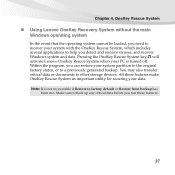
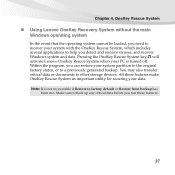
... the operating system cannot be loaded, you need to recover your system with the OneKey Rescue System, which includes several applications to help you can restore your system partition to...factory default or Restore from backup has
been run these features make OneKey Rescue System an important utility for securing your PC is not recoverable if Restore to a previously generated backup. Note: ...
Lenovo IdeaPad U350 UserGuide V1.0 - Page 53
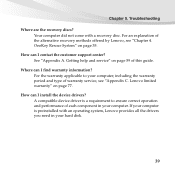
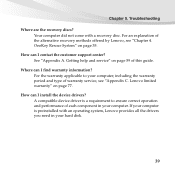
... computer is a requirement to your hard disk.
39 For an explanation of this guide. How can I install the device drivers?
For the warranty applicable to ensure correct operation and performance of warranty service, see "Chapter 4. OneKey Rescue System" on page 77. How can I find warranty information? Troubleshooting
Where are the recovery discs...
Lenovo IdeaPad U350 UserGuide V1.0 - Page 54
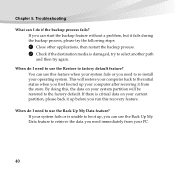
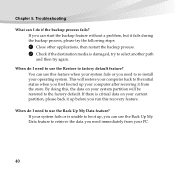
If you need to use the Restore to re-install your operating system. When do I need to factory default feature?
You can use the ...the initial status when you first booted up , you need to the factory default. Chapter 5. This will restore your PC.
40 Troubleshooting
What can start the backup feature without a problem, but it from your computer back to select another path
and...
Lenovo IdeaPad U350 UserGuide V1.0 - Page 55
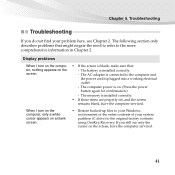
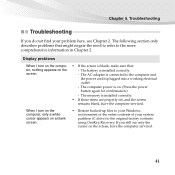
...do not find your system partition (C drive) to the original factory contents using OneKey Recovery. Display problems When I turn on the computer, nothing appears on . (... of your problem here, see only the cursor on a blank screen.
• If the screen is installed correctly. - The AC adapter is connected to the more comprehensive information in Chapter 2. Chapter 5. The battery...
Lenovo IdeaPad U350 UserGuide V1.0 - Page 61
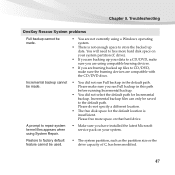
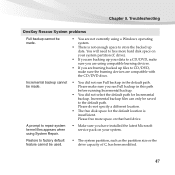
... when using a Windows operating system.
• There is insufficient.
Please make sure you have installed the latest Microsoft service pack on your data to a CD/DVD, make sure you are using... your system partition (C drive).
• If you are backing up your system. Troubleshooting
OneKey Rescue System problems
Full backup cannot be made .
• You are compatible with the CD/DVD...
Lenovo IdeaPad U350 UserGuide V1.0 - Page 73
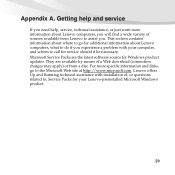
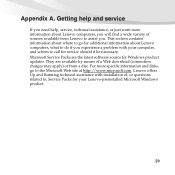
... related to, Service Packs for your computer, and whom to assist you experience a problem with installation of a Web download (connection charges may apply) or from Lenovo to call for Windows product ...what to the Microsoft Web site at http://www.microsoft.com. They are the latest software source for service should it be necessary. Lenovo offers Up and Running technical assistance with...
Lenovo IdeaPad U350 UserGuide V1.0 - Page 75
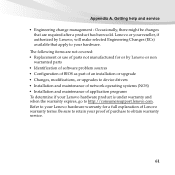
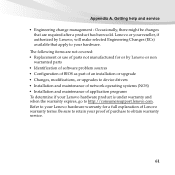
... authorized by Lenovo or non
warranted parts • Identification of software problem sources • Configuration of BIOS as part of an installation or upgrade • Changes, modifications, or upgrades to device drivers • Installation and maintenance of network operating systems (NOS) • Installation and maintenance of Lenovo warranty terms. Be sure to obtain warranty...
Lenovo IdeaPad U350 UserGuide V1.0 - Page 87


...to run a recovery operation on your computer by OneKey Rescue System, see "Chapter 4. You
might include major hardware or software changes, driver updates, minor issues you have ...you . Use and care information
Note: Always take a system snapshot before installing new drivers, updating software, or installing new software.
• Update device drivers and BIOS when needed. • Profile ...
Lenovo IdeaPad U350 UserGuide V1.0 - Page 92
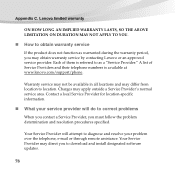
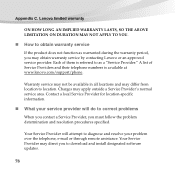
...-specific information.
„ What your problem over the telephone, e-mail or through remote assistance. Your Service Provider may differ from location to download and install designated software updates.
78 A list of them is available at www.lenovo.com/support/phone. Warranty service may not be available in all locations and may direct...
Lenovo IdeaPad U350 UserGuide V1.0 - Page 93
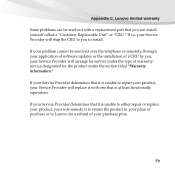
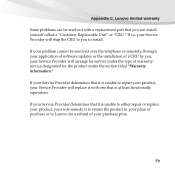
...be resolved over the telephone or remotely, through your application of software updates or the installation of a CRU by you, your Service Provider will ship the...service under the section titled "Warranty information."
If your place of purchase or to install.
Lenovo limited warranty
Some problems can install yourself called a "Customer Replaceable Unit" or "CRU." If so, your Service ...
Lenovo IdeaPad U350 UserGuide V1.0 - Page 96


...data; • any technical or other support, such as assistance with the product or installed
subsequently; • failure or damage resulting from misuse, accident, modification,
unsuitable physical or ...8226; failure of identification labels on the product or its parts.
82 and • any software programs, whether provided with "how-to , your request; This warranty is voided by removal or...
Lenovo IdeaPad U350 UserGuide V1.0 - Page 118
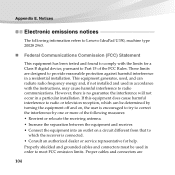
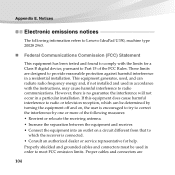
... Class B digital device, pursuant to Part 15 of the following information refers to Lenovo IdeaPad U350, machine type 20028 2963.
„ Federal Communications Commission (FCC) Statement
This equipment has been tested and found... television reception, which can radiate radio frequency energy and, if not installed and used in order to
which the receiver is no guarantee the interference will not...
Lenovo IdeaPad U350 UserGuide V1.0 - Page 131


Lenovo reserves the right to improve and/or change specifications at any time without notice. Features and Specifications
Model Name: IdeaPad U350
Machine Type 20028/2963
Note: The following specifications may contain technical inaccuracies or typographical errors.
Form Factor Size
Weight System
CPU Memory LCD HDD Keyboard Integrated Camera Battery AC ...
Similar Questions
Installing Memory In A All In One C200
(Posted by ahaskin 9 years ago)
Servis Manual For Lenovo Ideapad U350
I am looking for a free hardware manual for notebook IdeaPad U350. Notebook overhead itself, (probab...
I am looking for a free hardware manual for notebook IdeaPad U350. Notebook overhead itself, (probab...
(Posted by mrst1 10 years ago)
How Do I Prevent Onekey Theater Options From Cropping Up
(Posted by martabechk 11 years ago)
What Is The Maxium Ddr3 Capacity For Lenovo 3000 H220 10028?
Why I cannot add a 4G DDR3 1333 to Lenovo 3000 H220 10028? The machine cannot boot!
Why I cannot add a 4G DDR3 1333 to Lenovo 3000 H220 10028? The machine cannot boot!
(Posted by stemcell 12 years ago)


