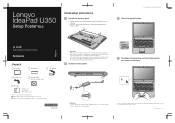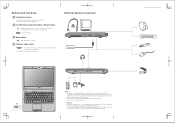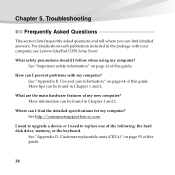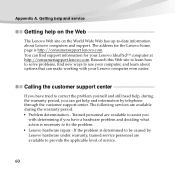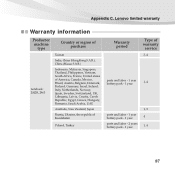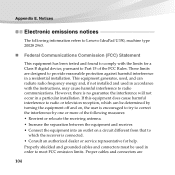Lenovo U350 Support Question
Find answers below for this question about Lenovo U350 - IdeaPad 2963 - Pentium 1.3 GHz.Need a Lenovo U350 manual? We have 3 online manuals for this item!
Current Answers
Answer #1: Posted by BusterDoogen on May 6th, 2014 7:51 PM
I hope this is helpful to you!
Please respond to my effort to provide you with the best possible solution by using the "Acceptable Solution" and/or the "Helpful" buttons when the answer has proven to be helpful. Please feel free to submit further info for your question, if a solution was not provided. I appreciate the opportunity to serve you!
Related Lenovo U350 Manual Pages
Similar Questions
ho to fix auto reboot on lenovo g500 {pci reset}
I am looking for a free hardware manual for notebook IdeaPad U350. Notebook overhead itself, (probab...
i have itunes for windows but i cannot transfer photos from camera roll/photos to computer and vice ...