Lenovo ThinkPad W530 Support Question
Find answers below for this question about Lenovo ThinkPad W530.Need a Lenovo ThinkPad W530 manual? We have 33 online manuals for this item!
Question posted by peekjSte on August 6th, 2014
W530 How To Turn On Keyboard Light
The person who posted this question about this Lenovo product did not include a detailed explanation. Please use the "Request More Information" button to the right if more details would help you to answer this question.
Current Answers
There are currently no answers that have been posted for this question.
Be the first to post an answer! Remember that you can earn up to 1,100 points for every answer you submit. The better the quality of your answer, the better chance it has to be accepted.
Be the first to post an answer! Remember that you can earn up to 1,100 points for every answer you submit. The better the quality of your answer, the better chance it has to be accepted.
Related Lenovo ThinkPad W530 Manual Pages
Hardware Maintenance Manual - Page 4


... Trademarks 114
ii Hardware Maintenance Manual General guidelines 65 Before servicing ThinkPad T530, T530i, and W530 66 1010 Battery pack 66 1020 Serial Ultrabay Enhanced device or ...wireless WAN or mSATA solid state drive 78 1100 ExpressCard blank bezel or ExpressCard . . 82 1110 Keyboard bezel assembly 83 1120 Bluetooth daughter card 86 1130 Backup battery 87 1140 Smart card, dummy smart...
Hardware Maintenance Manual - Page 57
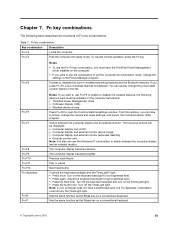
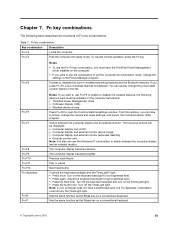
... only the ThinkLight light. Chapter 7. Fn key combinations
The following options will be installed on the computer beforehand: • ThinkPad Power Management driver • OnScreen Display Utility • Wireless device drivers
Press Fn+F6 to high brightness level. • Press the third time: Turn off the keyboard backlight and turn on the keyboard backlight to low...
Hardware Maintenance Manual - Page 81
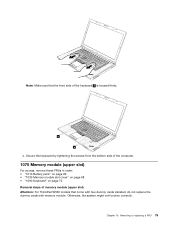
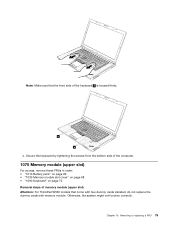
... pack" on page 66 • "1030 Memory module slot cover" on page 68 • "1060 Keyboard" on page 72 Removal steps of memory module (upper slot) Attention: For ThinkPad W530 models that the front side of the keyboard b is housed firmly. Note: Make sure that come with two dummy cards installed, do not replace...
Hardware Maintenance Manual - Page 90
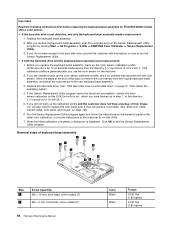
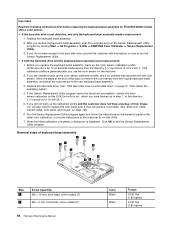
... the computer and run the Sensor Replacement Utility.
• If both the hard disk drive and the keyboard bezel assembly need to the new keyboard bezel assembly.
3. Before you use the color sensor for ThinkPad W530 models with the color sensor, follow the instructions on how to exit the Sensor Replacement Utility program. Replace...
Hardware Maintenance Manual - Page 92
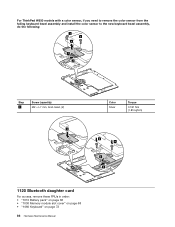
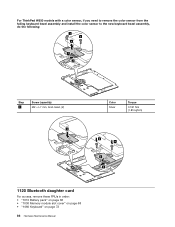
For ThinkPad W530 models with a color sensor, if you need to remove the color sensor from the failing keyboard bezel assembly and install the color sensor to the new keyboard bezel assembly, do the following:
3 3
4
1
2
Step 3
Screw (quantity) M2 × L7 mm, bind-head, (2)
1
Color Silver
Torque
0.181 Nm (1.85 kgfcm)
4 4
3 2
1120 Bluetooth daughter card...
(Arabic) User Guide - Page 165
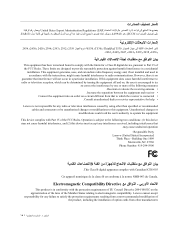
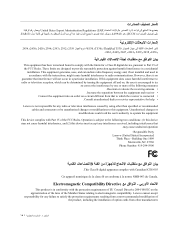
...relating to electromagnetic compatibility. This equipment generates, uses, and can be determined by turning the equipment off and on, the user is not responsible for any radio ...8235; ﻭ2393 ﻭ2392 ﻭ2359 W530 ﻭT530i ﻭThinkPad T530 2463 ﻭ2449 ﻭ2447 &#...
(Italian) User Guide - Page 181
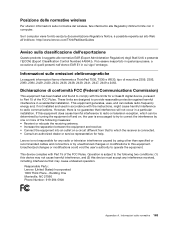
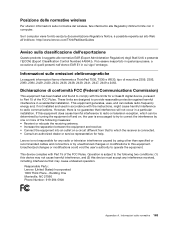
...Informazioni sulle normative 163 Informazioni sulle emissioni elettromagnetiche
Le seguenti informazioni fanno riferimento a ThinkPad T530, T530i e W530, tipo di macchina 2359, 2392, 2393, 2394, 2429, 2430, 2434,... 15 of the FCC Rules. This equipment generates, uses, and can be determined by turning the equipment off and on a circuit different from that to which the receiver is encouraged...
(Greek) User Guide - Page 193
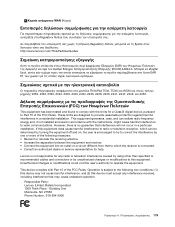
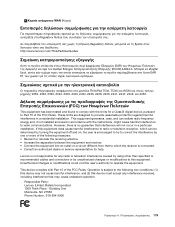
...919-294-5900
A 175 This equipment generates, uses, and can be determined by turning the equipment off and on, the user is encouraged to try to correct the ...WAN
Regulatory Notice
Regulatory Notice http://www.lenovo.com/ThinkPadUserGuides
EAR ECCN) 4A994.b EAR E1
ThinkPad T530, T530i και W530 2359, 2392, 2393, 2394, 2429, 2430, 2434, 2436, 2438, 2439, ...
(French) User Guide - Page 183
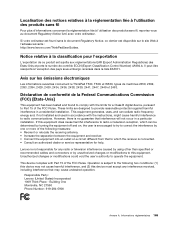
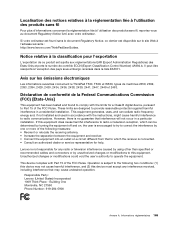
...émissions électroniques
Les informations suivantes concernent le ThinkPad T530, T530i et W530, types de machines 2359, 2392, 2393, 2394, ...2429, 2430, 2434, 2436, 2438, 2439, 2441, 2447, 2449 et 2463. Building One Morrisville, NC 27560 Phone Number: 919-294-5900
Annexe A.
This equipment generates, uses, and can be determined by turning...
(Slovakian) User Guide - Page 177
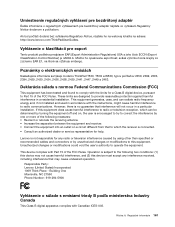
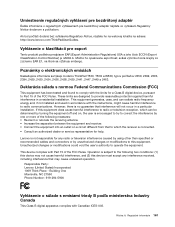
... dealer or service representative for help. This equipment generates, uses, and can be determined by turning the equipment off and on, the user is encouraged to try to correct the interference by... elektronických emisiách
Nasledujúce informácie sa týkajú modelov ThinkPad T530, T530i a W530, typov počítačov 2359, 2392, 2393, 2394, 2429, 2430, 2434, 2436...
(Russian) User Guide - Page 191
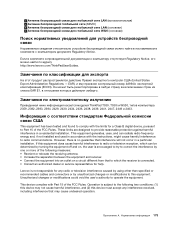
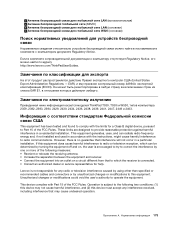
... that may not cause harmful interference, and (2) this equipment. EAR 4A994.b ECCN EAR E1
ThinkPad T530, T530i и W530 2359, 2392, 2393, 2394, 2429, 2430, 2434, 2436, 2438, 2439, 2441,...a particular installation.
A 173 However, there is subject to correct the interference by turning the equipment off and on a circuit different from that interference will not occur in...
(Slovenian) User Guide - Page 177
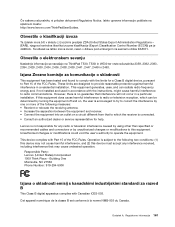
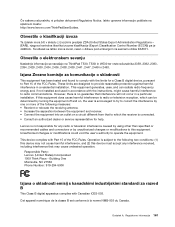
...Regulatorne informacije 161 Obvestila o elektronskem sevanju
Naslednje informacije se nanašajo na ThinkPad T530, T530i in W530 ter vrste računalnika 2359, 2392, 2393, 2394, 2429, 2430,... 2434, 2436, 2438, 2439, 2441, 2447, 2449 in a residential installation. This equipment generates, uses, and can be determined by turning...
(Serbian Latin) User Guide - Page 179
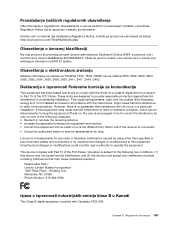
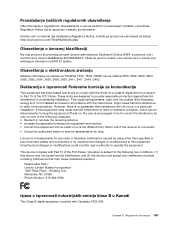
...štenja o elektronskom zračenju
Sledeće informacije se odnose na ThinkPad T530, T530i i W530, tipove mašina 2359, 2392, 2393, 2394, 2429, 2430, 2434... regulatornih obaveštenja
Više informacija o regulatornim obaveštenjima u vezi sa be determined by turning the equipment off and on a circuit different from that may not cause harmful interference, and (2) this ...
(Swedish) User Guide - Page 173
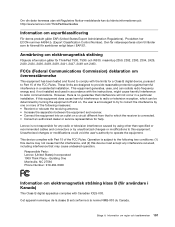
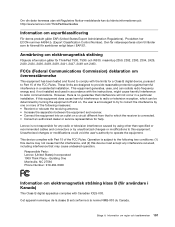
...regler och bestämmelser 157 This equipment generates, uses, and can be determined by turning the equipment off and on, the user is no guarantee that may not cause harmful... du Canada. Anmärkning om elektromagnetisk strålning
Följande information gäller för ThinkPad T530, T530i och W530, maskintyp 2359, 2392, 2393, 2394, 2429, 2430, 2434, 2436, 2438, 2439, 2441, 2447...
(Bosnian) User Guide - Page 177
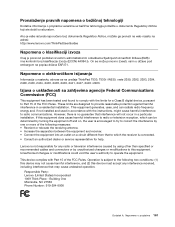
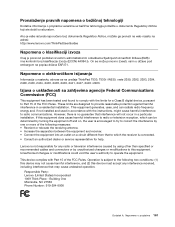
... communications. Napomene o elektroničkom isijavanju
Informacije u nastavku odnose se na uređaje ThinkPad T530, T530i i W530, vrste 2359, 2392, 2393, 2394, 2429, 2430, 2434, 2436, 2438, 2439, 2441... o bežičnoj tehnologiji
Dodatne informacije o propisima vezanima uz be determined by turning the equipment off and on a circuit different from that to which can radiate radio ...
(German) User Guide - Page 191
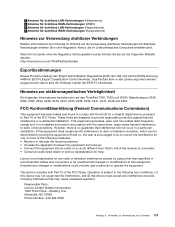
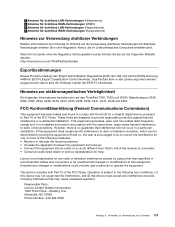
... to radio communications. This equipment generates, uses, and can be determined by turning the equipment off and on a circuit different from that interference will not occur...the equipment.
Hinweise zur elektromagnetischen Verträglichkeit
Die folgenden Informationen beziehen sich auf den ThinkPad T530, T530i und W530, Maschinetypen 2359, 2392, 2393, 2394, 2429, 2430, 2434, 2436, 2438,...
(Korean) User Guide - Page 173


...; 록 A 157 This equipment generates, uses, and can be determined by turning the equipment off and on a circuit different from that to operate the equipment. Unauthorized... EAR(Export Administration Regulations) 및 ECCN(Export Classification Control Number) 4A994.b EAR E1
ThinkPad T530, T530i 및 W530 2359, 2392, 2393, 2394, 2429, 2430, 2434, 2436, 2438, 2439, 2441...
(Japanese) User Guide - Page 179


... relating to electromagnetic compatibility. ThinkPad に『ThinkPad Web http://www.lenovo.com/ThinkPadUserGuides
EAR ECCN) は 4A994.b EAR E1
ThinkPad T530、T530i W530 2359、2392、2393... to radio communications. This equipment generates, uses, and can be determined by turning the equipment off and on the approximation of the laws of the FCC Rules...
(Czech) User Guide - Page 177


...interference, and (2) this equipment. This equipment generates, uses, and can be determined by turning the equipment off and on a circuit different from that may cause undesired operation. Unauthorized ...;
Následující informace se týkají počítačů ThinkPad T530, T530i a W530, modelů počítačů 2359, 2392, 2393, 2394, 2429, 2430,...
(English) User Guide - Page 99


.... Turn off the computer, then disconnect the ac power adapter and all cables from your Lenovo reseller or a marketing representative.
• ThinkPad T530 and T530i have two memory slots, one under the keyboard and...memory slot cover at the bottom side of the computer.
• ThinkPad W530 has four memory slots, two under the keyboard and the other two under the memory slot cover at the bottom ...
Similar Questions
How To Remove Hibernation From Lenovo Thinkpad W530
(Posted by ronpeho 10 years ago)
Keyboard Light....how Can I Turn On The Backlight On My Keyboard? Help Me!!!
(Posted by herrerafrancisco18 12 years ago)

