Lenovo ThinkPad W530 Support Question
Find answers below for this question about Lenovo ThinkPad W530.Need a Lenovo ThinkPad W530 manual? We have 33 online manuals for this item!
Question posted by walkleo on February 24th, 2014
How To Turn On Backlit Keyboard W530
The person who posted this question about this Lenovo product did not include a detailed explanation. Please use the "Request More Information" button to the right if more details would help you to answer this question.
Current Answers
There are currently no answers that have been posted for this question.
Be the first to post an answer! Remember that you can earn up to 1,100 points for every answer you submit. The better the quality of your answer, the better chance it has to be accepted.
Be the first to post an answer! Remember that you can earn up to 1,100 points for every answer you submit. The better the quality of your answer, the better chance it has to be accepted.
Related Lenovo ThinkPad W530 Manual Pages
Hardware Maintenance Manual - Page 4


...ThinkPad T530, T530i, and W530 66 1010 Battery pack 66 1020 Serial Ultrabay Enhanced device or blank bezel 67 1030 Memory module slot cover 68 1040 Memory module (bottom slot 69 1050 Hard disk drive or solid state drive. . . . . 70 1060 Keyboard...drive 78 1100 ExpressCard blank bezel or ExpressCard . . 82 1110 Keyboard bezel assembly 83 1120 Bluetooth daughter card 86 1130 Backup battery 87...
Hardware Maintenance Manual - Page 57
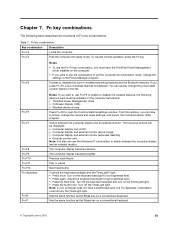
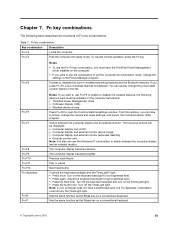
...the ThinkLight light. • Press the fourth time: Turn off the keyboard backlight and turn on a conventional keyboard.
© Copyright Lenovo 2012
51 Table 7.
If you...ThinkPad Power Management driver installed on a conventional keyboard.
Switch between the computer display and an external monitor.
Fn key combinations
The following device drivers must have a backlit keyboard...
Hardware Maintenance Manual - Page 81
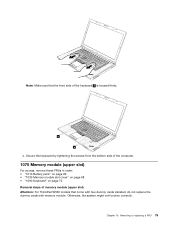
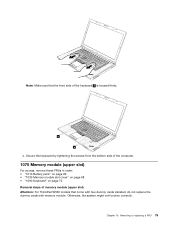
... dummy cards installed, do not replace the dummy cards with memory module. Secure the keyboard by tightening the screws from the bottom side of the computer.
1070 Memory module (upper...cover" on page 68 • "1060 Keyboard" on page 72 Removal steps of memory module (upper slot) Attention: For ThinkPad W530 models that the front side of the keyboard b is housed firmly.
Removing or replacing ...
Hardware Maintenance Manual - Page 90
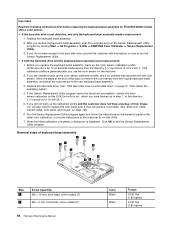
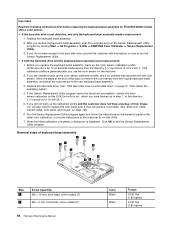
...if the LCD panel is displayed. This calibration profile is not defective, and only the keyboard bezel assembly needs a replacement:
1. If you are unable to run the Sensor Replacement ... Replacement Utility program. Important:
Read the following instructions first before replacing the keyboard bezel assembly for ThinkPad W530 models with a color sensor.
• If the hard disk drive is...
Hardware Maintenance Manual - Page 92
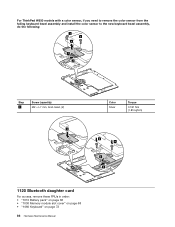
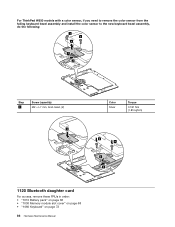
For ThinkPad W530 models with a color sensor, if you need to remove the color sensor from the failing keyboard bezel assembly and install the color sensor to the new keyboard bezel assembly, do the following:
3 3
4
1
2
Step 3
Screw (quantity) M2 × L7 mm, bind-head, (2)
1
Color Silver
Torque
0.181 Nm (1.85 kgfcm)
4 4
3 2
1120 Bluetooth daughter card...
(Arabic) User Guide - Page 165
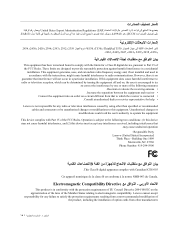
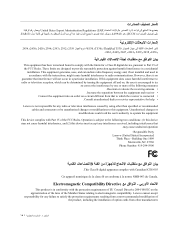
...of the FCC Rules. This equipment generates, uses, and can be determined by turning the equipment off and on a circuit different from other than specified or recommended ...8235; ﻭ2393 ﻭ2392 ﻭ2359 W530 ﻭT530i ﻭThinkPad T530 2463 ﻭ2449 ﻭ2447 &#...
(Italian) User Guide - Page 181
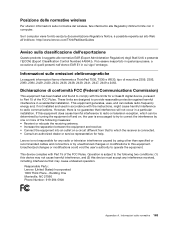
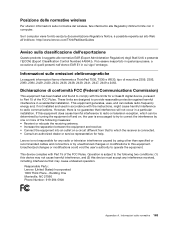
...) Incorporated 1009 Think Place -
This equipment generates, uses, and can be determined by turning the equipment off and on, the user is no guarantee that interference will not occur ...Part 15 of the FCC Rules. Informazioni sulle emissioni elettromagnetiche
Le seguenti informazioni fanno riferimento a ThinkPad T530, T530i e W530, tipo di macchina 2359, 2392, 2393, 2394, 2429, 2430, 2434, 2436, ...
(Greek) User Guide - Page 193
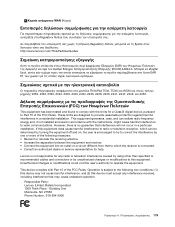
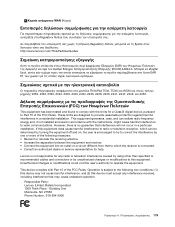
... Notice
Regulatory Notice http://www.lenovo.com/ThinkPadUserGuides
EAR ECCN) 4A994.b EAR E1
ThinkPad T530, T530i και W530 2359, 2392, 2393, 2394, 2429, 2430, 2434, 2436, 2438, 2439...to radio communications. This equipment generates, uses, and can be determined by turning the equipment off and on a circuit different from that interference will not occur...
(French) User Guide - Page 183
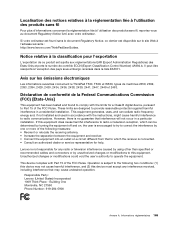
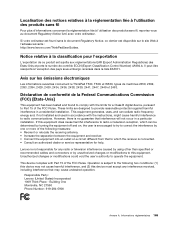
... les émissions électroniques
Les informations suivantes concernent le ThinkPad T530, T530i et W530, types de machines 2359, 2392, 2393, 2394, 2429, 2430, 2434, 2436, 2438, 2439, 2441, 2447, 2449 et 2463. This equipment generates, uses, and can be determined by turning the equipment off and on a circuit different from that to...
(Slovakian) User Guide - Page 177
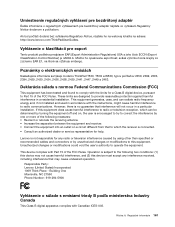
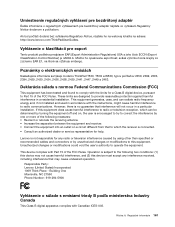
... o elektronických emisiách
Nasledujúce informácie sa týkajú modelov ThinkPad T530, T530i a W530, typov počítačov 2359, 2392, 2393, 2394, 2429, 2430, 2434, 2436,...are designed to operate the equipment. This equipment generates, uses, and can be determined by turning the equipment off and on, the user is encouraged to try to correct the interference by ...
(Russian) User Guide - Page 191
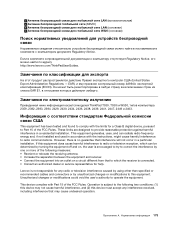
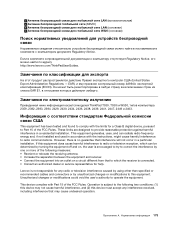
... for a Class B digital device, pursuant to operate the equipment. EAR 4A994.b ECCN EAR E1
ThinkPad T530, T530i и W530 2359, 2392, 2393, 2394, 2429, 2430, 2434, 2436, 2438, 2439, 2441, 2447,... 2449 и 2463. This equipment generates, uses, and can be determined by turning the equipment ...
(Slovenian) User Guide - Page 177
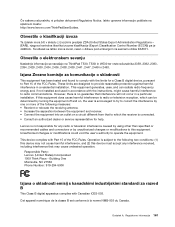
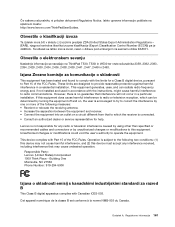
...držav EAR E1. Obvestila o elektronskem sevanju
Naslednje informacije se nanašajo na ThinkPad T530, T530i in W530 ter vrste računalnika 2359, 2392, 2393, 2394, 2429, 2430, 2434, 2436,... are designed to operate the equipment.
This equipment generates, uses, and can be determined by turning the equipment off and on a circuit different from that to the following measures: •...
(Serbian Latin) User Guide - Page 179
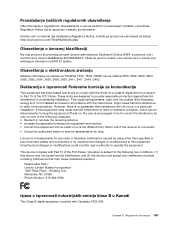
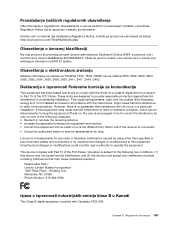
...to radio communications.
Obaveštenja o elektronskom zračenju
Sledeće informacije se odnose na ThinkPad T530, T530i i W530, tipove mašina 2359, 2392, 2393, 2394, 2429, 2430, 2434, 2436, 2438,...tenja
Više informacija o regulatornim obaveštenjima u vezi sa be determined by turning the equipment off and on a circuit different from that to which can radiate radio ...
(Swedish) User Guide - Page 173
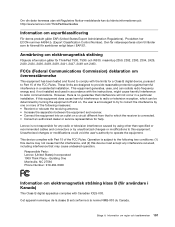
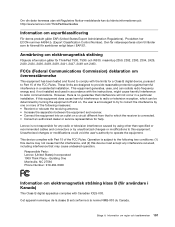
...EAR E1. Anmärkning om elektromagnetisk strålning
Följande information gäller för ThinkPad T530, T530i och W530, maskintyp 2359, 2392, 2393, 2394, 2429, 2430, 2434, 2436, 2438, 2439, 2441, ...2447, 2449 och 2463. This equipment generates, uses, and can be determined by turning the ...
(Bosnian) User Guide - Page 177
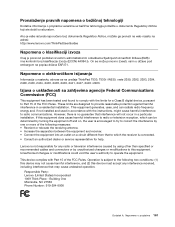
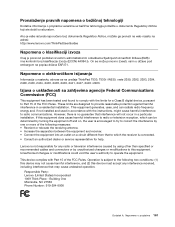
... ThinkPad T530, T530i i W530,... vrste 2359, 2392, 2393, 2394, 2429, 2430, 2434, 2436, 2438, 2439, 2441, 2447, 2449 i 2463. This device complies with the instructions, might cause harmful interference to radio communications. Napomene o propisima 161
Pronalaženje pravnih napomena o bežičnoj tehnologiji
Dodatne informacije o propisima vezanima uz be determined by turning...
(German) User Guide - Page 191
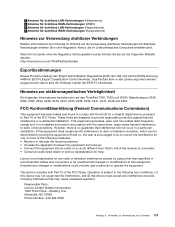
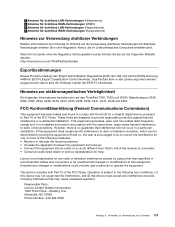
Hinweise zur elektromagnetischen Verträglichkeit
Die folgenden Informationen beziehen sich auf den ThinkPad T530, T530i und W530, Maschinetypen 2359, 2392, 2393, 2394, 2429, 2430, 2434, 2436...in alle Länder exportiert werden; This equipment generates, uses, and can be determined by turning the equipment off and on a circuit different from that interference will not occur in den ...
(English) User Guide - Page 31
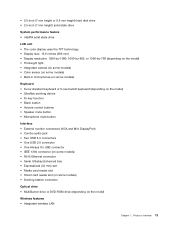
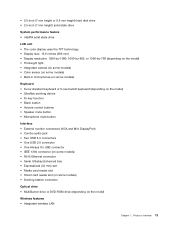
...) • ThinkLight light • Integrated camera (on some models) • Color sensor (on some models) • Built-in microphones (on some models)
Keyboard • 6-row standard keyboard or 6-row backlit keyboard (depending on the model) • UltraNav pointing device • Fn key function • Black button • Volume control buttons • Speaker mute button...
(English) User Guide - Page 42


... the built-in speakers by using the following device drivers must be installed on your computer does not have a backlit keyboard, the Fn+Spacebar combination controls only the ThinkLight light. Press the third time: Turn off the ThinkLight light. Volume and mute buttons
Adjust the sound volume level of the computer display •...
(English) User Guide - Page 82
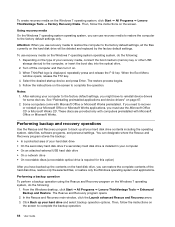
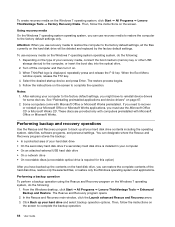
To create recovery media on . 3. Turn off the computer and then turn it on the Windows 7 operating system, click Start ➙ All Programs ➙ Lenovo ... up the contents on the hard disk drive will be deleted and replaced by the factory default settings.
When ThinkPad logo is required for some devices. If you need to recover or reinstall your computer to the factory default...
(English) User Guide - Page 99


... to the slots at the bottom side of about 20 degrees.
Remove the keyboard. Find the notch on the contact edge side of the computer.
• ThinkPad W530 has four memory slots, two under the keyboard and the other two under the keyboard, do not touch its contact edge.
7. Chapter 6. If a memory module already is...
Similar Questions
How To Remove Hibernation From Lenovo Thinkpad W530
(Posted by ronpeho 10 years ago)

