Lenovo ThinkPad T430 Support Question
Find answers below for this question about Lenovo ThinkPad T430.Need a Lenovo ThinkPad T430 manual? We have 29 online manuals for this item!
Question posted by grilJac on January 12th, 2014
How To Unlock Thinkpad T430 Keyboard
The person who posted this question about this Lenovo product did not include a detailed explanation. Please use the "Request More Information" button to the right if more details would help you to answer this question.
Current Answers
There are currently no answers that have been posted for this question.
Be the first to post an answer! Remember that you can earn up to 1,100 points for every answer you submit. The better the quality of your answer, the better chance it has to be accepted.
Be the first to post an answer! Remember that you can earn up to 1,100 points for every answer you submit. The better the quality of your answer, the better chance it has to be accepted.
Related Lenovo ThinkPad T430 Manual Pages
Hardware Maintenance Manual - ThinkPad T430, T430i - Page 1


ThinkPad T430 and T430i Hardware Maintenance Manual
Hardware Maintenance Manual - ThinkPad T430, T430i - Page 4


...
Electronic emissions notices 116 Trademarks 116
ii ThinkPad T430 and T430i Hardware Maintenance Manual 1060 Backup battery 72
1070 Memory module (in the slot on the underside of the computer 73
1080 PCI Express Mini Card for wireless WAN or mSATA solid-state drive 73
1090 Keyboard 78
1100 Memory module (in the...
Hardware Maintenance Manual - ThinkPad T430, T430i - Page 5
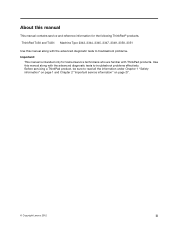
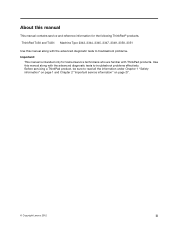
..., be sure to troubleshoot problems effectively. ThinkPad T430 and T430i Machine Type 2342, 2344, 2345, 2347, 2349, 2350, 2351
Use this manual along with ThinkPad products. Use this manual
This manual contains service and reference information for trained service ... diagnostic tests to troubleshoot problems. Important:
This manual is intended only for the following ThinkPad® products.
Hardware Maintenance Manual - ThinkPad T430, T430i - Page 6


iv ThinkPad T430 and T430i Hardware Maintenance Manual
Hardware Maintenance Manual - ThinkPad T430, T430i - Page 8
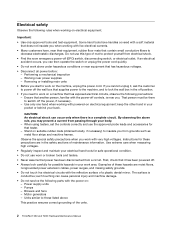
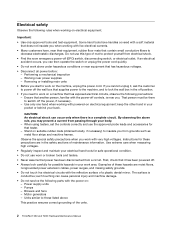
... only approved tools and test equipment. If an electrical accident occurs, you start to lock the wall box in the safety sections of the units.
2 ThinkPad T430 and T430i Hardware Maintenance Manual That person must be there to power off the wall box that tester. - Power supply units - Some hand tools have...
Hardware Maintenance Manual - ThinkPad T430, T430i - Page 10


...: • English • Arabic • Brazilian Portuguese • French • German • Hebrew • Japanese • Korean • Spanish • Traditional Chinese
DANGER
4 ThinkPad T430 and T430i Hardware Maintenance Manual
Ensure that meets the specific
service requirement. When working on ac-operated computers. Grounding requirements
Electrical grounding of the...
Hardware Maintenance Manual - ThinkPad T430, T430i - Page 38


...can download the quick test programs from the Lenovo Support Web site.
32 ThinkPad T430 and T430i Hardware Maintenance Manual For additional information about this program, see ... unusable) • Sticky keys caused by spilling a liquid onto the keyboard • Use of an incorrect ac power adapter on laptop products
The following symptoms might be downloaded from http://www.lenovo.com/diags...
Hardware Maintenance Manual - ThinkPad T430, T430i - Page 46
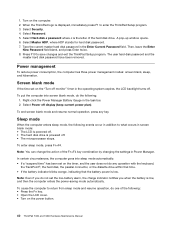
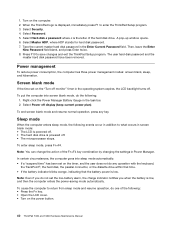
....
Screen blank mode
If the time set on the power button.
40 ThinkPad T430 and T430i Hardware Maintenance Manual Select Power off . • The microprocessor stops. To end screen blank mode and resume normal operation, press any operation with the keyboard,
the TrackPoint®, the hard disk, the parallel connector, or the diskette...
Hardware Maintenance Manual - ThinkPad T430, T430i - Page 62


... 8. Major FRUs and CRUs
No. FRU description
Self-service CRU
1
LCD unit (see "LCD FRUs and CRUs" on page No
58)
2
Keyboard bezel assembly
No
3
Express dummy card
Yes
4
PCI Express Mini Card for wireless
No
LAN/WiMAX
56 ThinkPad T430 and T430i Hardware Maintenance Manual
Optional-service CRU No
No No Yes
Hardware Maintenance Manual - ThinkPad T430, T430i - Page 74
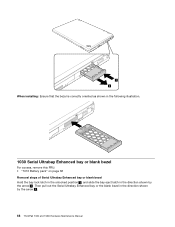
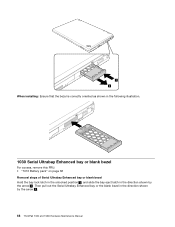
... bay or blank bezel Hold the bay lock latch in the unlocked position 1 , and slide the bay eject latch in the direction shown by the arrow 2 . Then pull out the Serial Ultrabay Enhanced bay or the blank bezel in the direction shown by the arrow 3 .
68 ThinkPad T430 and T430i Hardware Maintenance Manual
Hardware Maintenance Manual - ThinkPad T430, T430i - Page 84
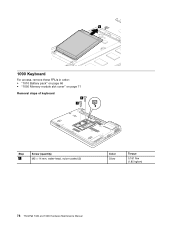
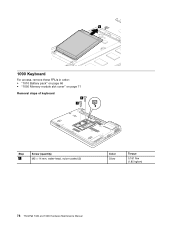
2
1090 Keyboard
For access, remove these FRUs in order: • "1010 Battery pack" on page 66 • "1050 Memory module slot cover" on page 71
Removal steps of keyboard
1 1
Step 1
Screw (quantity) M2 × 14 mm, wafer-head, nylon-coated (2)
Color Silver
Torque
0.181 Nm (1.85 kgfcm)
78 ThinkPad T430 and T430i Hardware Maintenance Manual
Hardware Maintenance Manual - ThinkPad T430, T430i - Page 86


Installation steps of keyboard Attach the keyboard connector.
1
Attach the keyboard and ensure that the keyboard edge a is under the frame.
80 ThinkPad T430 and T430i Hardware Maintenance Manual
Hardware Maintenance Manual - ThinkPad T430, T430i - Page 88
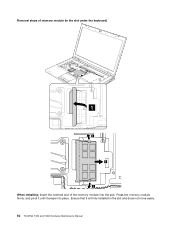
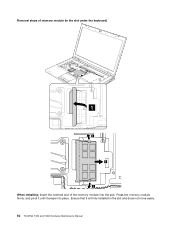
Ensure that it snaps into the slot. Removal steps of memory module (in the slot and does not move easily. 82 ThinkPad T430 and T430i Hardware Maintenance Manual Press the memory module firmly, and pivot it until it is firmly installed in the slot under the keyboard)
1
2 3
2
When installing: Insert the notched end of the memory module into place.
Hardware Maintenance Manual - ThinkPad T430, T430i - Page 90
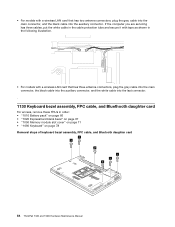
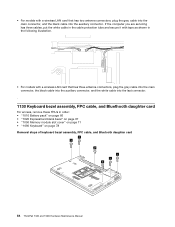
...gray cable into the main connector, and the black cable into the last connector.
.
1130 Keyboard bezel assembly, FPC cable, and Bluethooth daughter card
For access, remove these FRUs in the ...slot cover" on page 71 • "1090 Keyboard" on page 78 Removal steps of keyboard bezel assembly, FPC cable, and Bluetooth daughter card
1 1
2 1
1 1
84 ThinkPad T430 and T430i Hardware Maintenance Manual
Hardware Maintenance Manual - ThinkPad T430, T430i - Page 92


... the underside of the keyboard bezel assembly. On some models, the Bluetooth daughter card also is attached on the underside of the keyboard bezel assembly. When installing: Ensure that do not have a Bluetooth daughter card, skip steps 8 to 9 . For the models that the connectors are attached firmly.
86 ThinkPad T430 and T430i Hardware Maintenance...
Hardware Maintenance Manual - ThinkPad T430, T430i - Page 96


... page 78 • "1130 Keyboard bezel assembly, FPC cable, and Bluethooth daughter card" on page 84 Removal steps of speaker assembly
1
1
Step 1
Screw (quantity) M2 × 3 mm, wafer-head, ...: Attach the speaker assembly and route the cable as shown in the following illustration, and ensure that the speaker connector is attached firmly. 90 ThinkPad T430 and T430i Hardware Maintenance Manual
Hardware Maintenance Manual - ThinkPad T430, T430i - Page 100
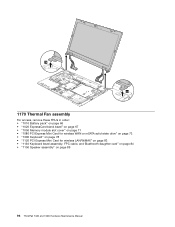
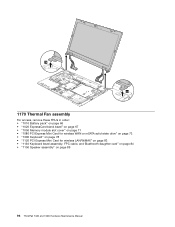
... solid-state drive" on page 73 • "1090 Keyboard" on page 78 • "1120 PCI Express Mini Card for wireless LAN/WiMAX" on page 83 • "1130 Keyboard bezel assembly, FPC cable, and Bluethooth daughter card" on page 84 • "1150 Speaker assembly" on page 89
94 ThinkPad T430 and T430i Hardware Maintenance Manual
Hardware Maintenance Manual - ThinkPad T430, T430i - Page 104
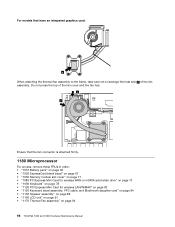
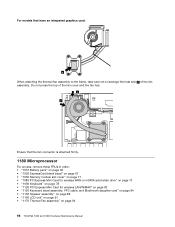
... Mini Card for wireless LAN/WiMAX" on page 83 • "1130 Keyboard bezel assembly, FPC cable, and Bluethooth daughter card" on page 84 • "1150 Speaker assembly" on page 89 • "1160 LCD unit" on page 91 • "1170 Thermal Fan assembly" on page 94
98 ThinkPad T430 and T430i Hardware Maintenance Manual
Hardware Maintenance Manual - ThinkPad T430, T430i - Page 108
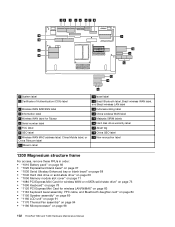
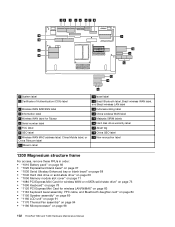
..." on page 83 • "1130 Keyboard bezel assembly, FPC cable, and Bluethooth daughter card" on page 84 • "1150 Speaker assembly" on page 89 • "1160 LCD unit" on page 91 • "1170 Thermal Fan assembly" on page 94 • "1180 Microprocessor" on page 98
102 ThinkPad T430 and T430i Hardware Maintenance Manual
Hardware Maintenance Manual - ThinkPad T430, T430i - Page 116
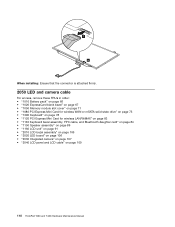
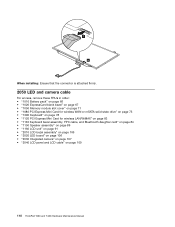
... WAN or mSATA solid-state drive" on page 73 • "1090 Keyboard" on page 78 • "1120 PCI Express Mini Card for wireless LAN/WiMAX" on page 83 • "1130 Keyboard bezel assembly, FPC cable, and Bluethooth daughter card" on page 84 •...8226; "2030 Integrated camera" on page 107 • "2040 LCD panel and LCD cable" on page 109
110 ThinkPad T430 and T430i Hardware Maintenance Manual
Similar Questions
Unlock My T430 Think Pad I Don't Have The Password Or The User Name
(Posted by ponce15lp 10 years ago)

