Lenovo ThinkPad T430 Support Question
Find answers below for this question about Lenovo ThinkPad T430.Need a Lenovo ThinkPad T430 manual? We have 29 online manuals for this item!
Question posted by CARmori on September 5th, 2013
Troubleshooting Cannot Detect Wireless Network Wifi On T430
The person who posted this question about this Lenovo product did not include a detailed explanation. Please use the "Request More Information" button to the right if more details would help you to answer this question.
Current Answers
There are currently no answers that have been posted for this question.
Be the first to post an answer! Remember that you can earn up to 1,100 points for every answer you submit. The better the quality of your answer, the better chance it has to be accepted.
Be the first to post an answer! Remember that you can earn up to 1,100 points for every answer you submit. The better the quality of your answer, the better chance it has to be accepted.
Related Lenovo ThinkPad T430 Manual Pages
(English) Access Connections Profile Deployment guide - Page 9


... settings required to connect to support automatic location switching between location profiles
Access Connections allows you open the window, status is shown for the network connection and for wireless networks that helps you .
Access Connections includes the following functions:
v Create new location profiles
Access Connections provides a wizard that are away from the list...
(English) Access Connections Profile Deployment guide - Page 10


...in range of individuals running Access Connections in the field using the detected wireless network name and default settings. The Administrator Feature Enabler tool available with ...of their network connections without intervention.
The deployment of profiles and settings can be reduced and users can immediately take advantage of supported ThinkPad® systems and wireless WLAN and...
(English) Access Connections Profile Deployment guide - Page 16


... capabilities defined in the location profile. Using Access Connections, create location profiles. 4. Click Exit to create a distribution package: 1.
Select the location profiles that provide a wireless network connection, the donor and recipient must support LEAP authentication.
8 Access Connections Deployment Guide The following
scenarios as you can manage location profiles for users...
(English) Access Connections Profile Deployment guide - Page 19


... file is imported. v Create and apply WLAN location profiles using the Find Wireless Network
function for updates. Creating Groups: When creating groups of serial numbers, flat ...serial numbers or to create different groups of serial numbers that individuals install appropriate network connection profiles only. Distribution control lists ensure that represent different organizations of users ...
(English) Access Connections Profile Deployment guide - Page 20


... for Windows users without administrator privileges to create and apply
location profiles v Allow wireless connection at Windows logon v Close all wireless network connections when a user logs off v Disable Adhoc connection type option in large enterprise environments when you can also control a users ability to complete the following ...
(English) Access Connections Profile Deployment guide - Page 32


... by default. Default start applications
Start applications automatically button is not available in Windows Vista.
Disable find wireless Disable the Find Wireless Network function.
Disable adhoc
Adhoc connection type will not be available when creating wireless LAN profiles.
Block export
Do not allow clients to use Access Connections administrator feature so that can...
(English) Access Connections Profile Deployment guide - Page 33


... in location profile.
Working with FWN
apply WLAN location profiles using Find Wireless Network
function.
The wireless authentication can be established at Windows logon. Hide browser homepage setting
Do ...Connection status icon would be configured to save power and enhance security. Show wireless tray Wireless LAN and WAN status icon would be switched from Fn+F5 On Screen Display...
(English) Access Connections Profile Deployment guide - Page 37


... users. Also when the third party application that has called this requires administrative privileges, the command will be routed through AcPrfMgrSvc. \qctray.exe/startac v Find Wireless networks. \qctray.exe /findwInw v Display QCTRAY help information. \qctray.exe /help
© Lenovo 2008. v Apply Location Profile.
\qctray.exe/set v Disconnect Location Profile.
\qctray.exe/reset...
Hardware Maintenance Manual - ThinkPad T430, T430i - Page 57
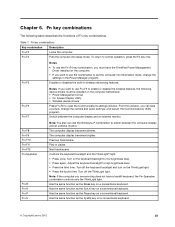
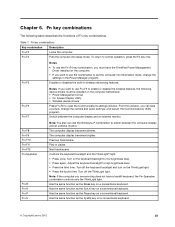
...computer display becomes brighter.
Note: If the computer you are servicing does not have the ThinkPad Power Management Driver installed on the computer.
• If you must be installed on...Fn+K Fn+P Fn+S
Note: You also can take a picture, change the settings in wireless networking features. Previous track/scene Play or pause Next track/scene Controls the keyboard backlight and the...
Hardware Maintenance Manual - ThinkPad T430, T430i - Page 62


... CRU
1
LCD unit (see "LCD FRUs and CRUs" on page No
58)
2
Keyboard bezel assembly
No
3
Express dummy card
Yes
4
PCI Express Mini Card for wireless
No
LAN/WiMAX
56 ThinkPad T430 and T430i Hardware Maintenance Manual
Optional-service CRU No
No No Yes
(Japanese) User Guide - Page 135
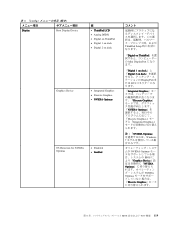
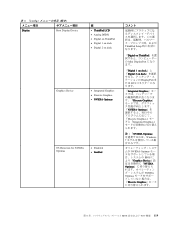
... dock • Digital 2 on dock
Graphics Device
• Integrated Graphics • Discrete Graphics • NVIDIA Optimus
OS Detection for NVIDIA Optimus
• Disabled • Enabled
コメント
ThinkPad Setup
『Digital on ThinkPad Mini DisplayPort
『Digital 1 on dock』と 『Digital 2 on dock DisplayPort ま たは...
(Japanese) User Guide - Page 147


...第 8 BIOS TCO 機能 131 • Wake on LAN • Network Boot sequence • Flash update
ThinkPad Setup
Wake on LAN LAN ThinkPad 上で Wake on LAN ThinkPad
ThinkPad Wake on LAN
Wake on LAN 1. 『ThinkPad Setup 2. 『Config Config 3. 『Network Network item 4. 『Wake On LAN』で、『AC Only』...
(Korean) User Guide - Page 141


... On LAN AC Only, AC and Battery 또는 Disabled 5. F10
F9
제 8 125 ThinkPad Setup 2. F10
Network Boot Boot
1. Config Config 3. LAN
Wake on LAN Network Boot
자산 ID EEPROM 자산 ID EEPROM
ThinkPad Setup
• Wake on LAN
ThinkPad Setup
Wake on LAN LAN Wake on LAN Enabled
Wake on LAN 1.
(English) User Guide - Page 177


... (MAP) • Object Exchange Protocol (OBEX) • Object Push Profile (OPP) • Personal Area Networking Profile (PAN) • Phone Book Access Profile (PBAP) • Service Discovery Protocol (SDP) • ... 802.11n draft 2.0 -standardi.
• WiFi Alliance -yhteenliittymän määrittämä Wireless Fidelity (WiFi) -laitehyväksyntä. Liite A. Tietoja...
(English) User Guide - Page 125


... on LAN Wake on LAN LAN
Wake on LAN Wake on LAN 1 ThinkPad Setup 2 Config Config 3 Network Network item
.4 Wake on LAN AC Only, AC and Battery Disabled 5 F10 Network Boot sequence
Network Boot Boot
1 ThinkPad Setup Boot Boot 2 Network Boot Enter 3
.4 F10 F9
Flash update
LAN...
(English) User Guide - Page 151
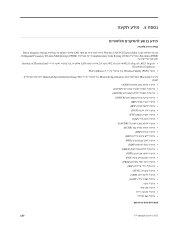
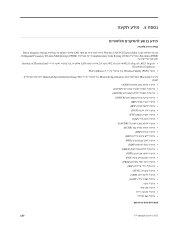
...(CCK Orthogonal Frequency Division Multiplexing (OFDM
802.11b/g 802.11a/b/g 802.11n 2.0 LAN Institute of Electrical and
.Electronics Engineers Wireless Fidelity (WiFi Wi-Fi Alliance-
Bluetooth Bluetooth Specification 4.0 Bluetooth Special Interest Group SIG
A2DP AVCTP AVDTP
AVRCP BIP BPP DUN...
(English) User Guide - Page 37


... and special promotional offers
To register your computer, information is a challenge? • To troubleshoot a wireless networking issue, go tohttp://www.lenovo.com/support/faq.
© Copyright Lenovo 2012
19 To...On the go to read "Notice on
deleting data from theft and unauthorized use of ThinkPad notebook. Using your hard disk or solid state drive" on page 27.
Frequently asked...
(English) User Guide - Page 51
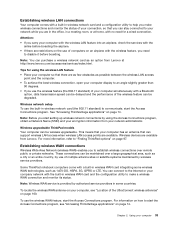
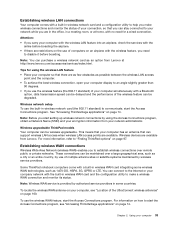
... the airline before boarding. Some ThinkPad notebook computers come with a built-in wireless network card (the 802.11 standard) to communicate, start setting up wireless network connections by wireless service providers.
Chapter 2.
Establishing wireless WAN connections
Wireless Wide Area Network (wireless WAN) enables you to establish wireless connections over a large geographical area...
(English) User Guide - Page 158
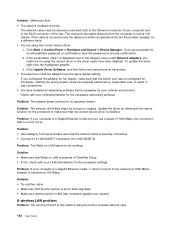
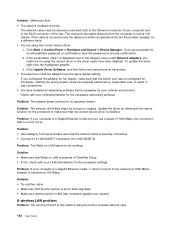
... been disabled. Update the driver by referring to the above solution for full duplex, make sure that the correct device driver is installed.
A wireless LAN problem
Problem: You cannot connect to the network using the built-in ThinkPad Setup. • If it is, check with your computer and to the adapter name under...
(English) User Guide - Page 177
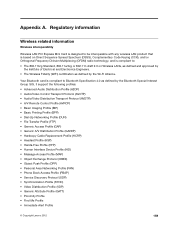
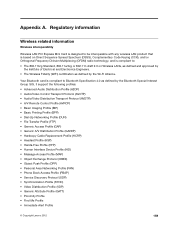
...) • Object Exchange Protocol (OBEX) • Object Push Profile (OPP) • Personal Area Networking Profile (PAN) • Phone Book Access Profile (PBAP) • Service Discovery Protocol (SDP) &#...or 802.11n draft 2.0 on Wireless LANs, as defined and approved by the Institute of Electrical and Electronics Engineers.
• The Wireless Fidelity (WiFi) certification as defined by the...
Similar Questions
How Do I Turn Off The Wireless Network On My T420 Thinkpad
(Posted by basala 9 years ago)
Lenovo Thinkpad T430 Disable Wireless When In Dock
(Posted by AnroSt 10 years ago)
Troubleshooting Lenovo Thinkpad T430 Will Not Power Up
(Posted by mkaroc 10 years ago)
Wireless Network
how to connect wireless network through broad brand?
how to connect wireless network through broad brand?
(Posted by ssbchousss 12 years ago)

