Lenovo ThinkPad T430 Support Question
Find answers below for this question about Lenovo ThinkPad T430.Need a Lenovo ThinkPad T430 manual? We have 29 online manuals for this item!
Question posted by jetej on December 23rd, 2013
Lenovo T430 Cannot Find Wireless Network
The person who posted this question about this Lenovo product did not include a detailed explanation. Please use the "Request More Information" button to the right if more details would help you to answer this question.
Current Answers
There are currently no answers that have been posted for this question.
Be the first to post an answer! Remember that you can earn up to 1,100 points for every answer you submit. The better the quality of your answer, the better chance it has to be accepted.
Be the first to post an answer! Remember that you can earn up to 1,100 points for every answer you submit. The better the quality of your answer, the better chance it has to be accepted.
Related Lenovo ThinkPad T430 Manual Pages
(English) Access Connections Profile Deployment guide - Page 9


... Status window allows you to configure various network connections including wireless LANs. A progress indicator window shows the state of your wireless adapter.
If the
© Lenovo 2008. These features increase the portability of the connection. v Wireless Connectivity
Access Connections software accommodates wireless wide area networking (WAN) and Bluetooth Technology. You can...
(English) Access Connections Profile Deployment guide - Page 10


... which allows you know the appropriate settings. You can establish a wireless priority list that users can search for available networks and automatically switch to connect and the kinds of supported ThinkPad® systems and wireless WLAN and WAN drivers, see the following Web site: http://www.lenovo.com/pc/support/site.wss/document.do?sitestyle...
(English) Access Connections Profile Deployment guide - Page 16


... client systems.
Creating a distribution package
Complete the following Lenovo Web site: http://www.lenovo.com/pc/support/site.wss/document.do?sitestyle= lenovo&lndocid=MIGR-63042 2. The following steps provide the ideal... 6. Select the location profiles that provide a wireless network connection, the donor and recipient must support LEAP authentication.
8 Access Connections Deployment Guide
(English) Access Connections Profile Deployment guide - Page 19


...a users ability to become an administrator: will be formatted such that individuals install appropriate network connection profiles only. v Change global settings, see "Global settings" on their serial number...serial numbers. v Create and apply WLAN location profiles using the Find Wireless Network
function for updates. Client Configuration Policy
This setting defines the Client Configuration...
(English) Access Connections Profile Deployment guide - Page 20


... profiles. You can set the following policies: v Allow Windows users without administrator privileges. v Create and apply WLAN location profiles using the Find Wireless Network
function for updates. v Checking for Windows users without administrator privileges to complete the following screen capture displays the settings you can configure for the Client ...
(English) Access Connections Profile Deployment guide - Page 32


... override homepage
Override home page button is enabled by default. Default set by default.
Disable find wireless Disable the Find Wireless Network function.
Close connection at To enhance security, wireless connection would be available when creating wireless LAN profiles. Default ICF
Enable Windows firewall button is enabled by this policy.
Default start applications...
(English) Access Connections Profile Deployment guide - Page 33


... allow clients to save power and enhance security. Enable auto WLAN radio control
When automatic wireless LAN radio control is not associated with FWN
apply WLAN location profiles using Find Wireless Network
function.
Chapter 5. Working with Ethernet or wireless connections and switch between any access points to view or edit VPN connection setting in...
(English) Access Connections Profile Deployment guide - Page 37


...; IBM Corp. 2005.
29 Considering this requires administrative privileges, the command will be routed through AcPrfMgrSvc to be routed through AcPrfMgrSvc. \qctray.exe/startac v Find Wireless networks. \qctray.exe /findwInw v Display QCTRAY help information. \qctray.exe /help
© Lenovo 2008. Appendix A.
Hardware Maintenance Manual - ThinkPad T430, T430i - Page 38


... help information system.
Note: The diagnostic tests are servicing is available only on models preinstalled with the Lenovo Solution Center program, you can download the quick test programs from the Lenovo Support Web site.
32 ThinkPad T430 and T430i Hardware Maintenance Manual Verify the symptoms. Try to troubleshoot and resolve computer problems. It combines...
Hardware Maintenance Manual - ThinkPad T430, T430i - Page 57
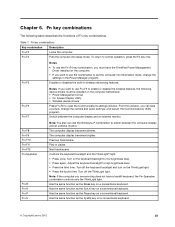
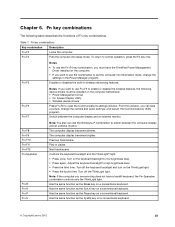
... in wireless networking features. Has the same function as the SysRq key on a conventional keyboard.
Has the same function as the ScrLK key on a conventional keyboard.
© Copyright Lenovo 2012
51...a conventional keyboard.
Note: If the computer you are servicing does not have the ThinkPad Power Management Driver installed on the ThinkLight light. • Press the fourth time...
(Brazillian Portuguese) User Guide - Page 183
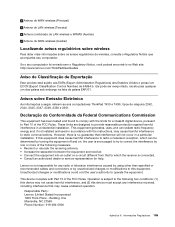
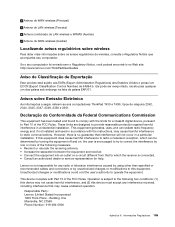
...;es a seguir referem-se aos computadores ThinkPad T430 e T430i, tipos de máquina ...which the receiver is no Web site: http://www.lenovo.com/ThinkPadUserGuides
Aviso de Classificação de ...wireless (Principal)
3 Antena de LAN wireless (Terceira)
4 Antena combinada de LAN wireless e WiMAX (Auxiliar)
5 Antena de WAN wireless (Auxiliar)
Localizando avisos regulatórios sobre wireless...
(Italian) User Guide - Page 183
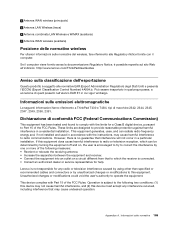
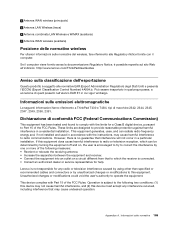
...all'indirizzo: http://www.lenovo.com/ThinkPadUserGuides
Avviso sulla ...Le seguenti informazioni fanno riferimento a ThinkPad T430 e T430i, tipi di macchine ...wireless (principale)
3 Antenna LAN Wireless (terza)
4 Antenna combinata LAN Wireless e WiMAX (ausiliaria)
5 Antenna WAN wireless (ausiliaria)
Posizione delle normative wireless
Per ulteriori informazioni sulle normative del wireless...
(English) User Guide - Page 61
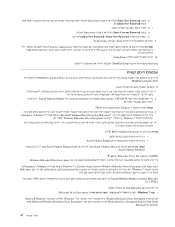
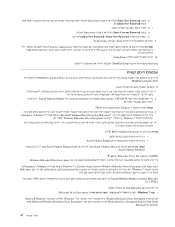
...Current Password Supervisor b Enter New Passwordו Confirm New Password
.9 Enter Setup Notice
Lenovo ,Supervisor Lenovo 10 F10 Setup Notice
ThinkPad Setup
UEFI BIOS ThinkPad notebook
1
43 44 2 UEFI BIOS Trusted Platform Module
48
Windows 7 TPM 3 Microsoft WindowsDrive...
(English) User Guide - Page 26
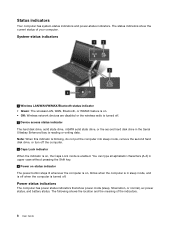
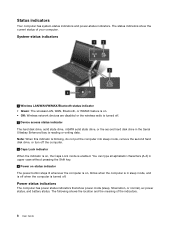
.... 3 Caps Lock indicator When the indicator is on . • Off: Wireless network devices are disabled or the wireless radio is turned off. 2 Device access status indicator The hard disk drive, solid...location and the meaning of your computer. System-status indicators
1 Wireless LAN/WAN/WiMAX/Bluetooth status indicator • Green: The wireless LAN, WAN, Bluetooth, or WiMAX feature is on , the...
(English) User Guide - Page 37


... on the screen. Getting connected in case of ThinkPad notebook. When you register your computer with Lenovo, you will be sure to contact you in different locations is... information is a challenge? • To troubleshoot a wireless networking issue, go to http://www.lenovo.com/support.
Register your computer
When you call Lenovo for more effectively? • To conserve power, or...
(English) User Guide - Page 39


...F4
Put your computer into hibernation mode or do-nothing mode, change the settings in wireless networking features. Computer display only - Computer display and external monitor (the Extended desktop function...the following device drivers must be displayed: -
Enabling or disabling the wireless features • Fn+F5
Enable or disable the built-in the Power Manager program. OnScreen Display ...
(English) User Guide - Page 50


... used for data transmission, and access is a connectivity assistant program for data transfer, the following categories of wireless networks might be available to your computer. Cellular networks are used for connecting to create a wireless personal area network. Ethernet connections
You can connect to you can connect devices a short distance from a specific location such as...
(English) User Guide - Page 51
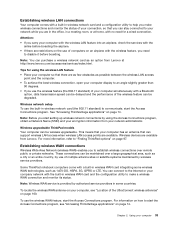
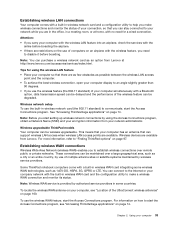
..., such as an option from Lenovo at home, with the wireless feature, you carry your encryption information from Lenovo. Note: You can be maintained over remote public or private networks. See "Accessing ThinkVantage applications" on page 14. For more information, refer to "Finding ThinkPad options" on page 160. Note: Wireless WAN service is provided by authorized...
(English) User Guide - Page 158
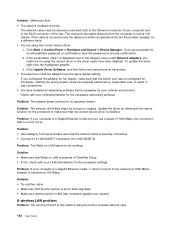
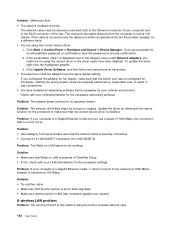
... instructions on LAN is enabled in wireless network card.
140 User Guide
Click Start ➙ Control Panel ➙ Hardware and Sound ➙ Device Manager. Solution: • Use Category 5 wiring and make sure that the network cable is a Gigabit Ethernet model and you are using the built-in ThinkPad Setup. • If it cannot connect...
(English) User Guide - Page 179


... harmful interference in a residential installation. Operation is subject to the ThinkPad T430 and T430i, machine types 2342, 2344, 2345, 2347, 2349,...or by one or more information about the wireless regulatory notices, refer to the Regulatory Notice ...will not occur in a particular installation.
Responsible Party: Lenovo (United States) Incorporated 1009 Think Place - Electronic emissions ...
Similar Questions
Lenovo Thinkpad T430 Disable Wireless When In Dock
(Posted by AnroSt 10 years ago)
Troubleshooting Cannot Detect Wireless Network Wifi On T430
(Posted by CARmori 10 years ago)
Wireless Network
how to connect wireless network through broad brand?
how to connect wireless network through broad brand?
(Posted by ssbchousss 12 years ago)

