Lenovo ThinkPad T420 Support Question
Find answers below for this question about Lenovo ThinkPad T420.Need a Lenovo ThinkPad T420 manual? We have 38 online manuals for this item!
Question posted by basala on July 18th, 2014
How Do I Turn Off The Wireless Network On My T420 Thinkpad
The person who posted this question about this Lenovo product did not include a detailed explanation. Please use the "Request More Information" button to the right if more details would help you to answer this question.
Current Answers
There are currently no answers that have been posted for this question.
Be the first to post an answer! Remember that you can earn up to 1,100 points for every answer you submit. The better the quality of your answer, the better chance it has to be accepted.
Be the first to post an answer! Remember that you can earn up to 1,100 points for every answer you submit. The better the quality of your answer, the better chance it has to be accepted.
Related Lenovo ThinkPad T420 Manual Pages
(English) Access Connections Profile Deployment guide - Page 9


... users are traveling or in a public place, and you open the window, status is shown for the network connection and for wireless networks that define the settings required to connect to configure various network connections including wireless LANs. This feature is useful when you are away from the list and connect to change location profiles...
(English) Access Connections Profile Deployment guide - Page 10


... for deployment
To view the current list of supported ThinkPad® systems and wireless WLAN and WAN drivers, see the following Web site...and use right away.
connection attempt is in range of multiple wireless networks, or when more than one location profile uses the same wireless network name. Requirements and specifications for deploying Access Connections
Collecting information about...
(English) Access Connections Profile Deployment guide - Page 16


...wss/document.do?sitestyle= lenovo&lndocid=MIGR-63042 2.
Using Access Connections, create location profiles. 4. Start Access Connections. When deploying location profiles that provide a wireless network connection, the donor and recipient must support LEAP authentication.
8 Access Connections Deployment Guide Deploy the distribution package to ensure sensitive data is selected contains...
(English) Access Connections Profile Deployment guide - Page 19


... settings" on page 12. v Create and apply WLAN location profiles using the Find Wireless Network
function for updates. Marking the box beside Do not allow clients to become an administrator... imported which controls the capabilities that will prevent users from creating and distributing network access profiles.
Creating Groups: When creating groups of serial numbers, flat text...
(English) Access Connections Profile Deployment guide - Page 20


... capture displays the settings you can set the following policies: v Allow Windows users without administrator privileges. v Create and apply WLAN location profiles using the Find Wireless Network
function for Windows users without administrator privileges to become an administrator: will prevent users from enabling the Administrator Feature on their installation of Global Settings...
(English) Access Connections Profile Deployment guide - Page 32


... profiles unless the location profiles are included in the roaming list. Table 1.
Default start applications
Start applications automatically button is enabled by default.
Disable find wireless Disable the Find Wireless Network function.
Group Policy settings
This table provides policies settings for Access Connections that they can be available when creating...
(English) Access Connections Profile Deployment guide - Page 33


...
apply WLAN location profiles using Find Wireless Network
function. Computer Configuration > Administrative Templates...wireless connection would be displayed. The wireless authentication can not be switched from Fn+F5 On Screen Display menu. Hide TCPIP
Do not allow clients to view or edit security setting in location profile. Show ACTray icon Access Connection status icon would be turned...
(English) Access Connections Profile Deployment guide - Page 37


You can input these commands are executed. Do not turn off the Wireless Radio \qctray.exe/disconnectwl v Close AcMainFUI, Ac Tray, ... administrative privileges, the command will be routed through AcPrfMgrSvc to be routed through AcPrfMgrSvc. \qctray.exe/startac v Find Wireless networks. \qctray.exe /findwInw v Display QCTRAY help information. \qctray.exe /help
© Lenovo 2008. v Apply ...
ThinkPad Gobi Mobile Broadband Wireless WAN (L420, L421, L520, T420s, T420si, T430s, T430si) - Page 2
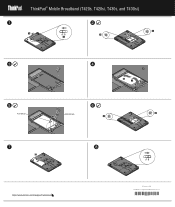
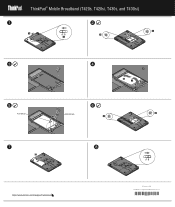
ThinkPad® Mobile Broadband (T420s, T420si, T430s, and T430si)
1
2
3
4
5
AUX(Blue)
7
6
MAIN(Red)
8
http://www.lenovo.com/support/wireless
© Lenovo 2012.
ThinkPad is a registered trademark of Lenovo.
0 A3 3 6 2 6
ThinkPad Gobi Mobile Broadband Wireless WAN (T420, T420i, T430, T430i, T520, T520i, T530, T530i, W520, W530) - Page 2


ThinkPad® Mobile Broadband (T520, T520i, W520, T530, T530i, and W530)
1
2
3
x 2
4
5
6
7
8
9
MAIN(Red) AUX(Blue)
10
11
x 2
12
13
http://www.lenovo.com/support/wireless
© Lenovo 2012. ThinkPad is a registered trademark of Lenovo.
0 A3 3 6 2 7
Hardware Maintenance Manual - Page 36


... Video Adapter • Fixed Disks • Diskette Drives • Other Devices • Communication • Wireless LAN
• Keyboard • Video • Internal Speaker • Mouse • Diskette •..., it cannot be sensed.
30 ThinkPad T420 and T420i Hardware Maintenance Manual Turn off the computer. 2. When the ThinkPad logo comes up, immediately press F12 to enter the Boot ...
Hardware Maintenance Manual - Page 63


...logged on with no need to enable or disable the wireless features, the following table shows the function of each feature in wireless networking features.
Windows will show the panel for switching a display... of each combination of the keys, ThinkPad PM device driver must have been installed on . Note: If the computer is turned on the computer. Fn key combinations
The...
(English) User Guide - Page 31


..., and the radio link is ready for help you contact Lenovo for use, or the data is being transmitted. • Off: Wireless network devices are disabled or the radio is turned off.
Product Overview 13 Machine type and model label
The machine type and model label identifies your computer and provide the highest...
(English) User Guide - Page 42
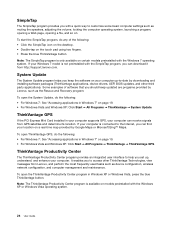
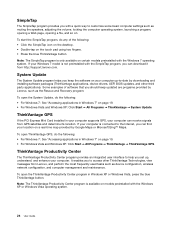
... Programs ➙ ThinkVantage ➙ System Update. It enables you can receive signals from Lenovo, and perform the most frequently used tasks such as device configuration, wireless network configuration, and computer management and maintenance. Note: The ThinkVantage Productivity Center program is connected to the Internet, you to -date by downloading and installing software...
(English) User Guide - Page 44


... a wireless networking issue, see http://www.lenovo.com/support/faq. • Take advantage of the networking features by...Wireless connections" on
page 43. • If your computer has a modem, see "Power management" on page 30 key combination may still be sure to keep your computer performs many of time, you dispose of the data on the hard disk drive or the solid state drive, be turned...
(English) User Guide - Page 48
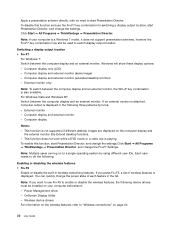
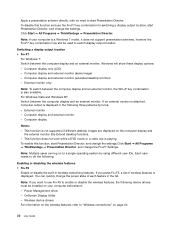
...different user IDs. Power Management driver - Wireless device drivers For information on the wireless features, refer to "Wireless connections" on to a single operating system by turns: - To enable this function and ...the list. Note: If you press Fn+F5, a list of each feature in wireless networking features. OnScreen Display Utility -
If you want to use the Fn+F7 key combination ...
(English) User Guide - Page 61


Note: You can purchase a wireless networking card as an office building or a house. Chapter 2.
Attention: • If you carry your computer display to an angle of slightly
more information, refer to "Finding ThinkPad options" on the 802.11 standards can be available to you make wireless connections and monitor the status of your connection, so...
(English) User Guide - Page 62
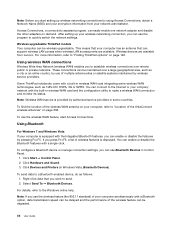
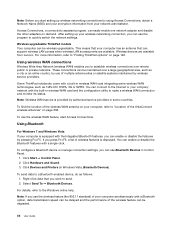
..."Location of wireless features is provided by wireless service providers.
Wireless upgradeable ThinkPad models Your computer can be maintained over remote public or private networks.
Note: Wireless WAN service is displayed. Select Send To ➙ Bluetooth Devices.
Wireless devices are available. Using wireless WAN connections
Wireless Wide Area Network (wireless WAN) enables...
(English) User Guide - Page 229


... the latest documented in vCard format. Open the Control Panel by double-clicking the Access Connections icon in ThinkPad Setup. - If it .
Exit the application that the wireless radio is connected using the built-in wireless networking card. Make sure that the link partner is set to close the Sound window. • Problem: PIM...
(Japanese) User Guide - Page 230


...
0251: System CMOS checksum bad - Default configuration used CMOS CMOS ThinkPad 181 ThinkPad Setup ThinkPad
0253: EFI Variable Block Data was destroyed. (EFI EFI 1. F1 ThinkPad Setup 2. F9 Enter 3. F10 Enter ThinkPad ThinkPad
0271: Check date and time settings ThinkPad 181 ThinkPad Setup
1802: Unauthorized network card is plugged in - Power off and remove the...
Similar Questions
Lenovo Thinkpad T420 User Guide
i am using lenovo thinkpad T420 laptop computer but at the moment the computer is not working when i...
i am using lenovo thinkpad T420 laptop computer but at the moment the computer is not working when i...
(Posted by fitsakassa 10 years ago)
Wireless Network
how to connect wireless network through broad brand?
how to connect wireless network through broad brand?
(Posted by ssbchousss 12 years ago)

