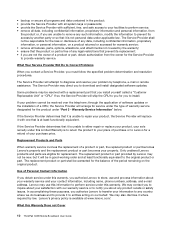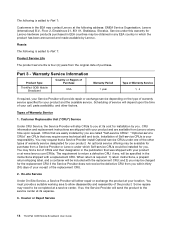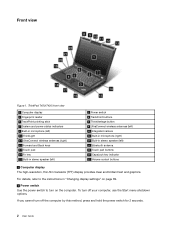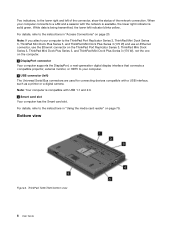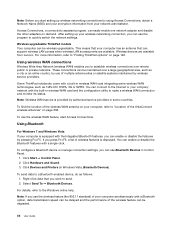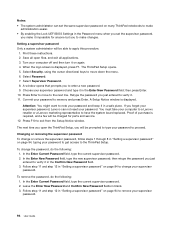Lenovo ThinkPad T420 Support Question
Find answers below for this question about Lenovo ThinkPad T420.Need a Lenovo ThinkPad T420 manual? We have 38 online manuals for this item!
Question posted by fitsakassa on February 24th, 2014
Lenovo Thinkpad T420 User Guide
i am using lenovo thinkpad T420 laptop computer but at the moment the computer is not working when i try to open the computrer its fun error pls if you have a solution pls give me. Fitsum best regards
Current Answers
Answer #1: Posted by sabrie on February 24th, 2014 5:30 AM
Download free pdf user guide on the link below.
http://www.helpowl.com/manuals/Lenovo/ThinkPadT420/177175
http://www.helpowl.com/manuals/Lenovo/ThinkPadT420/177175
www.techboss.co.za
Related Lenovo ThinkPad T420 Manual Pages
Similar Questions
How To Configure And Connect Your Bluetooth On A Ibm Thinkpad T420
(Posted by mwebbfj 10 years ago)
My Lenovo Thinkpad T420 Seem To Be Blocked: I Can't Access It's Windows 7.
(Posted by irenneflor 11 years ago)
Lenovo Sl410 Users Guide Only Maentenace
Guide Available.looking For Users Guid
All the Manuals for the Lenovo SL 410 are for the hardware maentenance. not I am looking for the use...
All the Manuals for the Lenovo SL 410 are for the hardware maentenance. not I am looking for the use...
(Posted by exiler 11 years ago)