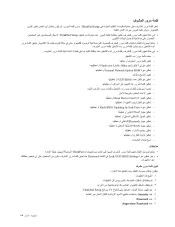Lenovo ThinkPad T420 Support Question
Find answers below for this question about Lenovo ThinkPad T420.Need a Lenovo ThinkPad T420 manual? We have 38 online manuals for this item!
Question posted by mwebbfj on November 30th, 2013
How To Configure And Connect Your Bluetooth On A Ibm Thinkpad T420
The person who posted this question about this Lenovo product did not include a detailed explanation. Please use the "Request More Information" button to the right if more details would help you to answer this question.
Current Answers
There are currently no answers that have been posted for this question.
Be the first to post an answer! Remember that you can earn up to 1,100 points for every answer you submit. The better the quality of your answer, the better chance it has to be accepted.
Be the first to post an answer! Remember that you can earn up to 1,100 points for every answer you submit. The better the quality of your answer, the better chance it has to be accepted.
Related Lenovo ThinkPad T420 Manual Pages
(English) Access Connections Profile Deployment guide - Page 42


... and Windows Vista are trademarks of Lenovo in the United States, other countries, or both :
Access Connections Lenovo ThinkVantage ThinkPad
IBM is no guarantee that these measurements will be trademarks or service marks of others.
34 Access Connections Deployment Guide
Other company, product, or service names may vary. Some measurements may have been estimated...
ThinkPad GOBI Mobile Broadband User Guide - Page 8


To open the Access Connections help information system. The Access Connections window opens. Start the ThinkVantage Access Connections program to confirm your wireless connection or to assist in resolving any connection problems. For detailed configuration instructions, refer to the Access Connections help information system, depending on the operating system you are using, do one of the ...
Hardware Maintenance Manual - Page 54
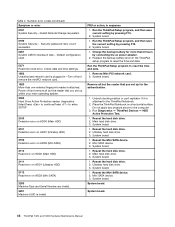
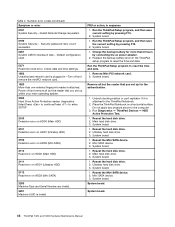
... setting by connecting the ac power adapter.
2. Reseat the Mini SATA device. 2. Ultrabay hard disk drive. 3.
Security password retry count exceeded. 0251 System CMOS checksum bad- Replace the backup battery and run the ThinkPad setup program to reset the time and date.
1. Reseat the hard disk drive. 2. System board.
48 ThinkPad T420 and T420i...
(English) User Guide - Page 23
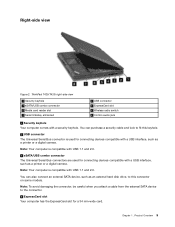
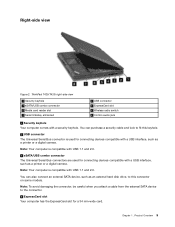
...connecting devices compatible with a USB interface, such as a printer or a digital camera.
Chapter 1. Note: Your computer is compatible with USB 1.1 and 2.0.
3 eSATA/USB combo connector The Universal Serial Bus connectors are used for a 34 mm-wide card.
ThinkPad T420...ExpressCard slot Your computer has the ExpressCard slot for connecting devices compatible with a USB interface, such as...
(English) User Guide - Page 25
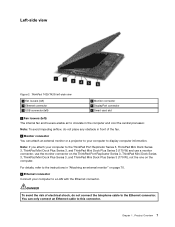
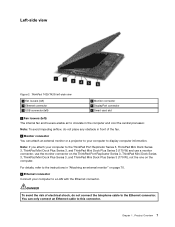
Note: To avoid impeding airflow, do not connect the telephone cable to the instructions in the computer and cool the central processor. For details, refer to the Ethernet connector.
Chapter 1. ThinkPad T420/T420i left-side view
1 Fan louvers (left) 3 Ethernet connector 5 USB connector (left)
2 Monitor connector 4 DisplayPort connector 6 Smart card slot
1 Fan louvers (left...
(English) User Guide - Page 26
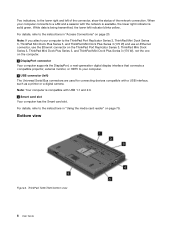
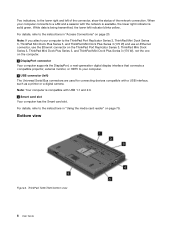
... Plus Series 3 (170 W) and use an Ethernet connector, use the Ethernet connector on the ThinkPad Port Replicator Series 3, ThinkPad Mini Dock Series 3, ThinkPad Mini Dock Plus Series 3, and ThinkPad Mini Dock Plus Series 3 (170 W), not the one on page 20. ThinkPad T420/T420i bottom view
8 User Guide When your computer to a LAN and a session with USB...
(English) User Guide - Page 28


... is used for connecting devices that are compatible
with the modem
connector.
For details, refer to the instructions in "Dialup connections" on -line help of the Power Manager program. ThinkPad T420/T420i rear view....On USB connector still enables you will need to open the Power Manager program and configure corresponding settings to the on page 68. • If your computer to the ...
(English) User Guide - Page 62
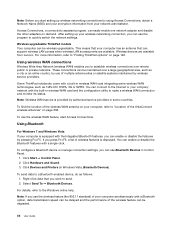
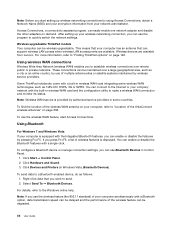
...Printers (in wireless WAN card integrating some countries. For details, refer to establish wireless connections over a large geographical area, such as a city or an entire country, by ... simultaneously with the built-in wireless WAN card and the configuration utility to "Finding ThinkPad options" on demand. Using Bluetooth
For Windows 7 and Windows Vista If your encryption information ...
(English) User Guide - Page 183
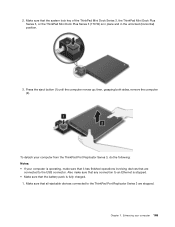
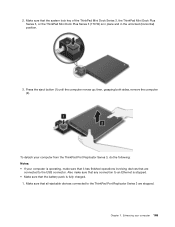
... in place and in the unlocked (horizontal) position.
3. Make sure that all ejectable devices connected to the USB connector. Make sure that the system lock key of the ThinkPad Mini Dock Series 3, the ThinkPad Mini Dock Plus Series 3, or the ThinkPad Mini Dock Plus Series 3 (170 W) is fully charged.
1. Press the eject button (1) until...
(English) User Guide - Page 231


... view the files in the computer.
• Problem: Your computer is connected to connect and establish the remote network access.
• Problem: Your computer cannot connect a Bluetooth-enabled computer that uses serial port applications. If you to a network. OR, modify the Bluetooth configuration so as not to the network. Click the Device Manager button. Solution: Check...
(Traditional Chinese) User Guide - Page 206


... Windows 7 和 Windows Vista 是以 XML PIM vCard PIM Windows 7 和 Windows Vista 傳送的 PIM contact
Windows XP Microsoft
1. 按 Fn+F5 2 3 4 5 6
ThinkPad Bluetooth with Enhanced Data Rate
My Bluetooth Places
ThinkPad Bluetooth with Enhanced Data Rate
190
(Japanese) User Guide - Page 63
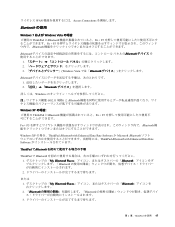
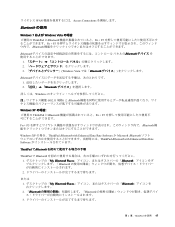
ThinkPad 45 WAN Access Connections
Bluetooth の使用
Windows 7 および Windows Vista ThinkPad にBluetooth Fn + F5 Fn + F5 Bluetooth 1
Bluetooth Bluetooth
1 2 3 Windows Vista では「Bluetooth
Bluetooth 1 2 Bluetooth
Windows
802.11 Bluetooth
Windows XP ThinkPad にBluetooth Fn + F5
Fn + F5 Bluetooth...
(Japanese) User Guide - Page 66


... は 802.16 PC ADSL
WiMAX Access Connections
48 C:¥SWTOOLS¥Drivers¥TPBTooth¥Setup.exe http://www.lenovo.com/support
setup.exe OK 4 5 6
OK 7 8 OK 9 10 ThinkPad
ThinkPad Bluetooth with Enhanced Data Rate Software Bluetooth 1 Bluetooth
1 2 3 4. 「Bluetooth 5. 「ThinkPad Bluetooth with Enhanced Data Rate Software Microsoft...
(Japanese) User Guide - Page 230


...;: EEPROM 0 および 1 ThinkPad
0189: Invalid RFID configuration information area (RFID EEPROM 4 および 5 UUID ThinkPad
0190: Critical low-battery error ThinkPad ThinkPad に AC
0191: System Security - F10 Enter ThinkPad ThinkPad
0271: Check date and time settings ThinkPad 181 ThinkPad Setup
1802: Unauthorized network card is...
(Hebrew) User Guide - Page 53


... Area Network
ThinkPad WAN WAN 1xEV-DO, HSPA, 3G GPRS WAN WAN
WAN
WAN UltraConnect 202
WAN Access Connections
Bluetooth-
Windows 7וWindows Vista Bluetooth Fn+F5 Fn+F5
Bluetooth
Bluetooth Bluetooth 1 2
.3 Windows Vista Bluetooth
Bluetooth 1 2 Bluetooth...
(Hebrew) User Guide - Page 56


...8236;
Access Connections Access Connections Gauge View Status of Wireless Connection
Access Connections Gauge LAN
40 .4 5
.6
.7 8
.9 10
Bluetooth ThinkPad Bluetooth with Enhanced Data Rate Software 1 Bluetooth 1
.2 3 4 Bluetooth Bluetooth 5 ThinkPad Bluetooth with Enhanced...
(Hebrew) User Guide - Page 193
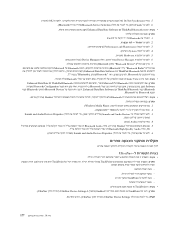
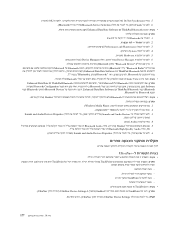
... Bluetooth
Bluetooth Radio Bluetooth Bluetoothשל Microsoft ThinkPad Bluetooth Enhanced Data Rate Software
Bluetooth Bluetooth Bluetooth 37 Classic View Bluetooth Bluetoothשל Microsoft ThinkPad Bluetoothעם Enhanced Data Rate Software Bluetooth Bluetooth Configuration Bluetooth ThinkPad Bluetooth...
(Arabic) User Guide - Page 58


...
WAN Access Connections
Bluetooth
Windows 7ﻭWindows Vista Bluetooth Fn+F5 Fn+F5
Bluetooth
Bluetooth Bluetooth
Windows Vista Bluetooth
Bluetooth Bluetooth
Windows
802.11 Bluetooth
Windows XP Bluetooth Fn+F5
Fn+F5 Bluetooth
Windows XP ThinkPad Bluetooth with...
(Arabic) User Guide - Page 61
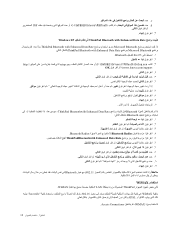
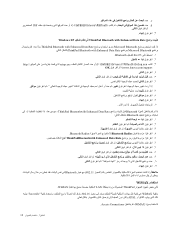
...\TPBTooth\Setup.exe setup.exe http www.lenovo.com/support OK
Bluetooth ThinkPad Bluetoothwith Enhanced Data Rate 1 Bluetooth
Bluetooth Radios Bluetooth Radios ThinkPadBluetoothwith Enhanced Data Rate
802.11 Bluetooth
WiMAX
ThinkPad LAN WiMAX
WiMAX 802.16 last mile ADSL
WiMAX Access Connections
Similar Questions
Cannot Get Wireless Connection List On Lenovo T420 Xp
(Posted by mvildwayne 9 years ago)
How To Connect Bluetooth Headphones To Thinkpad T420
(Posted by jdsnrDanni 10 years ago)
What Cpu Socket Is On The Ibm Thinkpad T42 2373cto Model
(Posted by prj050 11 years ago)