Lenovo ThinkPad T430 Support Question
Find answers below for this question about Lenovo ThinkPad T430.Need a Lenovo ThinkPad T430 manual? We have 29 online manuals for this item!
Question posted by pablSt on September 7th, 2014
What Would Cause Lenovo T430 To Not Display When Undocked
The person who posted this question about this Lenovo product did not include a detailed explanation. Please use the "Request More Information" button to the right if more details would help you to answer this question.
Current Answers
There are currently no answers that have been posted for this question.
Be the first to post an answer! Remember that you can earn up to 1,100 points for every answer you submit. The better the quality of your answer, the better chance it has to be accepted.
Be the first to post an answer! Remember that you can earn up to 1,100 points for every answer you submit. The better the quality of your answer, the better chance it has to be accepted.
Related Lenovo ThinkPad T430 Manual Pages
Hardware Maintenance Manual - ThinkPad T430, T430i - Page 34
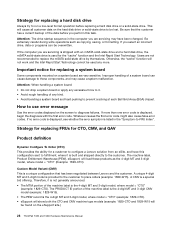
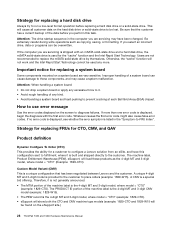
... and the Intel Rapid Start Technology.
Whatever causes the first error code might also cause false error codes. Strategy for replacing FRUs for...Lenovo and the customer. Be extremely careful during write operations such as the 4-digit MT and 3-digit model, where model = "CTO" (Example: 1829-CTO). How to use error message
Use the error codes displayed on the eSupport site.)
28 ThinkPad T430...
Hardware Maintenance Manual - ThinkPad T430, T430i - Page 38


... into the system • Damage caused by the improper insertion of a PC Card or the installation of an incompatible card • Improper disc insertion or use of non-ThinkPad products, prototype cards, or modified options can download the quick test programs from the Lenovo Support Web site.
32 ThinkPad T430 and T430i Hardware Maintenance Manual...
Hardware Maintenance Manual - ThinkPad T430, T430i - Page 44
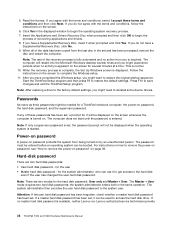
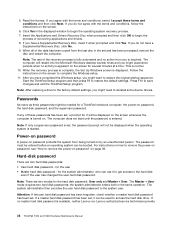
.... 11. Follow the instructions on page 39. The password must be entered before an operating system can be displayed when the operating system is available, neither Lenovo nor Lenovo authorized service technicians provide
38 ThinkPad T430 and T430i Hardware Maintenance Manual If any of the recovery process is fully automated and no master hard disk...
Hardware Maintenance Manual - ThinkPad T430, T430i - Page 46
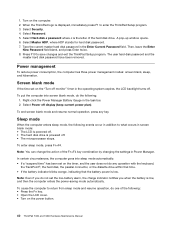
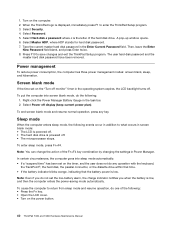
... power button.
40 ThinkPad T430 and T430i Hardware Maintenance Manual To enter sleep mode, press Fn+F4. When the ThinkPad logo is low, ...change the action of the hard disk drive. To cause the computer to what occurs in Power Manager. ...display (keep current power plan). Note: Even if you when the battery is displayed, immediately press F1 to save changes and exit the ThinkPad Setup program....
Hardware Maintenance Manual - ThinkPad T430, T430i - Page 48
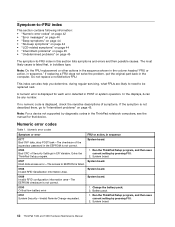
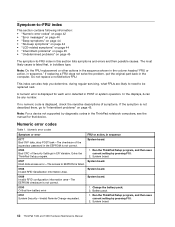
..., in EFI Variable.
A numeric error is listed first, in POST or system operation.
Battery pack.
0191 System Security-Invalid Remote Change requested.
1.
System board.
42 ThinkPad T430 and T430i Hardware Maintenance Manual The most likely cause is displayed for that device. Run the ThinkPad Setup program, and then save current setting by pressing F10.
2.
Hardware Maintenance Manual - ThinkPad T430, T430i - Page 50
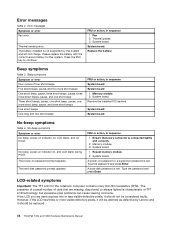
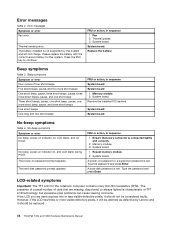
... the battery with the correct Lenovo battery for the notebook computer ...two or less visible defective pixels, it should not be replaced.
44 ThinkPad T430 and T430i Hardware Maintenance Manual Reseat memory module.
2. Type the password and... cycles of TFT LCD technology, but excessive pixel problems can cause viewing concerns. Error messages
Table 2. System board. System board.
A ...
Hardware Maintenance Manual - ThinkPad T430, T430i - Page 67


...kit, go to http://www.lenovo.com/serviceparts-lookup.
• It is recommended to the warranty service for your product. In the ThinkPad notebook computer, this problem is...For optional-service CRUs, you can cause a reliability problem.
You might be included with shock or vibration. • They are available from Lenovo at http://www.lenovo.com/support. Do the following ...
(Portuguese) User Guide - Page 191
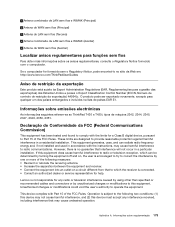
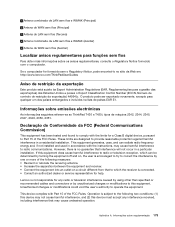
...ões electrónicas
As informações seguintes referem-se ao ThinkPad T430 e T430i, tipos de máquina 2342, 2344, 2345, 2347, 2349,... da exportação) 4A994.b. If this equipment does cause harmful interference to radio communications. Lenovo is subject to comply with the instructions, may not cause harmful interference, and (2) this equipment. Operation is not ...
(Japanese) User Guide - Page 181


...LAN および WiMAX
5 WAN
ThinkPad
ThinkPad に『ThinkPad Web http://www.lenovo.com/ThinkPadUserGuides
EAR ECCN) は 4A994.b EAR E1
ThinkPad T430 および T430i 2342、...from that to which the receiver is no guarantee that may not cause harmful interference, and (2) this equipment. This equipment generates, uses, ...
(Slovenian) User Guide - Page 177
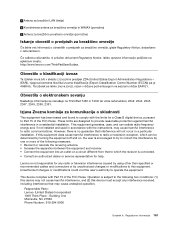
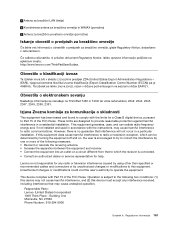
...Naslednje informacije se nanašajo na ThinkPad T430 in accordance with the instructions, may cause harmful interference to radio or television reception,...lahko upravne informacije poiščete na spletnem mestu: http://www.lenovo.com/ThinkPadUserGuides. If this equipment.
Responsible Party: Lenovo (United States) Incorporated 1009 Think Place -
Obvestilo o klasifikaciji izvoza
Ta...
(Brazillian Portuguese) User Guide - Page 183
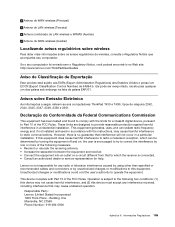
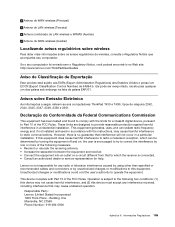
... If this equipment does cause harmful interference to radio or television reception, which the receiver is not responsible for a Class B digital device, pursuant to radio communications. Lenovo is connected. • ... Emissão Eletrônica
As informações a seguir referem-se aos computadores ThinkPad T430 e T430i, tipos de máquina 2342, 2344, 2345, 2347, 2349, 2350 e 2351...
(Norwegian) User Guide - Page 177
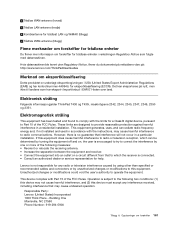
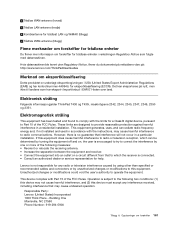
...Part 15 of the FCC Rules. Elektronisk stråling
Følgende informasjon gjelder ThinkPad T430 og T430i, maskintypene 2342, 2344, 2345, 2347, 2349, 2350 og 2351. ...limits for eksportklassifisering (ECCN).
Responsible Party: Lenovo (United States) Incorporated 1009 Think Place - Lenovo is no guarantee that may cause undesired operation.
Operation is subject to ...
(Korean) User Guide - Page 175


...Part 15 of the following two conditions: (1) this device may not cause harmful interference, and (2) this equipment. This equipment generates, uses, and...Regulatory Notice
Regulatory Notice http://www.lenovo.com/ThinkPadUserGuides
EAR(Export Administration Regulations) 및 ECCN(Export Classification Control Number) 4A994.b EAR E1
ThinkPad T430 및 T430i 2342, 2344, ...
(English) User Guide - Page 187
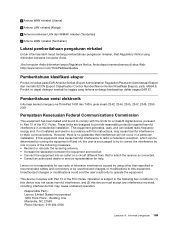
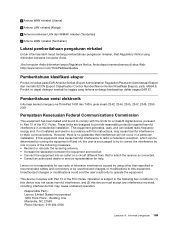
...ThinkPad T430 dan T430i, jenis mesin 2342, 2344, 2345, 2347, 2349, 2350, 2351. This equipment generates, uses, and can be determined by turning the equipment off and on a circuit different from that to Part 15 of the FCC Rules.
Operation is subject to the following two conditions: (1) this device may not cause...the instructions, may cause undesired operation.
Lenovo is encouraged to ...
(Italian) User Guide - Page 183
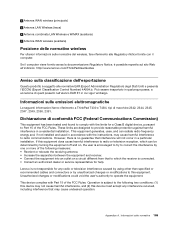
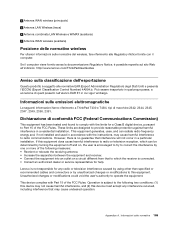
... informazioni fanno riferimento a ThinkPad T430 e T430i, tipi di... different from that interference will not occur in a residential installation.
Lenovo is encouraged to try to Part 15 of the FCC Rules....any interference received, including interference that may not cause harmful interference, and (2) this equipment does cause harmful interference to radio or television reception, ...
(English) User Guide - Page 179
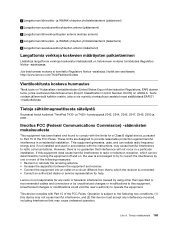
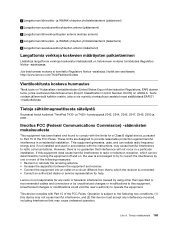
...
Lenovo is no guarantee that to radio communications. Operation is connected. • Consult an authorized dealer or service representative for a Class B digital device, pursuant to Part 15 of the following two conditions: (1) this device may cause ...228;hiverkko- Tietoja sähkömagneettisesta säteilystä
Seuraavat tiedot koskevat ThinkPad T430-
Liite A.
(English) User Guide - Page 183
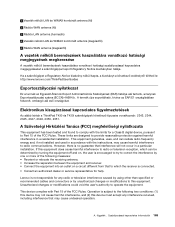
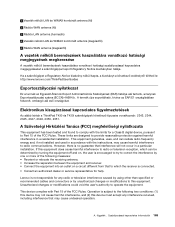
... figyelmeztetések
Az alább leírtak a ThinkPad T430 és T430i számítógépek következ...cause harmful interference, and (2) this equipment.
A. függelék . Ha a számítógépet a Regulatory Notice kiadvány nélkül kapta, a kiadványt a következő webhelyről töltheti le: http://www.lenovo...
(English) User Guide - Page 61
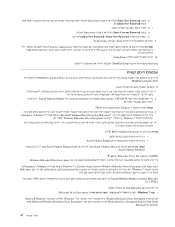
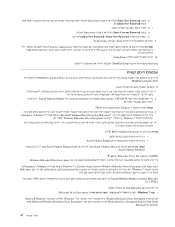
...Current Password Supervisor b Enter New Passwordו Confirm New Password
.9 Enter Setup Notice
Lenovo ,Supervisor Lenovo 10 F10 Setup Notice
ThinkPad Setup
UEFI BIOS ThinkPad notebook
1
43 44 2 UEFI BIOS Trusted Platform Module
48
Windows 7 TPM 3 Microsoft WindowsDrive...
(English) User Guide - Page 64


Display: Position the display to maintain a comfortable viewing distance of ThinkPad notebook computers are many ThinkPad... that you to view some of these options: http://www.lenovo.com/accessories/services/index.html. Use chair adjustments to accommodate your....
Note that are using adequate lighting, for comfort. caused by long periods of working posture. Frequent, short breaks...
(English) User Guide - Page 124


...independent of your computer is inactive.
106 User Guide Notes: • If you connect a display to the docking station. If you attach the port replicator or docking station to your computer, ...or disconnect and re-attach the ac power adapter. The computer is aligned to the ThinkPad Mini Dock Plus Series 3 and the ThinkPad Mini Dock Plus Series 3 with USB 3.0 Group 1 (top figure) and Group ...
Similar Questions
Troubleshooting Lenovo Thinkpad T430 Will Not Power Up
(Posted by mkaroc 10 years ago)
My New Lenovo Thinkpad Edge E430 Laptop Shows ' Plugged In; Not Charging
I bought new Lenovo laptop Thinkpad Edge E430. When I put the charger. after a while it shows like "...
I bought new Lenovo laptop Thinkpad Edge E430. When I put the charger. after a while it shows like "...
(Posted by gowtham60319 11 years ago)

