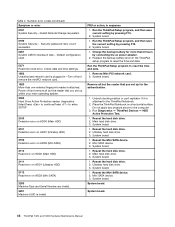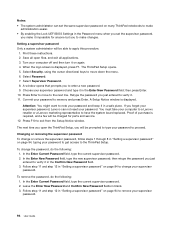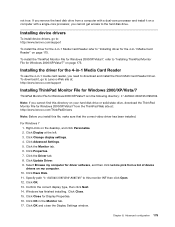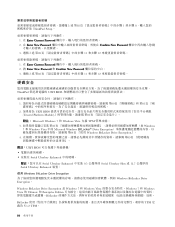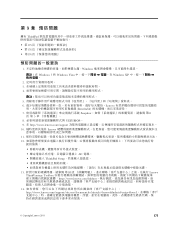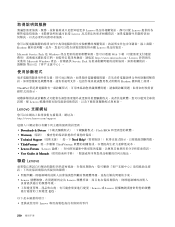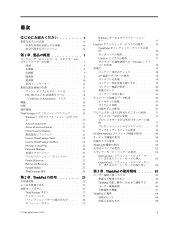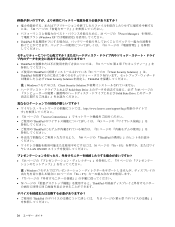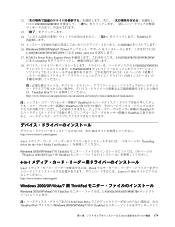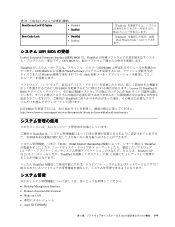Lenovo ThinkPad T420 Support Question
Find answers below for this question about Lenovo ThinkPad T420.Need a Lenovo ThinkPad T420 manual? We have 38 online manuals for this item!
Question posted by Chdami on July 19th, 2014
How To Reset Lost Password In Lenovo T420 Windows
The person who posted this question about this Lenovo product did not include a detailed explanation. Please use the "Request More Information" button to the right if more details would help you to answer this question.
Current Answers
Related Lenovo ThinkPad T420 Manual Pages
Similar Questions
How To Reset Bios Password Lenovo G575 Password Recovery
(Posted by pangkMagya 9 years ago)
How To Reset Lenovo Tablet To Factory Defaults With Lost Password
(Posted by paulsimhas 9 years ago)
Reset Lenovo T420s
I have recently purchased a used Lenovo T420s laptop. I would like to reset it completely to ensure ...
I have recently purchased a used Lenovo T420s laptop. I would like to reset it completely to ensure ...
(Posted by sunny300 11 years ago)
My Lenovo Thinkpad T420 Seem To Be Blocked: I Can't Access It's Windows 7.
(Posted by irenneflor 11 years ago)