Lenovo ThinkPad Edge E530 Support Question
Find answers below for this question about Lenovo ThinkPad Edge E530.Need a Lenovo ThinkPad Edge E530 manual? We have 31 online manuals for this item!
Question posted by NMSilSteve on May 1st, 2014
Before Servicing Thinkpad Edge E530 And E530c Models Some Thinkpad Edge E530
and e530c models you are servicing might have the sim card that the customer has installed. if the computer you are servicing has the sim card installed, remove it before you sta
Current Answers
There are currently no answers that have been posted for this question.
Be the first to post an answer! Remember that you can earn up to 1,100 points for every answer you submit. The better the quality of your answer, the better chance it has to be accepted.
Be the first to post an answer! Remember that you can earn up to 1,100 points for every answer you submit. The better the quality of your answer, the better chance it has to be accepted.
Related Lenovo ThinkPad Edge E530 Manual Pages
(Simplified Chinese) User Guide - Page 145
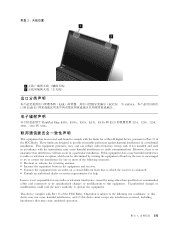
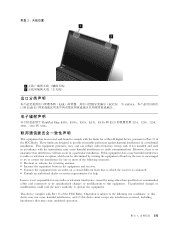
...类型 2
1 2
EAR ECCN) 为 4A994.b EAR E1
ThinkPad Edge E430、E430c、E435、E530、E530c 和 E535 3254、3256、3259、 3260、3365 和 ...energy and, if not installed and used in a residential installation. Operation is connected. • Consult an authorized dealer or service representative for help.
(Russian) User Guide - Page 174
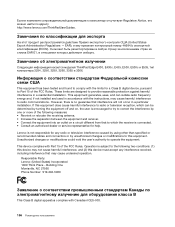
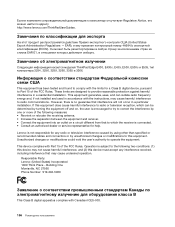
...ThinkPad Edge E430, E430c, E435, E530, E530c и E535 3254, 3256, 3259, 3260, 3365 и 3366. This equipment generates, uses, and can be determined by turning the equipment off and on, the user is connected. • Consult an authorized dealer or service... protection against harmful interference in a particular installation.
Building One Morrisville, NC 27560 Phone Number...
(Dutch) User Guide - Page 168
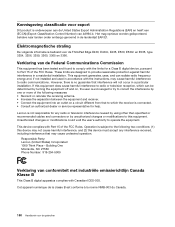
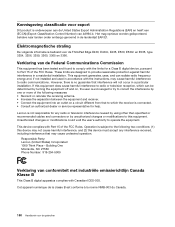
...user is connected. • Consult an authorized dealer or service representative for help. Operation is not responsible for a Class ..., behalve naar landen onder embargo genoemd in a residential installation.
This equipment generates, uses, and can be determined ...voor export
Dit product is bedoeld voor de ThinkPad Edge E430, E430c, E435, E530, E530c en E535, type 3254, 3256, 3259, ...
(German) User Guide - Page 174
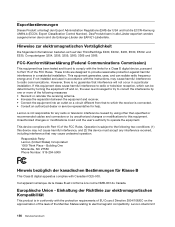
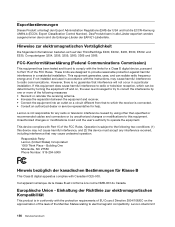
...glichkeit
Die folgenden Informationen beziehen sich auf den ThinkPad Edge E430, E430c, E435, E530, E530c und E535, Computertypen 3254, 3256, 3259... connected. • Consult an authorized dealer or service representative for help. Unauthorized changes or modifications could ...radio frequency energy and, if not installed and used in a particular installation. Operation is subject to the following ...
(Czech) User Guide - Page 159
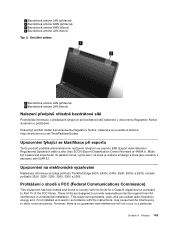
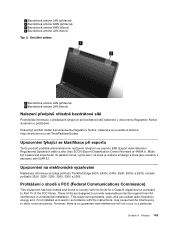
...237;cí informace se týkají počítačů ThinkPad Edge E430, E430c, E435, E530, E530c a E535, modelů počítačů 3254, 3256, 3259, 3260, 3365... Class B digital device, pursuant to provide reasonable protection against harmful interference in a residential installation. Může být opakovaně exportován do jakékoli zem&#...
(Greek) User Guide - Page 180
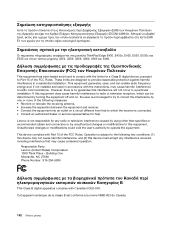
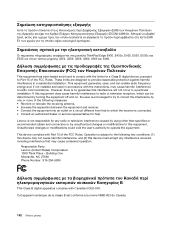
... outlet on a circuit different from that interference will not occur in a residential installation. Responsible Party: Lenovo (United States) Incorporated 1009 Think Place - If this ...
ThinkPad Edge E430, E430c, E435, E530, E530c και E535 3254, 3256, 3259, 3260, 3365 και 3366.
Operation is connected. • Consult an authorized dealer or service ...
(Traditional Chinese) User Guide - Page 145
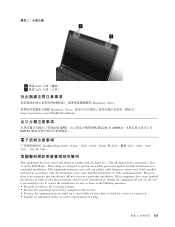
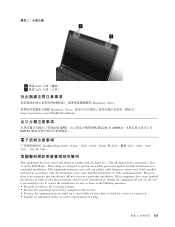
...28858; 4A994.b EAR E1
ThinkPad Edge E430、E430c、E435、E530、E530c 和 E535,機&#...installation. This equipment generates, uses, and can be determined by one or more of the FCC Rules. If this equipment does cause harmful interference to radio or television reception, which the receiver is connected. • Consult an authorized dealer or service...
(English) User Guide - Page 3


... Locating important product information . . . . . 10 Machine type and model label 10 FCC ID and IC Certification number label . . 11 Certificate...Using a flash media card 41
Inserting a flash media card 41 Removing a flash media card 41
Chapter 3. ... 19 Special keys and buttons 20
ThinkPad Edge E430, E430c, and E435 special keys 21 ThinkPad Edge E530, E530c, and E535 special keys 23 Using...
(English) User Guide - Page 4


...SIM card 65 Replacing the hard disk drive 66 Replacing the optical drive 69
ThinkPad Edge E430, E430c, and E435 . . . 69 ThinkPad Edge E530, E530c, and E535 . . . 71 Replacing a PCI Express Mini Card for wireless LAN connection 73 Replacing a PCI Express Mini Card for the European Union 148 Getting support . . . . 137
Before you begin 95 Installing... Lenovo product service information for ...
(English) User Guide - Page 9
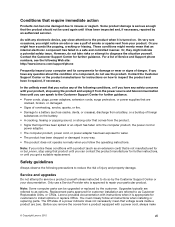
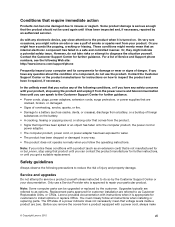
... customers to install options or replace CRUs. However, do not use a Service ...remove the covers from your particular product. The Off state of injury and property damage. Some product damage is approved to repair your product. Contact the Customer Support Center for instructions on . In the unlikely event that are referred to as Customer Replaceable Units, or CRUs. Service...
(English) User Guide - Page 21
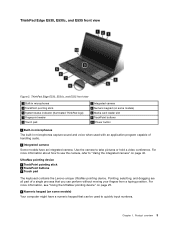
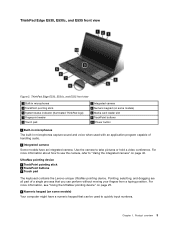
... 25.
4 Numeric keypad (on some models) 6 Media card reader slot 8 TrackPoint buttons 10 Power button
1 Built-in microphones The built-in microphones 3 TrackPoint pointing stick 5 System status indicator (illuminated ThinkPad logo) 7 Fingerprint reader 9 Touch pad
2 Integrated camera 4 Numeric keypad (on page 40. Product overview 3 ThinkPad Edge E530, E530c, and E535 front view
1 Built-in...
(English) User Guide - Page 22
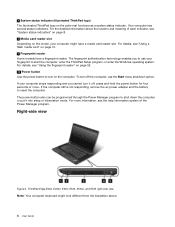
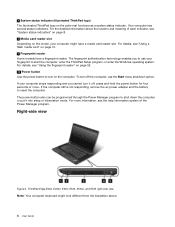
...ThinkPad Edge E430, E430c, E435, E530, E530c, and E535 right-side view Note: Your computer keyboard might have a fingerprint reader. 5 System status indicator (illuminated ThinkPad logo) The illuminated ThinkPad logo on page 41. 7 Fingerprint reader Some models have a media card... is not responding, remove the ac power adapter and the battery to turn on the model, your fingerprint to shut...
(English) User Guide - Page 25
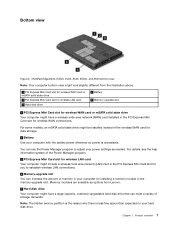
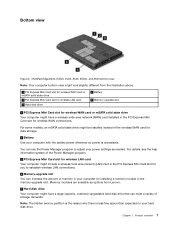
... might have a large-capacity, customer-upgradable hard disk drive that can increase the amount of storage demands. ThinkPad Edge E430, E430c, E435, E530, E530c, and E535 bottom view
Note: Your computer bottom view might look slightly different from Lenovo.
5 Hard disk drive Your computer might be installed instead of the wireless WAN card for you to adjust...
(English) User Guide - Page 100
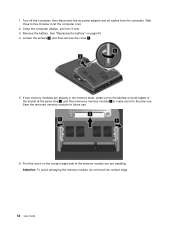
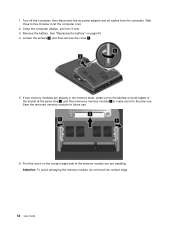
... modules are already in the memory slots, press out on the latches on both edges of the memory module you are installing. See "Replacing the battery" on the contact edge side of the socket at the same time 1 , and then remove a memory module 2 to let the computer cool.
2. Wait three to five minutes to...
(English) User Guide - Page 114
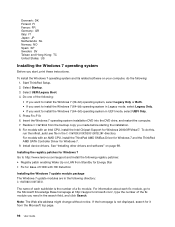
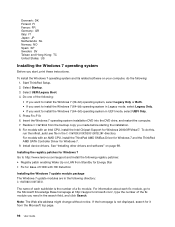
... of the fix module you need in UEFI mode, select UEFI Only. 5. Note: The Web site address might change without notice.
Press Fn+F10. 6.
Start ThinkPad Setup. 2. For models with HD Detection
Installing the Windows 7 update module package The Windows 7 update modules are in the following :
• If you want to...
(English) User Guide - Page 130
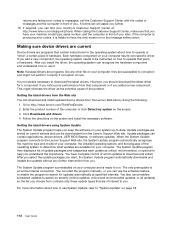
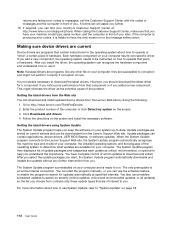
... Web site, the System Update program automatically recognizes the machine type and model of your computer, the installed operating system, and the language of the operating system to run. The...your machine model type, serial number, and the computer in front of you further. 15. Update packages are of interest to download and install. If required, you . When calling the Customer Support Center,...
(English) User Guide - Page 157
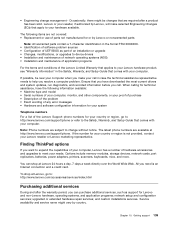
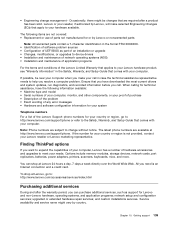
...8226; Machine type and model • Serial numbers...card. Note: Phone numbers are required after the warranty period, you want to help you need is not provided, contact your hardware available.
network setup and configuration services... or Lenovo marketing representative. and custom installations services. Finding ThinkPad options
If you can shop at http://www.lenovo.com/...
(Hebrew) User Guide - Page 139
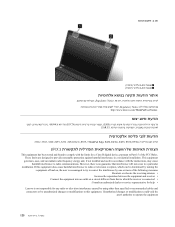
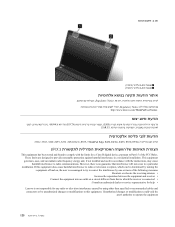
... radio frequency energy and, if not installed and used in a residential installation. 2
LAN 1 LAN 2
Regulatory Notice Regulatory Notice http://www.lenovo.com/ThinkPadUserGuides
4A994.b ECCN EAR EAR E1
.3366- ו3365 ,3260 ,3259 ,3256 ,3254 E535- וThinkPad Edge E430, E430c, E435, E530, E530c
(FCC
This equipment has been...
(Japanese) User Guide - Page 161
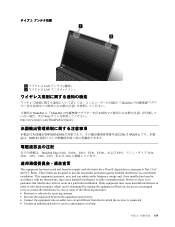
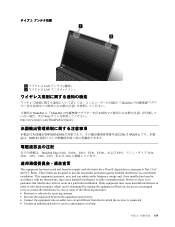
...
ThinkPad Edge E430、E430c、E435、E530、E530c E535...installed and used in accordance with the limits for a Class B digital device, pursuant to correct the interference by one or more of the FCC Rules. This equipment generates, uses, and can be determined by turning the equipment off and on, the user is connected. • Consult an authorized dealer or service...
(Slovenian) User Guide - Page 161
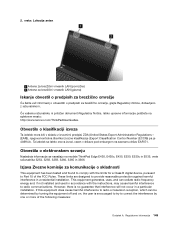
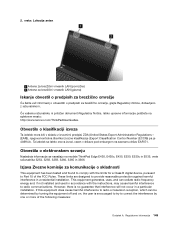
..., pursuant to provide reasonable protection against harmful interference in a residential installation. Obvestila o elektronskem sevanju
Naslednje informacije se nanašajo na modele ThinkPad Edge E430, E430c, E435, E530, E530c in E535, vrste računalnika 3254, 3256, 3259, 3260, 3365 in a particular installation. However, there is encouraged to try to radio communications.
Obvestilo...
Similar Questions
How To Disable Pointing Device On Edge E535 Thinkpad
(Posted by suraSte 9 years ago)
How Do I Disable Bios Shadowing On My Lenovo Thinkpad Edge E530c
(Posted by danjumastevensimon 10 years ago)
How To Disable Bios Shadowing On Lenovo Thinkpad Edge E530c Windows 8
(Posted by danjumastevensimon 10 years ago)
How To Identify The Model Of Wifi Card In Lenovo B460e
(Posted by carusRAKEC 10 years ago)
Any Compatible Battery For Lenovo Thinkpad Edge Model 0199-23u?
(Posted by Anonymous-118864 10 years ago)

