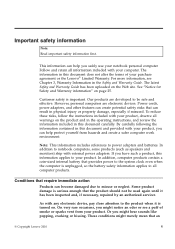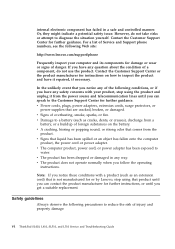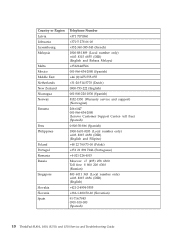Lenovo SL510 Support Question
Find answers below for this question about Lenovo SL510 - ThinkPad 2847 - Core 2 Duo 2.53 GHz.Need a Lenovo SL510 manual? We have 1 online manual for this item!
Question posted by eddiefisher9 on March 16th, 2014
How Can I Make The Fn Key Work?
Current Answers
Answer #1: Posted by techygirl on March 16th, 2014 11:02 AM
Restart PC and press “Fn+F2” to enter BIOS upon Lenovo logo interface. If “Lenovo” logo doesn’t appear at bootup when restart PC, it means that fast boot is activated. In this case, shut down PC, press “OKR” button, select “Enter Setup”.
After enter BIOS, Select “Configuration” menu.
For lenovo laptops , set “HotKey Mode” as “Disabled” and enabled for functioning of Fn key press F10 to save and exit.
Thanks
Techy Girl
Related Lenovo SL510 Manual Pages
Similar Questions
g575 lenovo had a always work FU key, i tride to reset BIOS settings but it not work. i work with w...