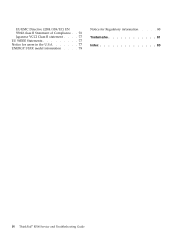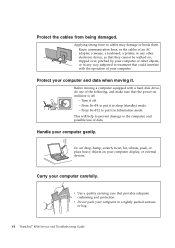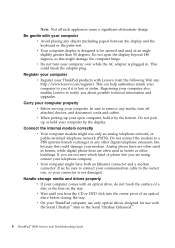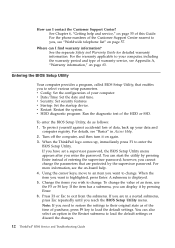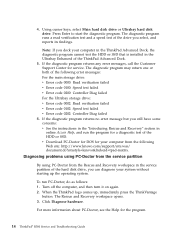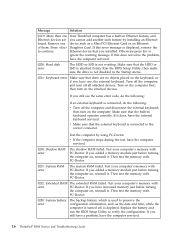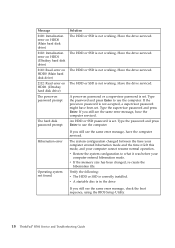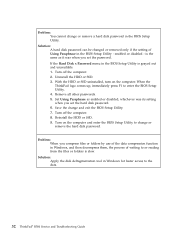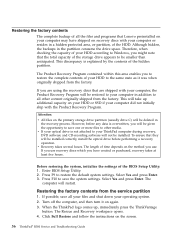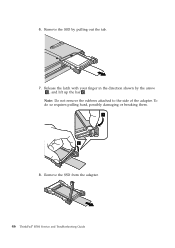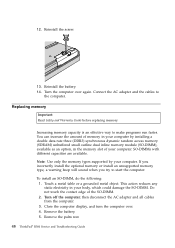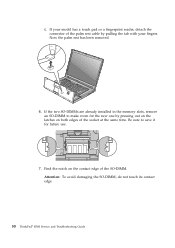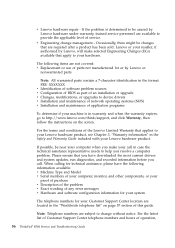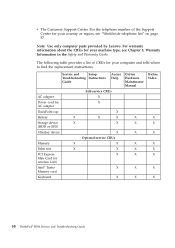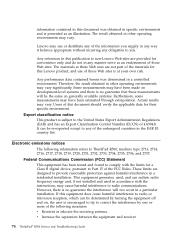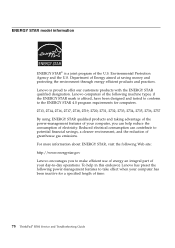Lenovo R500 Support Question
Find answers below for this question about Lenovo R500 - ThinkPad 2717 - Core 2 Duo 2.26 GHz.Need a Lenovo R500 manual? We have 1 online manual for this item!
Question posted by Zenkabu on April 9th, 2014
Can Thinkpad R500 Use Ssd
The person who posted this question about this Lenovo product did not include a detailed explanation. Please use the "Request More Information" button to the right if more details would help you to answer this question.
Current Answers
Related Lenovo R500 Manual Pages
Similar Questions
Bios Password . I Forgot My Password
How do I remove Password on Bios Lenovo 0769 3000 N200
How do I remove Password on Bios Lenovo 0769 3000 N200
(Posted by marmonkenny 8 months ago)
Have Lenovo Thinkpad R500
Cursor is frozen, can't turn off, flashing "icon" bottom center of screen. What do I do?
Cursor is frozen, can't turn off, flashing "icon" bottom center of screen. What do I do?
(Posted by jude816ast 8 years ago)
Processor Upgrade?
Lenovo Y430 - IdeaPad 2781 - Core 2 Duo processor can be upgraded to i5 processor?
Lenovo Y430 - IdeaPad 2781 - Core 2 Duo processor can be upgraded to i5 processor?
(Posted by gmraja 8 years ago)
Can I Use Sim To Make Call And Browse Internet In My Laptop?
There is port in lenovo laptop can to insert a mobile sim can make use of it? please let me know
There is port in lenovo laptop can to insert a mobile sim can make use of it? please let me know
(Posted by vijander7 11 years ago)
How Do I Get Into Safe Mode??? Lenovo Thinkpad 2717
(Posted by Anonymous-33805 12 years ago)