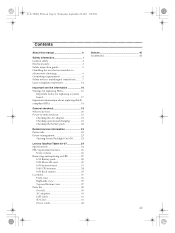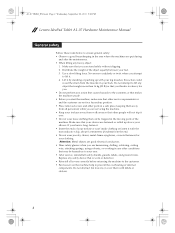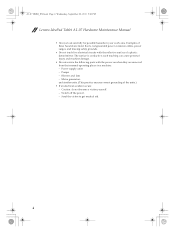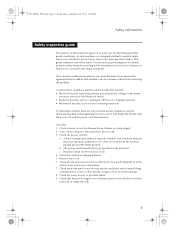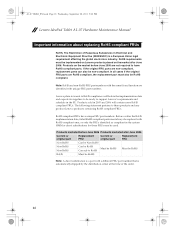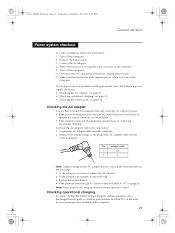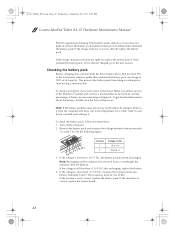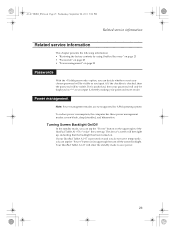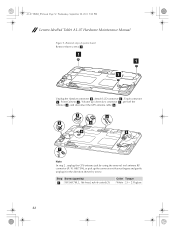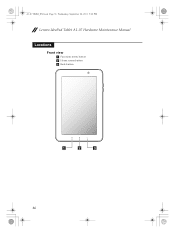Lenovo IdeaTab A1107 Support Question
Find answers below for this question about Lenovo IdeaTab A1107.Need a Lenovo IdeaTab A1107 manual? We have 1 online manual for this item!
Question posted by chrcampbell on January 27th, 2014
Touch Screen Unresponsive Lenovo A1107
Current Answers
Answer #1: Posted by TommyKervz on January 27th, 2014 11:27 PM
Turn the A1 off.
Hold the power button and the up volume control until the tablet vibrates.
Use the volume buttons to move the highlight, and the power button to select the calibrate option.
If the A1 doesn't automatically restart highlight reboot and select. reboot.
You may have to try a hard reset.
You can obtain further assistance here.
Support: http://support.lenovo.com/en_US/detail.page?DocID=PD008893
Related Lenovo IdeaTab A1107 Manual Pages
Similar Questions
Does lenova (b460 model 20047) have the option of touch screen to install windows 8
i want to know if it is a touch screen and also how to get the part, my neck is broken