Lenovo IdeaPad Z580 Support Question
Find answers below for this question about Lenovo IdeaPad Z580.Need a Lenovo IdeaPad Z580 manual? We have 1 online manual for this item!
Question posted by donmathew on January 26th, 2013
Win Xp Sp3
is it possible to load win xp sp3 on lenovo ideapad z580 core i3
Current Answers
There are currently no answers that have been posted for this question.
Be the first to post an answer! Remember that you can earn up to 1,100 points for every answer you submit. The better the quality of your answer, the better chance it has to be accepted.
Be the first to post an answer! Remember that you can earn up to 1,100 points for every answer you submit. The better the quality of your answer, the better chance it has to be accepted.
Related Lenovo IdeaPad Z580 Manual Pages
Lenovo IdeaPad Z380&Z480&Z580 Hardware Maintenance Manual V1.0 - Page 3


...Power management 25 Screen blank mode 25 Sleep (standby) mode 25 Hibernation mode 26
Lenovo IdeaPad Z380/Z480/Z485/ Z580/Z585 27 Specifications 27 Status indicators 29 Fn key combinations 30
FRU replacement notices 31... and Heat Sink assembly 65 1130 CPU 71 1140 Base cover, speakers and bluetooth card (Z580/Z585 72 1150 LCD front bezel 74 1160 LCD panel, LCD cable and hinges 75 1170...
Lenovo IdeaPad Z380&Z480&Z580 Hardware Maintenance Manual V1.0 - Page 4
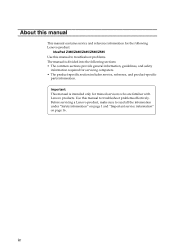
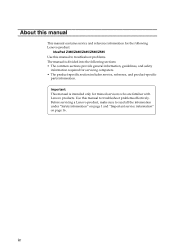
... section includes service, reference, and product-specific
parts information. Important: This manual is divided into the following Lenovo product:
IdeaPad Z380/Z480/Z485/Z580/Z585 Use this manual to read all the information under "Safety information" on page 1 and "Important service..., guidelines, and safety
information required for trained servicers who are familiar with Lenovo products.
Lenovo IdeaPad Z380&Z480&Z580 Hardware Maintenance Manual V1.0 - Page 6
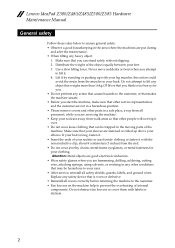
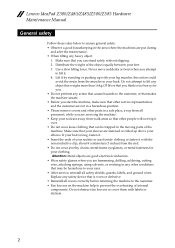
.... 2. Do not attempt to lift any object that weighs more than 16 kg (35 lb) or that you can be trapped in your elbows. Lenovo IdeaPad Z380/Z480/Z485/Z580/Z585 Hardware Maintenance Manual
General safety
Follow these rules below to ensure general safety: • Observe a good housekeeping in the area where the...
Lenovo IdeaPad Z380&Z480&Z580 Hardware Maintenance Manual V1.0 - Page 8


... grounding of a plastic dental mirror. Switch off the power. - Power supply units - Use caution: do not become a victim yourself. - Lenovo IdeaPad Z380/Z480/Z485/Z580/Z585 Hardware Maintenance Manual
• Always look carefully for possible hazards in a machine: - such touching can cause personal injury and machine damage.
• Do not service the following parts...
Lenovo IdeaPad Z380&Z480&Z580 Hardware Maintenance Manual V1.0 - Page 10


... at the same charge.
The mat is a difference in protective packages until they exceed the
requirements noted here. 2. When working on ac-operated computers. Lenovo IdeaPad Z380/Z480/Z485/Z580/Z585 Hardware Maintenance Manual
Handling devices that are wearing a wrist strap. • Use the black side of a grounded work mat to provide a static...
Lenovo IdeaPad Z380&Z480&Z580 Hardware Maintenance Manual V1.0 - Page 18
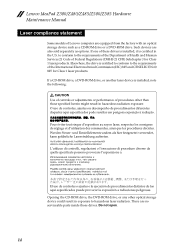
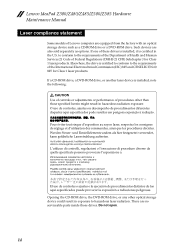
... o la ejecución de procedimientos distintos de los aquí especificados puede provocar la exposición a radiaciones peligrosas. Lenovo IdeaPad Z380/Z480/Z485/Z580/Z585 Hardware Maintenance Manual
Laser compliance statement
Some models of Lenovo computer are equipped from the factory with an optical storage device such as options. O uso de controles, ajustes ou...
Lenovo IdeaPad Z380&Z480&Z580 Hardware Maintenance Manual V1.0 - Page 20


Lenovo IdeaPad Z380/Z480/Z485/Z580/Z585 Hardware Maintenance Manual
Important service information
This chapter presents the following important service information: • "Strategy for replacing FRUs" on page 18 Important: BIOS and device driver fixes are customer-installable. After a system board is loaded to http://consumersupport.lenovo.com/. 2. Select the BIOS/Driver/Applications and ...
Lenovo IdeaPad Z380&Z480&Z580 Hardware Maintenance Manual V1.0 - Page 22
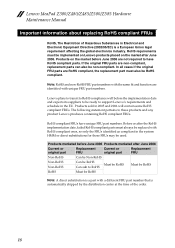
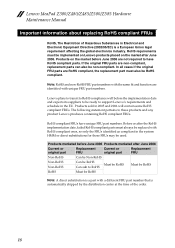
... implementation date and expects its suppliers to have unique FRU part numbers. Lenovo plans to transit to RoHS compliance well before June 2006 Products marketed after...substitution is a European Union legal requirement affecting the global electronics industry. Lenovo IdeaPad Z380/Z480/Z485/Z580/Z585 Hardware Maintenance Manual
Important information about replacing RoHS compliant FRUs
RoHS, ...
Lenovo IdeaPad Z380&Z480&Z580 Hardware Maintenance Manual V1.0 - Page 24
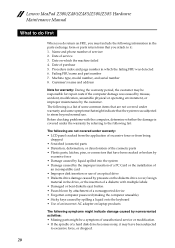
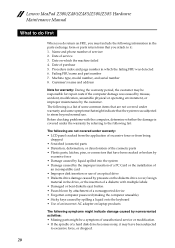
... modification, unsuitable physical or operating environment, or improper maintenance by the customer. Lenovo IdeaPad Z380/Z480/Z485/Z580/Z585 Hardware Maintenance Manual
What to do first
When you do return an FRU..., you attach to excessive force, or dropped.
20 Date on laptop products
The following symptoms...
Lenovo IdeaPad Z380&Z480&Z580 Hardware Maintenance Manual V1.0 - Page 25


... computer fails only when the AC adapter is acceptable, do the following: • Replace the system board. • If the problem persists, go to "Lenovo IdeaPad Z380/Z480/Z485/Z580/
Z585" on page 22
Checking the AC adapter
You are servicing. 3. See the
following power supply checkouts: • "Checking the AC adapter" on...
Lenovo IdeaPad Z380&Z480&Z580 Hardware Maintenance Manual V1.0 - Page 26


... reinstall the battery pack. This protects the battery pack from being overcharged or from the computer and leave it return to the next section. Lenovo IdeaPad Z380/Z480/Z485/Z580/Z585 Hardware Maintenance Manual
Checking operational charging
To check whether the battery charges properly during operation, use a discharged battery pack or a battery pack...
Lenovo IdeaPad Z380&Z480&Z580 Hardware Maintenance Manual V1.0 - Page 28


... in the BIOS Setup Utility. for a scheduled fee. If no action is available, neither Lenovo nor Lenov authorized service technicians provide any Lenovo computer: the power-on the screen for any services to reset either the user or the ...
As many as three passwords may be replaced for the user + Master HDP -
Lenovo IdeaPad Z380/Z480/Z485/Z580/Z585 Hardware Maintenance Manual
7.
Lenovo IdeaPad Z380&Z480&Z580 Hardware Maintenance Manual V1.0 - Page 30
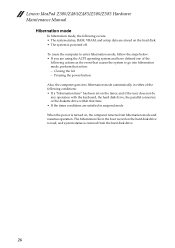
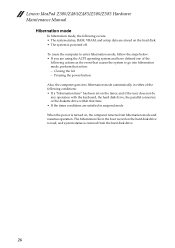
... defined one of the following conditions: • If a "hibernation time" has been set on , the computer returns from the hard disk drive.
26 Lenovo IdeaPad Z380/Z480/Z485/Z580/Z585 Hardware Maintenance Manual
Hibernation mode
In hibernation mode, the following occurs: • The system status, RAM, VRAM, and setup data are stored on...
Lenovo IdeaPad Z380&Z480&Z580 Hardware Maintenance Manual V1.0 - Page 31


... × 768 pixels, 200 nit (Lenovo IdeaPad Z580/Z585)
27 Specifications
Feature
Description
Processor
• Intel Chief River (Lenovo IdeaPad Z380/Z480/Z580) • AMD Trinity A4/A6/A8/A10/E2 series APU
(Lenovo IdeaPad Z485/Z585)
Core Chipset
• Intel Panther Point HM76 (Lenovo IdeaPad Z380/ Z480/Z580)
• AMD A70M FCH M3 (Lenovo IdeaPad Z485/Z585)
Bus architecture
•...
Lenovo IdeaPad Z380&Z480&Z580 Hardware Maintenance Manual V1.0 - Page 32
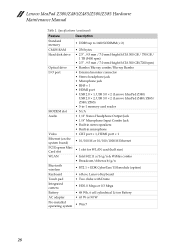
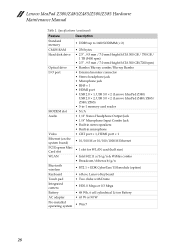
.../USI module (option)
Keyboard
• 6 Row, Lenovo Keyboard
Touch pad
• Two clicks with Dome
Integrated camera
• HD1.0 Mega or 0.3 Mega
Battery
• 48 Wh, 6 cell cylindrical Li-ion Battery
AC adapter
• 65 W or 90 W
Pre-installed operating system
• Win 7
28 Lenovo IdeaPad Z380/Z480/Z485/Z580/Z585 Hardware Maintenance Manual
Table 1.
Lenovo IdeaPad Z380&Z480&Z580 Hardware Maintenance Manual V1.0 - Page 33


... battery power with the remaining power between 20% and 80% of its capacity. White: Caps Lock mode is in hibernate mode or shut down. Lenovo IdeaPad Z380/Z480/Z485/Z580/Z585
Status indicators
The system status indicators below show the computer status:
1
2
3
Table 2.
To enable or disable Caps Lock mode, press the CapsLk...
Lenovo IdeaPad Z380&Z480&Z580 Hardware Maintenance Manual V1.0 - Page 34


... the interface for the display device switch to the next track.
Fn + Insert (Lenovo IdeaPad Z580/Z585): Fn + PgUp (Lenovo IdeaPad Z380/ Z480/ Z485):
Enable/Disable the scroll lock. Fn + PgDn (Lenovo IdeaPad Z380/Z480/ Z485):
Activate the insert function. Lenovo IdeaPad Z380/Z480/Z485/Z580/Z585 Hardware Maintenance Manual
Fn key combinations
The following table shows the function of...
Lenovo IdeaPad Z380&Z480&Z580 Hardware Maintenance Manual V1.0 - Page 35


... a torque screwdriver if you removed.
Use a new one . Screw notices
Loose screws can cause a reliability problem.
If you use a screw that have one . Lenovo IdeaPad Z380/Z480/Z485/Z580/Z585
FRU replacement notices
This section presents notices related to tighten. • Each one should be used only once. Read this machine: • Keep...
Lenovo IdeaPad Z380&Z480&Z580 Hardware Maintenance Manual V1.0 - Page 36


... be removed before the failing FRU. When removing the FRU, move it in the direction as shown in place and none are listed. 4.
Lenovo IdeaPad Z380/Z480/Z485/Z580/Z585 Hardware Maintenance Manual
Removing and replacing an FRU
This section presents exploded figures with one hand or using an electrostatic discharge (ESD) strap...
Lenovo IdeaPad Z380&Z480&Z580 Hardware Maintenance Manual V1.0 - Page 37
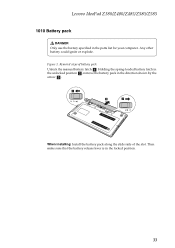
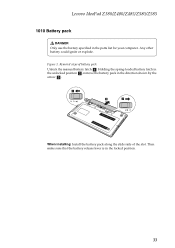
... pack along the slide rails of battery pack
Unlock the manual battery latch a. Holding the spring-loaded battery latch in the unlocked position b, remove the battery pack in the locked position.
33
Lenovo IdeaPad Z380/Z480/Z485/Z580/Z585
1010 Battery pack
DANGER Only use the battery specified in the parts list for your...
Similar Questions
Why Does Lenovo Ideapad Z580 Keeps Dropping Wifi Internet Connection ?
The Lenovo ideapad Z580 laptop in question keeps dropping wifi internet connection while operating, ...
The Lenovo ideapad Z580 laptop in question keeps dropping wifi internet connection while operating, ...
(Posted by shan2814 9 years ago)
I Need Lenovo Ideapad Y560p, Core I7 Motherboard To Buy. Some Please Help Me
I Need Lenovo Ideapad Y560p Core I7 Motherboard
I Need Lenovo Ideapad Y560p Core I7 Motherboard
(Posted by adjei39 11 years ago)
Lenovo Ideapad Z580 Sleep Mode.
I formatted my laptop recently. In 'choose what closing the lid does' option, there is no sleep mod...
I formatted my laptop recently. In 'choose what closing the lid does' option, there is no sleep mod...
(Posted by susmitdesh 11 years ago)

