Lenovo IdeaPad Z570 Support Question
Find answers below for this question about Lenovo IdeaPad Z570.Need a Lenovo IdeaPad Z570 manual? We have 6 online manuals for this item!
Question posted by dadeckevino on October 20th, 2013
How To Restore Lenovo Ideapad Z565 To Factory Settings
The person who posted this question about this Lenovo product did not include a detailed explanation. Please use the "Request More Information" button to the right if more details would help you to answer this question.
Current Answers
There are currently no answers that have been posted for this question.
Be the first to post an answer! Remember that you can earn up to 1,100 points for every answer you submit. The better the quality of your answer, the better chance it has to be accepted.
Be the first to post an answer! Remember that you can earn up to 1,100 points for every answer you submit. The better the quality of your answer, the better chance it has to be accepted.
Related Lenovo IdeaPad Z570 Manual Pages
Lenovo Safety and General Information Guide V3.0 - Page 4


GS-35F-05925. Third Edition (March 2011) © Copyright Lenovo 2011. LIMITED AND RESTRICTED RIGHTS NOTICE: If data or software is delivered pursuant a General Services Administration "GSA" contract, use, ... Guide V1.0_en.book Page 2 Friday, March 4, 2011 4:55 PM
Notes • Before using the product, be sure to restrictions set forth in Contract No.
Important safety
information" first.
Lenovo Safety and General Information Guide V3.0 - Page 18
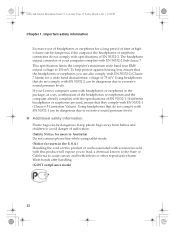
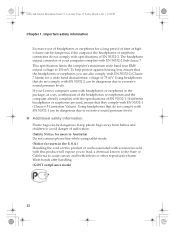
The headphone output connector of your Lenovo computer came with headphones or earphones in the U.S.A.) Handling the cord on this ...users in Australia) Do not connect phone line while using tablet mode. (Notice for users in the package, as a set, combination of the headphones or earphones and the computer already complies with the specifications of the headphones or earphone connectors do...
Lenovo Safety and General Information Guide V3.0 - Page 22


...Occasionally clean your computer as acid or alkaline). If you forget a supervisor or hard disk password, Lenovo authorized service providers will not reset it, and you ; Use 5 parts water to 1 part ..., soft lint-free cloth. 9 Wait for the surface to date.
„ Taking care in setting passwords
• Remember your passwords. otherwise, your computer software might fail to work.
• Be...
Lenovo IdeaPad Z370Z470Z570 Product specific Notices - Page 2


...Lenovo IdeaPad Z370/Z470/Z570, machine type 20099, 1025 / 20094, 1022 / 20095, 1024.
„ Federal Communications Commission (FCC) Statement
This equipment has been tested and found to comply with the instructions, may cause harmful interference to your keyboard. This equipment generates, uses, and can be determined by one or more information about these settings...Advanced power settings:
- ...
Lenovo IdeaPad Z370Z470Z570 Product specific Notices - Page 6


Specifications
Model Name: IdeaPad Z370/Z470/Z570 Machine Type: 20099, 1025 / 20094, 1022 / 20095, 1024
Note: The following specifications may contain technical inaccuracies or typographical errors. Z370
Z470
Z570
Form Factor
Dimensions Weight
LCD size ... (LCD)
1,366 × 768 pixels
6 Lenovo reserves the right to improve and/or change specifications at any time without notice.
Lenovo IdeaPad Z370Z470Z570 Product specific Notices - Page 8
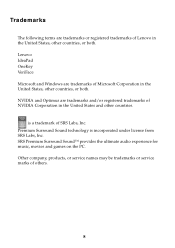
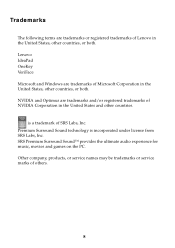
...experience for music, movies and games on the PC. NVIDIA and Optimus are trademarks or registered trademarks of Lenovo in the United States, other countries, or both . Trademarks
The following terms are trademarks and/or registered ... both . Premium Surround Sound technology is a trademark of SRS Labs, Inc. Lenovo IdeaPad OneKey VeriFace Microsoft and Windows are trademarks of others.
8
Lenovo Z370/Z470/Z570 Hardware Maintenance Manual V1.0 - Page 3


...operational charging 21 Checking the battery pack 22
Related service information 23 Restoring the factory contents by using Recovery Disc Set 23
Start Recovery Disc (one disc 23 Operating System Recovery Disc... 26 Screen blank mode 26 Sleep (standby) mode 26 Hibernation mode 27
Lenovo Z370/Z470/Z570 28 Specifications 28 Status indicators 30 Fn key combinations 32 FRU replacement notices...
Lenovo Z370/Z470/Z570 Hardware Maintenance Manual V1.0 - Page 4


.... • The product-specific section includes service, reference, and product-specific
parts information.
iv Before servicing a Lenovo product, make sure to troubleshoot problems effectively. Important: This manual is divided into the following Lenovo product:
IdeaPad Z370/Z470/Z570 Use this manual to read all the information under "Safety information" on page 1 and "Important service...
Lenovo Z370/Z470/Z570 Hardware Maintenance Manual V1.0 - Page 27
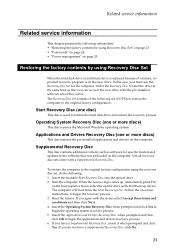
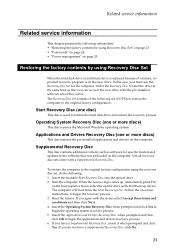
..., such as the first boot-up , immediately press F12; To restore the computer to the original factory configuration using Recovery Disc Set
When the hard disk drive or solid state drive is used to the...and click Yes. When the Lenovo logo comes up device. If you can recover the new drive with the pre-installed software when they arrive. Order the Recovery Disc Set and the drive at the ...
Lenovo Z370/Z470/Z570 Hardware Maintenance Manual V1.0 - Page 30


... the boot record on the hard disk drive is read, and system status is restored from hibernation mode and resumes operation. Also, the computer goes into hibernation mode, ... mode automatically in suspend mode. Lenovo Z370/Z470/Z570 Hardware Maintenance Manual
Hibernation mode
In hibernation mode, the following conditions: • If a "hibernation time" has been set on the timer, and if ...
Lenovo Z370/Z470/Z570 Hardware Maintenance Manual V1.0 - Page 120


...terms are either registered trademarks or trademarks of Lenovo in the United States and/or other countries:
Lenovo® Lenovo logo® IdeaPad® VeriFace® OneKey Rescue®...available systems. Furthermore, some measurements may have been estimated through extrapolation. Lenovo Z370/Z470/Z570 Hardware Maintenance Manual
Any performance data contained herein was determined in the ...
Lenovo IdeaPad Z370/Z470/Z570 User Guide V1.0 - Page 2


... 2010) © Copyright Lenovo 2010. Regulatory Notice • To refer to it, go to use , reproduction, or disclosure is subject to restrictions set forth in this manual may...Lenovo Safety and General
Information Guide first. • Some instructions in this guide may assume that are not described in this user guide. • The illustrations used in this manual are for Lenovo IdeaPad...
Lenovo IdeaPad Z370/Z470/Z570 User Guide V1.0 - Page 40
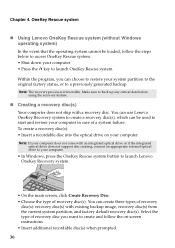
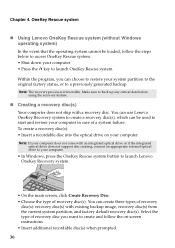
...irreversible. Select the type of recovery disc(s). You can use Lenovo OneKey Recovery system to create a recovery disc(s), which can choose to restore your computer.
• In Windows, press the OneKey Rescue... an appropriate external optical drive to your system partition to the original factory status, or to launch Lenovo OneKey Recovery system.
• On the main screen, click Create ...
Lenovo IdeaPad Z370/Z470/Z570 User Guide V1.0 - Page 43
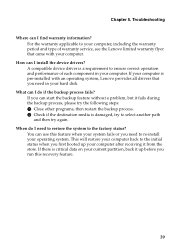
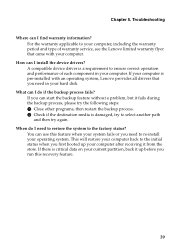
...installed with an operating system, Lenovo provides all drivers that came with your ...restore the system to re-install your hard disk.
How can start the backup feature without a problem, but it up before you run this feature when your system fails or you first booted up your computer. Chapter 5. A compatible device driver is damaged, try again. If you can I need to the factory...
Lenovo IdeaPad Z370/Z470/Z570 User Guide V1.0 - Page 44


... power is installed correctly.
• If these items are properly set, and the screen remains blank,
have the computer serviced.
My ... on .
The memory is on a blank screen.
• Restore backed-up files to the computer and the
power cord is installed...disk to
resume from the screen saver or to the original factory contents using OneKey Rescue system. computer is blank, make ...
Lenovo IdeaPad Z370/Z470/Z570 User Guide V1.0 - Page 47


... operating system does not start.
• Use the OneKey Rescue system to reset the protector; OneKey Rescue system" on the computer again. Fail to restore system partition to factory default.
• You are selected as the partition size or the drive capacity of C, has been modified.
43 You
will need to store...
Lenovo IdeaPad Z370/Z470/Z570 User Guide V1.0 - Page 49


... battery provided by the arrow c . Holding the spring-loaded battery
latch in the unlocked position b , remove the battery pack in this chapter are of the Lenovo IdeaPad Z370, unless otherwise stated. Any other battery could ignite or explode. To replace the battery pack, do the following: 1 Turn off the computer, or enter...
Lenovo IdeaPad Z370/Z470/Z570 User Guide V1.0 - Page 65
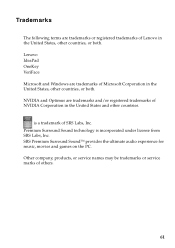
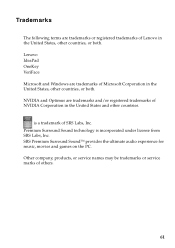
... names may be trademarks or service marks of SRS Labs, Inc. Trademarks
The following terms are trademarks or registered trademarks of Lenovo in the United States, other countries, or both . Lenovo IdeaPad OneKey VeriFace Microsoft and Windows are trademarks of Microsoft Corporation in the United States and other countries.
is incorporated under license...
Lenovo Regulatory Notice V1.1 - Page 2


... ci-après. You are prohibited to Lenovo so that Lenovo will repair it has been approved for the following Lenovo notebook computers: • Lenovo B470, Lenovo B570 • Ideapad V370, Ideapad V470, Ideapad V570 • Ideapad Z370, Ideapad Z470, Ideapad Z570 The following wireless adapters are not supported by Lenovo B470 and Lenovo B570: • AR5B97 • BCM943227HM4L
„...
Lenovo Regulatory Notice V1.1 - Page 34


For models: AR5B95, AR5B97, BCM943227HM4L, 112BNHMW, BCM94313HMG2L, BCM92070MD_REF
Trademarks
Lenovo, Ideapad, the Lenovo logo are trademarks of others.
33 Other company, product, or service names may be trademarks or service marks of Lenovo in the United States, other countries, or both.
Similar Questions
How To Restore Ideapad Z570 Laptop To Factory Settings
(Posted by rikaudriu 9 years ago)
How To Restore Lenovo Ideapad Z570 To Factory Settings
(Posted by accrh3 10 years ago)
How To Restore Back To Factory Settings On Windows 7 Lenovo B575
(Posted by polapook 10 years ago)
How Do I Restore It To Factory Settings
i wanna restore my lenovo Y710 ideapad to its factory settings?
i wanna restore my lenovo Y710 ideapad to its factory settings?
(Posted by ToxicMB 12 years ago)

