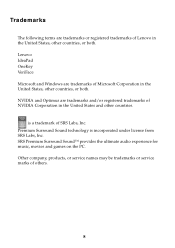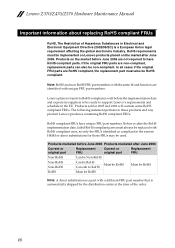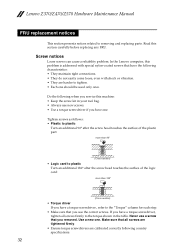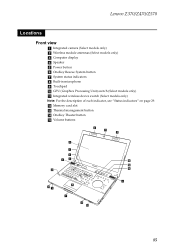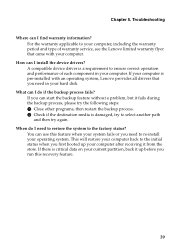Lenovo IdeaPad Z570 Support Question
Find answers below for this question about Lenovo IdeaPad Z570.Need a Lenovo IdeaPad Z570 manual? We have 6 online manuals for this item!
Question posted by tej64varma on April 16th, 2014
Where Can I Get Lenovo Z570 Graphical Drivers
The person who posted this question about this Lenovo product did not include a detailed explanation. Please use the "Request More Information" button to the right if more details would help you to answer this question.
Current Answers
Related Lenovo IdeaPad Z570 Manual Pages
Similar Questions
Which Graphic Driver Is Install For Lenovo Laptop G50-70?
after installing window when i am install the graphic drivers then screen goes to black tell me the ...
after installing window when i am install the graphic drivers then screen goes to black tell me the ...
(Posted by jumaidwh21 1 year ago)
Graphics Driver Unable To Install
When I download and install the graphics driver on my laptop, it starts installation and later on sh...
When I download and install the graphics driver on my laptop, it starts installation and later on sh...
(Posted by rahulkrsonu 10 years ago)
How To Re Install Wifi Connection Driver On Lenovo Ideapad Z570
(Posted by harsask 10 years ago)