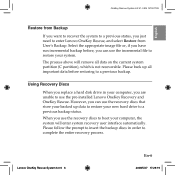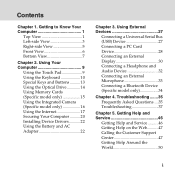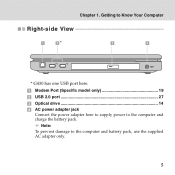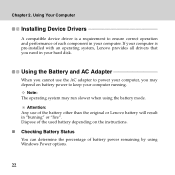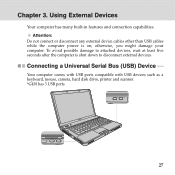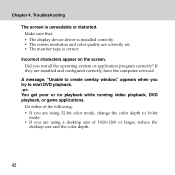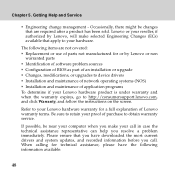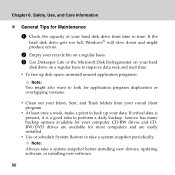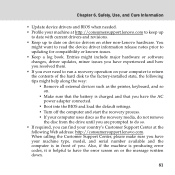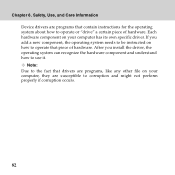Lenovo G430 Support Question
Find answers below for this question about Lenovo G430.Need a Lenovo G430 manual? We have 4 online manuals for this item!
Question posted by rahulkrsonu on December 10th, 2013
Graphics Driver Unable To Install
Current Answers
Answer #1: Posted by cursed on December 10th, 2013 7:25 AM
Remove the old drivers from device manager.
Install the latest drivers from manufacturers website.
Select your system model and install the latest driverss:
http://support.lenovo.com/en_IN/downloads/default.page
Take Care
bye
Related Lenovo G430 Manual Pages
Similar Questions
i have lenovo b570e laptop having wireless connectivity problem.need help
Is ther driver for Wireless Network for G430 in windows7 OS? Please send me the driver file.
While installing the drivers of Lenovo b560/v560 an error appears that the camera isn't plugged in ....