Lenovo IdeaPad Z570 Support Question
Find answers below for this question about Lenovo IdeaPad Z570.Need a Lenovo IdeaPad Z570 manual? We have 6 online manuals for this item!
Question posted by bfinstad on December 12th, 2012
Keyboard Removal
I am replacing the keyboard on a nearly new z750 1024. The 3 screws are out. How do I pop out the keyboard?
Thanks much,
Brian
Current Answers
There are currently no answers that have been posted for this question.
Be the first to post an answer! Remember that you can earn up to 1,100 points for every answer you submit. The better the quality of your answer, the better chance it has to be accepted.
Be the first to post an answer! Remember that you can earn up to 1,100 points for every answer you submit. The better the quality of your answer, the better chance it has to be accepted.
Related Lenovo IdeaPad Z570 Manual Pages
Lenovo IdeaPad Z370Z470Z570 Product specific Notices - Page 2


... to Part 15 of the following information refers to Lenovo IdeaPad Z370/Z470/Z570, machine type 20099, 1025 / 20094, 1022 / 20095, 1024.
„ Federal Communications Commission (FCC) Statement
This equipment...After 20 minutes
- For more of the FCC Rules. These limits are designed to your keyboard. Product specific Notices
Table 1. Turn off the display:
After 10 minutes • Put...
Lenovo IdeaPad Z370Z470Z570 Product specific Notices - Page 6


... to improve and/or change specifications at any time without notice. Z370
Z470
Z570
Form Factor
Dimensions Weight
LCD size Platform
Appr. 328 mm ×
Appr....)
1,366 × 768 pixels
6
Specifications
Model Name: IdeaPad Z370/Z470/Z570 Machine Type: 20099, 1025 / 20094, 1022 / 20095, 1024
Note: The following specifications may contain technical inaccuracies or typographical errors.
Lenovo Z370/Z470/Z570 Hardware Maintenance Manual V1.0 - Page 3


...26 Hibernation mode 27
Lenovo Z370/Z470/Z570 28 Specifications 28 Status indicators 30 Fn key combinations 32 FRU replacement notices 33
Screw notices 33 Removing and replacing an FRU 34
1010 Battery pack ... 89 Overall 90 LCD FRUs 96 Keyboard 99 Keyboard 101 Keyboard 103 Keyboard 105 Keyboard 107 Keyboard 109 Miscellaneous parts 111 AC adapters 112 Power cords 113
Notices ...
Lenovo Z370/Z470/Z570 Hardware Maintenance Manual V1.0 - Page 4


..., and safety
information required for trained servicers who are familiar with Lenovo products. iv
Important: This manual is divided into the following Lenovo product:
IdeaPad Z370/Z470/Z570 Use this manual to troubleshoot problems effectively. Use this manual to read all the information under "Safety information" on page 1 and "Important service information...
Lenovo Z370/Z470/Z570 Hardware Maintenance Manual V1.0 - Page 6


Replace any ...that other service representatives and the customer are not in a hazardous position. • Please remove covers and other parts in a safe place, away from all safety shields, guards, labels,...not obstruct fan louvers or cover them with labels or stickers.
2 Lenovo Z370/Z470/Z570 Hardware Maintenance Manual
General safety
Follow these rules below to ensure general safety: •...
Lenovo Z370/Z470/Z570 Hardware Maintenance Manual V1.0 - Page 23


...; "Power system checkout" on removing and
replacing FRUs. • When you replace an FRU, make sure to read the following information: • "What to do not replace the FRU. • Be careful not to do with a hardware defect, such as copying,
saving, or formatting. When you replace FRUs, use new nylon-coated screws. • Be extremely careful...
Lenovo Z370/Z470/Z570 Hardware Maintenance Manual V1.0 - Page 24


... unusable) • Sticky keys caused by spilling a liquid onto the keyboard • Use of an incorrect AC adapter on laptop products
The following symptoms might indicate damage caused by nonwarranted activities: •... service 3. Date of a hard disk drive becomes noisy, it : 1. Lenovo Z370/Z470/Z570 Hardware Maintenance Manual
What to do first
When you do return an FRU, you must include the...
Lenovo Z370/Z470/Z570 Hardware Maintenance Manual V1.0 - Page 25


..., check the power cord of the following : • Replace the system board. • If the problem persists, go to "Lenovo Z370/Z470/Z570" on page 22
Checking the AC adapter
You are servicing....charging
To check whether the battery charges properly during operation, go to "Checking
operational charging". Remove the battery pack. 3. If you suspect a power problem, see the appropriate one you...
Lenovo Z370/Z470/Z570 Hardware Maintenance Manual V1.0 - Page 26
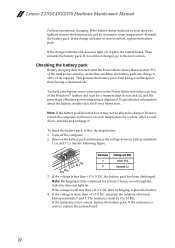
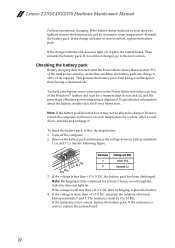
...+11.0 V DC after recharging, replace the battery.
4. Turn off , replace the battery pack.
Reinstall the battery pack. If the charge indicator still does not light on , remove the battery pack and let it return... figure:
Terminal Voltage (V DC)
3 4 5 6(-) 7(-) 2(+) 1(+)
1
+0 to +14
7
Ground (-)
3. Lenovo Z370/Z470/Z570 Hardware Maintenance Manual
Perform operational charging.
Lenovo Z370/Z470/Z570 Hardware Maintenance Manual V1.0 - Page 28


...instructions on . The hard disk drive can be replaced for it appears on the screen whenever the computer is apparent on password (POP), the hard disk password (HDP), and the supervisor...user HDP has been forgotten, check whether a master HDP has been set , remove the disc and restart the computer. The computer will restart into the Windows desktop...Z470/Z570 Hardware Maintenance Manual
7.
Lenovo Z370/Z470/Z570 Hardware Maintenance Manual V1.0 - Page 31


...; "Fn key combinations" on page 31 • "FRU replacement notices" on page 32 • "Removing and replacing an FRU" on page 33 • "Locations" on page 85 • "Parts list" on page 88
Specifications
The following table lists the specifications of the Lenovo Z370/Z470/Z570: Table 1. Specifications
Feature
Description
Processor Core Chipset Bus...
Lenovo Z370/Z470/Z570 Hardware Maintenance Manual V1.0 - Page 36
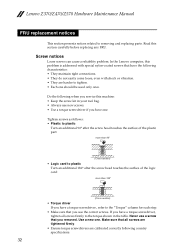
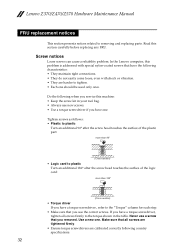
...replacing any FRU. Make sure that you have a torque screwdriver, tighten all screws are tightened firmly.
• Ensure torque screwdrivers are harder to removing and replacing parts. Never use the correct screws. Read this machine: • Keep the screw... nylon-coated screws that you have one. Lenovo Z370/Z470/Z570 Hardware Maintenance Manual
FRU replacement notices
This section...
Lenovo Z370/Z470/Z570 Hardware Maintenance Manual V1.0 - Page 37
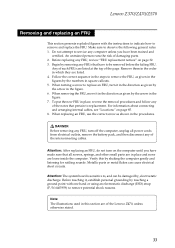
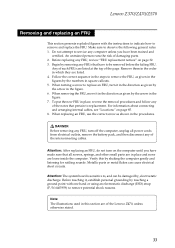
... small parts are listed at the top of damaging parts. 2.
When replacing an FRU, use the correct screw as given in the steps to remove and replace the FRU. Do not attempt to observe the following general rules: 1. Lenovo Z370/Z470/Z570
Removing and replacing an FRU
This section presents exploded figures with one hand or using...
Lenovo Z370/Z470/Z570 Hardware Maintenance Manual V1.0 - Page 48
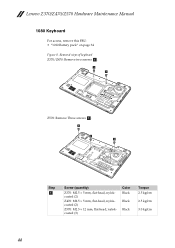
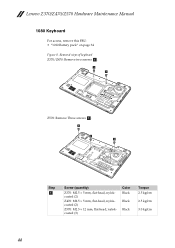
... this FRU: • "1010 Battery pack" on page 34 Figure 8. Removal steps of keyboard
Z370/Z470: Remove two screws a.
1 1
Z570: Remove Three screws a.
1 1 1
Step
a
Screw (quantity)
Z370: M2.5 × 5 mm, flat-head, nylokcoated (2)
Z470: M2.5 × 5 mm, flat-head, nylokcoated (2)
Z570: M2.5 × 12 mm, flat-head, nylokcoated (3)
Color Black
Black
Black
Torque 2.5 kgfcm
2.5 kgfcm
3.0 kgfcm...
Lenovo Z370/Z470/Z570 Hardware Maintenance Manual V1.0 - Page 49
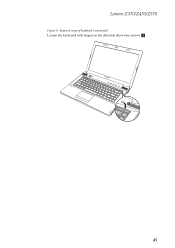
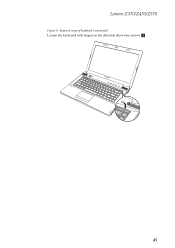
Removal steps of keyboard (continued)
Loosen the keyboard with fingers in the direction shown by arrows b.
2
45 Lenovo Z370/Z470/Z570
Figure 8.
Lenovo Z370/Z470/Z570 Hardware Maintenance Manual V1.0 - Page 50
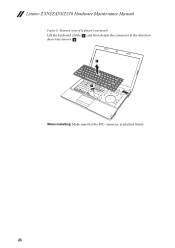
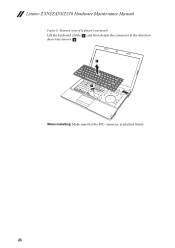
Removal steps of keyboard (continued)
Lift the keyboard a little c, and then detach the connector in the direction shown by arrows d .
3 4
When installing: Make sure that the FPC connector is attached firmly.
46 Lenovo Z370/Z470/Z570 Hardware Maintenance Manual
Figure 8.
Lenovo Z370/Z470/Z570 Hardware Maintenance Manual V1.0 - Page 51
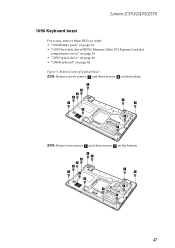
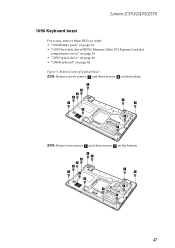
Removal steps of keyboard bezel
Z370: Remove seven screws a and three screws b on the bottom.
1 2 2 2 1
1
1 1
1
1
Z470: Remove ten screws a and three screws b on page 44
Figure 9. Lenovo Z370/Z470/Z570
1090 Keyboard bezel
For access, remove these FRUs in order: • "1010 Battery pack" on page 34 • "1030 Hard disk drive(HDD)/Memory/Mini PCI Express Card slot
compartment cover" ...
Lenovo Z370/Z470/Z570 Hardware Maintenance Manual V1.0 - Page 71


Removal steps of fan assembly and heat sink assembly (continued)
Z370: Loosen four screws b.
2
2
2
2
67 Lenovo Z370/Z470/Z570
Figure 12.
Lenovo IdeaPad Z370/Z470/Z570 User Guide V1.0 - Page 61
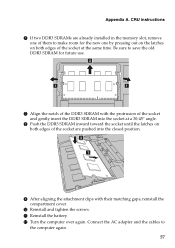
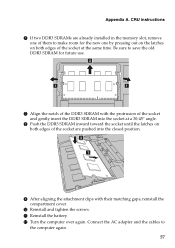
... slot, remove one of them to make room for future use. b
a
a
7 Align the notch of the DDR3 SDRAM with their matching gaps, reinstall the compartment cover.
0 Reinstall and tighten the screws. Connect... the AC adapter and the cables to save the old DDR3 SDRAM for the new one by pressing out on the latches on both ...
Lenovo Regulatory Notice V1.1 - Page 2


...computers: • Lenovo B470, Lenovo B570 • Ideapad V370, Ideapad V470, Ideapad V570 • Ideapad Z370, Ideapad Z470, Ideapad Z570 The following wireless adapters are prohibited to send your ... l'utilisateur(CRU). regulatory information
Please read this document before you to replace or remove the preinstalled Wireless LAN Mini PCI Express Card and the Bluetooth module ...

