Lenovo IdeaPad Z570 Support Question
Find answers below for this question about Lenovo IdeaPad Z570.Need a Lenovo IdeaPad Z570 manual? We have 6 online manuals for this item!
Question posted by nabfiona on August 3rd, 2014
How Do I Fix A Broken Key On Lenovo Z570
The person who posted this question about this Lenovo product did not include a detailed explanation. Please use the "Request More Information" button to the right if more details would help you to answer this question.
Current Answers
There are currently no answers that have been posted for this question.
Be the first to post an answer! Remember that you can earn up to 1,100 points for every answer you submit. The better the quality of your answer, the better chance it has to be accepted.
Be the first to post an answer! Remember that you can earn up to 1,100 points for every answer you submit. The better the quality of your answer, the better chance it has to be accepted.
Related Lenovo IdeaPad Z570 Manual Pages
Lenovo Safety and General Information Guide V3.0 - Page 28


...your computer, and learn how to solve problems, find support information for or by Lenovo, will make working with
determining if you have tried to correct the problem yourself...support center
If you can make selected Engineering Changes (ECs) available that apply to fix the problem. • Lenovo hardware repair - Safety and General Information Guide V1.0_en.book Page 22 Friday, March...
Lenovo IdeaPad Z370Z470Z570 Product specific Notices - Page 2


... information refers to Lenovo IdeaPad Z370/Z470/Z570, machine type 20099..., 1025 / 20094, 1022 / 20095, 1024.
„ Federal Communications Commission (FCC) Statement
This equipment has been tested and found to comply with the instructions, may cause harmful interference to your keyboard. Hibernate: After 1 hour
To awaken your computer from a Sleep mode, press any key...
Lenovo IdeaPad Z370Z470Z570 Product specific Notices - Page 6


Specifications
Model Name: IdeaPad Z370/Z470/Z570 Machine Type: 20099, 1025 / 20094, 1022 / 20095, 1024
Note: The following specifications may contain technical inaccuracies or typographical errors. Lenovo reserves the right to improve and/or change specifications at any time without notice.
Z370
Z470
Z570
Form Factor
Dimensions Weight
LCD size Platform
Appr. 328 mm ×...
Lenovo Z370/Z470/Z570 Hardware Maintenance Manual V1.0 - Page 3


...-disk password 25 Supervisor password 25 Power management 26 Screen blank mode 26 Sleep (standby) mode 26 Hibernation mode 27
Lenovo Z370/Z470/Z570 28 Specifications 28 Status indicators 30 Fn key combinations 32 FRU replacement notices 33
Screw notices 33 Removing and replacing an FRU 34
1010 Battery pack 35 1020 Dummy...
Lenovo Z370/Z470/Z570 Hardware Maintenance Manual V1.0 - Page 4


.... • The product-specific section includes service, reference, and product-specific
parts information.
Before servicing a Lenovo product, make sure to troubleshoot problems effectively. iv Important: This manual is divided into the following Lenovo product:
IdeaPad Z370/Z470/Z570 Use this manual to read all the information under "Safety information" on page 1 and "Important service...
Lenovo Z370/Z470/Z570 Hardware Maintenance Manual V1.0 - Page 6


... it . • Insert the ends of your eyes. • After service, reinstall all safety shields, guards, labels, and ground wires. Use a slow lifting force. Lenovo Z370/Z470/Z570 Hardware Maintenance Manual
General safety
Follow these rules below to ensure general safety: • Observe a good housekeeping in the area where the machines are...
Lenovo Z370/Z470/Z570 Hardware Maintenance Manual V1.0 - Page 8


... and similar units. (This practice ensures correct grounding of a plastic dental mirror. Send the victim to get medical aid.
4 The surface is conductive; Pumps - Lenovo Z370/Z470/Z570 Hardware Maintenance Manual
• Always look carefully for possible hazards in a machine: - Blowers and fans - Power supply units - Use caution: do not become a victim...
Lenovo Z370/Z470/Z570 Hardware Maintenance Manual V1.0 - Page 10


....
6
Notes: The use coax or connectoroutside shells on your
body. • Prevent the part from touching your skin to eliminate static on these systems.
-
Lenovo Z370/Z470/Z570 Hardware Maintenance Manual
Handling devices that are sensitive to electrostatic discharge
Any computer part containing transistors or integrated circuits (ICs) should be verified by...
Lenovo Z370/Z470/Z570 Hardware Maintenance Manual V1.0 - Page 18


... those specified herein might result in the U.S.
Such devices are also sold separately as a CD-ROM drive or a DVD-ROM drive. Lenovo Z370/Z470/Z570 Hardware Maintenance Manual
Laser compliance statement
Some models of Lenovo computer are equipped from the factory with an optical storage device such as options.
Do not open.
14
Lenovo Z370/Z470/Z570 Hardware Maintenance Manual V1.0 - Page 20


... the BIOS/Driver/Applications and download. 4. The BIOS and device drivers are posted on page 18 Important: BIOS and device driver fixes are installed before completing the service action.
Lenovo Z370/Z470/Z570 Hardware Maintenance Manual
Important service information
This chapter presents the following important service information: • "Strategy for replacing FRUs" on...
Lenovo Z370/Z470/Z570 Hardware Maintenance Manual V1.0 - Page 22
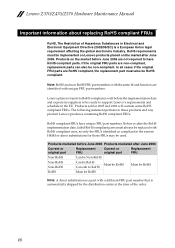
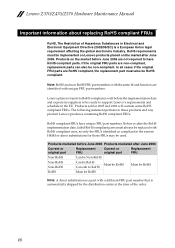
... FRU parts are not required to these products and any product Lenovo produces containing RoHS compliant FRUs. Products sold in the system HMM or direct substitutions for...marketed after the RoHS implementation date, failed RoHS compliant parts must be used. Lenovo Z370/Z470/Z570 Hardware Maintenance Manual
Important information about replacing RoHS compliant FRUs
RoHS, The Restriction of...
Lenovo Z370/Z470/Z570 Hardware Maintenance Manual V1.0 - Page 24


...that you attach to it may have been cracked or broken by
excessive force • Damage caused by liquid spilled ... • Sticky keys caused by spilling a liquid onto the keyboard • Use of an incorrect AC adapter on laptop products
The following ...an incompatible card • Improper disk insertion or use . Lenovo Z370/Z470/Z570 Hardware Maintenance Manual
What to do first
When you do ...
Lenovo Z370/Z470/Z570 Hardware Maintenance Manual V1.0 - Page 31


.../Z470/Z570
Lenovo Z370/Z470/Z570
This chapter presents the following product-specific service references and product-specific parts information: • "Specifications" on page 27 • "Status indicators" on page 29 • "FRU tests" on page 31 • "Fn key combinations" on page 31 • "FRU replacement notices" on page 32 • "Removing and...
Lenovo Z370/Z470/Z570 Hardware Maintenance Manual V1.0 - Page 34


Lenovo Z370/Z470/Z570 Hardware Maintenance Manual
Table 2. You can enter all
alphabetic characters (A-Z) in hibernate mode or shut down. To enable or disable Caps Lock mode, press the CapsLk key. Note... drive errors. indicator
e Touchpad White: The touchpad is in uppercase without
pressing the Shift key. off and the radio of its capacity.
White: The remaining power of the battery is...
Lenovo Z370/Z470/Z570 Hardware Maintenance Manual V1.0 - Page 35
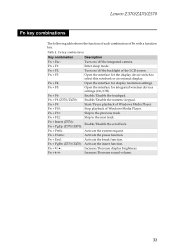
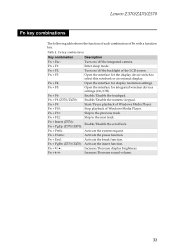
... interface for display resolution settings. Fn + PgUp (Z370/Z470):
Fn + PrtSc:
Activate the system request. Fn key combinations
Key combination
Description
Fn + Esc: Fn + F1:
Turn on /off the integrated camera.
Fn + End:
Activate ... wireless devices settings (On/Off).
Lenovo Z370/Z470/Z570
Fn key combinations
The following table shows the function of each combination of the LCD screen....
Lenovo Z370/Z470/Z570 Hardware Maintenance Manual V1.0 - Page 45


...the card must be moved.
41 Make sure that it snaps into the socket. Lenovo Z370/Z470/Z570
1060 DIMM
For access, remove these FRUs in the direction shown by arrow b. ...Removal steps of DIMM Release the two latches on both edges of the DIMM into the place. a
a
b
Note: If only one DIMM is firmly fixed...
Lenovo Z370/Z470/Z570 Hardware Maintenance Manual V1.0 - Page 67
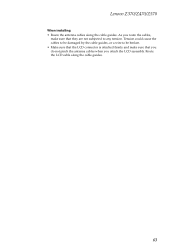
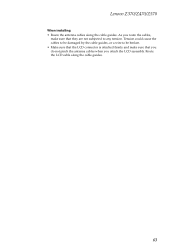
... the cable guides. Lenovo Z370/Z470/Z570
When installing: • Route the antenna cables along the cable guides.
63 Tension could cause the cables to be damaged by the cable guides, or a wire to any tension. As you route the cables,
make sure that they are not subjected to be broken. • Make...
Lenovo Z370/Z470/Z570 Hardware Maintenance Manual V1.0 - Page 88
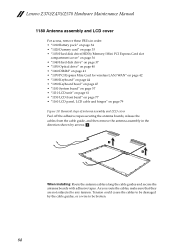
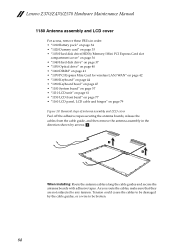
... not subjected to be damaged by arrows a. Tension could cause the cables to be broken.
84 When installing: Route the antenna cables along the cable guides and secure the antenna boards with adhesive tapes. Lenovo Z370/Z470/Z570 Hardware Maintenance Manual
1180 Antenna assembly and LCD cover
For access, remove these FRUs in...
Lenovo Z370/Z470/Z570 Hardware Maintenance Manual V1.0 - Page 120


... terms are either registered trademarks or trademarks of Lenovo in the United States and/or other countries:
Lenovo® Lenovo logo® IdeaPad® VeriFace® OneKey Rescue® (... United States, other operating environments may have been estimated through extrapolation. Lenovo Z370/Z470/Z570 Hardware Maintenance Manual
Any performance data contained herein was determined in the ...
Lenovo Regulatory Notice V1.1 - Page 2


...(12ch, 13ch).
1 regulatory information
Please read this document before you to send your computer, it has been approved for the following Lenovo notebook computers: • Lenovo B470, Lenovo B570 • Ideapad V370, Ideapad V470, Ideapad V570 • Ideapad Z370, Ideapad Z470, Ideapad Z570 The following wireless adapters are prohibited to Lenovo so that Lenovo will request you use the...
Similar Questions
How To Restore Ideapad Z570 Laptop To Factory Settings
(Posted by rikaudriu 9 years ago)

