Lenovo IdeaPad Z560 Support Question
Find answers below for this question about Lenovo IdeaPad Z560.Need a Lenovo IdeaPad Z560 manual? We have 6 online manuals for this item!
Question posted by Anonymous-62884 on June 15th, 2012
How Do I Use My Hdmi Cable On My Pc?
i'm trying to connect my xbox 360 to my laptop via HDMI cable....how do i get it going?
Current Answers
There are currently no answers that have been posted for this question.
Be the first to post an answer! Remember that you can earn up to 1,100 points for every answer you submit. The better the quality of your answer, the better chance it has to be accepted.
Be the first to post an answer! Remember that you can earn up to 1,100 points for every answer you submit. The better the quality of your answer, the better chance it has to be accepted.
Related Lenovo IdeaPad Z560 Manual Pages
Lenovo IdeaPad Z460/Z465/Z560/Z565 UserGuide V1.0 - Page 1


IdeaPad Z460/Z465/ Z560/ Z565
User Guide V1.0
Read the safety notices and important tips in the included manuals before using your computer.
Lenovo IdeaPad Z460/Z465/Z560/Z565 UserGuide V1.0 - Page 2


...
Information Guide first. • Some instructions in this guide may assume that are not described in this user guide. • The illustrations used in this manual are for Lenovo IdeaPad Z560 unless otherwise stated. • The illustrations in this guide are common to most models. LENOVO products, data, computer software, and services have...
Lenovo IdeaPad Z460/Z465/Z560/Z565 UserGuide V1.0 - Page 33


Wireless network technology: connect without wiring. Cable
Cable Internet services use physical wiring to connect.
DSL
DSL is a family of related technologies that bring high- You can connect the computer to the Internet in the following ways: Wired connection: use a cable modem connected to the Internet
As a global network, the Internet connects computers worldwide, providing services ...
Lenovo IdeaPad Z460/Z465/Z560/Z565 UserGuide V1.0 - Page 42


Disconnect the AC
adapter and all cables from the computer. a1
c
b
38 CRU instructions
Notes: • The illustrations used in the direction shown by Lenovo.
Any ... A.
Replacing the battery
Note: Use only the battery provided by the arrow c . Note: If you are the same for the Z460, Z465, Z560
and Z565. If this chapter are of the Lenovo IdeaPad Z560, unless otherwise stated. •...
Lenovo IdeaPad Z460/Z465/Z560/Z565 UserGuide V1.0 - Page 64


...connected. • Consult an authorized dealer or service representative for a Class B digital device, pursuant to radio or television reception, which the receiver is not responsible for any radio or television interference caused by using other than recommended cables...cables and connectors are designed to the following information refers to Lenovo IdeaPad Z460 / Z465 / Z560... to try to ...
Lenovo IdeaPad Z460/Z465/Z560/Z565 UserGuide V1.0 - Page 68


... mega pixel camera 48Wh, 6 cells Li-ion battery
AC Adapter I/O Ports
20 V, 65 W/20 V, 90 W
HDMI
HDMI × 1
USB
USB 2.0 port × 2, eSATA/USB port × 1 or
USB 2.0 port ×... right to improve and/or change specifications at any time without notice. Specifications
Model Name: IdeaPad Z460 / Z465 / Z560 / Z565 Machine Type: 20059, 0913 / 20065, 4309 / 20060, 0914 / 20066, 4311
...
Lenovo IdeaPad Z460/Z465/Z560/Z565 SetupPoster V1.0 - Page 1


... are for Lenovo IdeaPad Z560 unless otherwise
stated. Other publications
* Power cord varies by country/region.
1 Some models may result in damages to the AC adapter firmly, poor connections may contain items that are not listed. 2 If any item is missing or damaged, please contact your retailer. 3 The illustrations used in this manual are...
Lenovo IdeaPad Z560/Z565 Hardware Maintenance Manual - Page 3


... service information 23 Restoring the factory contents by using OneKey Recovery 23
Restore of factory default 23 Using recovery discs 23 Passwords 24 Power-on password 24 Supervisor password 24 Power management 25 Screen blank mode 25 Sleep (standby) mode 25 Hibernation mode 26
Lenovo IdeaPad Z560/Z565 27 Specifications 27 Status indicators 29...
Lenovo IdeaPad Z560/Z565 Hardware Maintenance Manual - Page 4


... common sections provide general information, guidelines, and safety
information required for trained servicers who are familiar with Lenovo IdeaPad products. iv Important: This manual is divided into the following Lenovo IdeaPad product:
Lenovo IdeaPad Z560/Z565 Use this manual to read all the information under "Safety information" on page 1 and "Important service information" on page...
Lenovo IdeaPad Z560/Z565 Hardware Maintenance Manual - Page 6
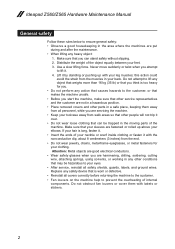
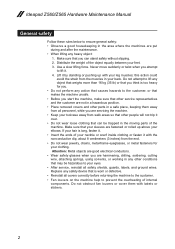
... the machine help to prevent the overheating of the object equally between your leg muscles; Use a slow lifting force. Attention: Metal objects are good electrical conductors. •• ...too heavy for your clothing. Lift it by standing or pushing up above your elbows. Ideapad Z560/Z565 Hardware Maintenance Manual
General safety
Follow these rules below to ensure general safety: &#...
Lenovo IdeaPad Z560/Z565 Hardware Maintenance Manual - Page 8
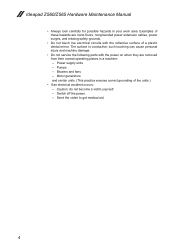
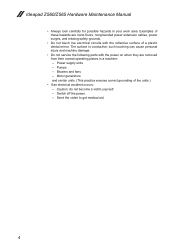
... hazards are moist floors, nongrounded power extension cables, power surges, and missing safety grounds.
•• Do not touch live electrical circuits with the power on when they are removed from their normal operating places in your work area. Caution: do not become a victim yourself. - Ideapad Z560/Z565 Hardware Maintenance Manual
••...
Lenovo IdeaPad Z560/Z565 Hardware Maintenance Manual - Page 9
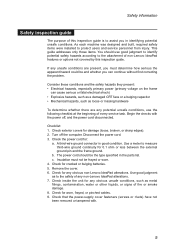
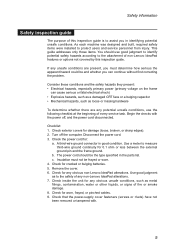
... any obvious non-Lenovo IdeaPad alterations. Checklist: 1. Check the power cord for damage (loose, broken, or sharp edges). 2. Disconnect the power cord. 3.
Check for cracked or bulging batteries. 5.
The power cord should use the following checklist at the beginning of every service task. Check for worn, frayed, or pinched cables. 9. b. Use good judgment as...
Lenovo IdeaPad Z560/Z565 Hardware Maintenance Manual - Page 10


Ideapad Z560/Z565 Hardware Maintenance Manual
Handling devices that the machine, the part, the work mat, and the person handling the part are all at the same charge. Protect against ESD damage by a certified electrician.
6 Notes: 1.
Note: The use...is insulative and
retains a charge even when you use of the computer is especially useful when handling ESD-sensitive devices. •• ...
Lenovo IdeaPad Z560/Z565 Hardware Maintenance Manual - Page 18
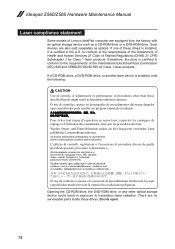
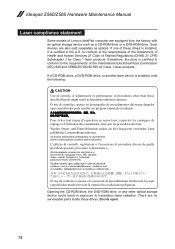
...these drives is installed, it is installed, note the following:
CAUTION Use of controls or adjustments or performance of procedures other optical storage device could...especificados puede provocar la exposición a radiaciones peligrosas. Ideapad Z560/Z565 Hardware Maintenance Manual
Laser compliance statement
Some models of Lenovo IdeaPad computer are also sold separately as a CD-ROM drive...
Lenovo IdeaPad Z560/Z565 Hardware Maintenance Manual - Page 20


...FRUs" on page 17 - Go to the system board before ...use Lenovo smart downloading. 3. To download software fixes, drivers, and BIOS, follow the steps below: 1. Select the BIOS/Driver/Applications and download. 4. After a system board is loaded to http://consumersupport.lenovo.com/. 2. Follow the directions on the customer support site: http://consumersupport.lenovo.com/. Ideapad Z560...
Lenovo IdeaPad Z560/Z565 Hardware Maintenance Manual - Page 22
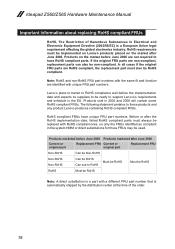
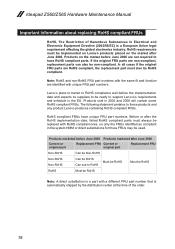
... Products on the market after the RoHS implementation date, failed RoHS compliant parts must be used. If the original FRU parts are RoHS compliant, the replacement part must also be RoHS...any product Lenovo produces containing RoHS compliant FRUs. Before or after June 2006. Ideapad Z560/Z565 Hardware Maintenance Manual
Important information about replacing RoHS compliant FRUs
RoHS, The ...
Lenovo IdeaPad Z560/Z565 Hardware Maintenance Manual - Page 24


...; Damage caused by the improper insertion of a PC Card or the installation of
an incompatible card •• Improper disc insertion or use . The following is covered under the warranty by...unusable) •• Sticky keys caused by the customer. Name and phone number of servicer 2. Ideapad Z560/Z565 Hardware Maintenance Manual
What to do first
When you do return an FRU, you attach to...
Lenovo IdeaPad Z560/Z565 Hardware Maintenance Manual - Page 25


...8226; Replace the system board. •• If the problem continues, go to "Lenovo IdeaPad Z560/Z565" on the computer. 5. Connect the AC adapter. 4. Turn off the computer. 2. If the voltage is...the computer does not charge during operation, use a discharged battery pack or a battery pack that has less than 50% of the AC adapter cable.
General checkout
Power system checkout
To verify ...
Lenovo IdeaPad Z560/Z565 Hardware Maintenance Manual - Page 37
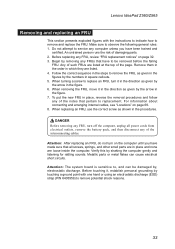
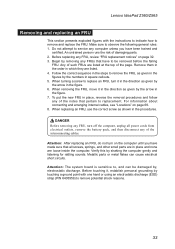
For information about connecting and arranging internal cables, see "Locations" on the computer until you have to remove potential shock reasons.
33 When replacing an FRU, use the correct screw ...of such FRUs are listed. 4. Lenovo IdeaPad Z560/Z565
Removing and replacing an FRU
This section presents exploded figures with one hand or using an electrostatic discharge (ESD) strap (P/N ...
Lenovo IdeaPad Z560/Z565 Hardware Maintenance Manual - Page 49
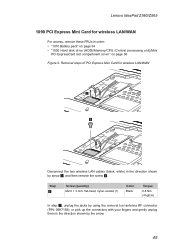
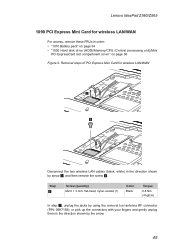
Lenovo IdeaPad Z560/Z565 1090 PCI Express Mini Card for wireless LAN/WAN
1
2
Disconnect the two wireless LAN cables (black, white) in order: •• "1010 Battery ..., flat-head, nylon-coated (1)
Color Black
Torque
0.4 Nm (4 kgfcm)
In step 1, unplug the jacks by using the removal tool antenna RF connector
(P/N: 08K7159), or pick up the connectors with your fingers and gently unplug them ...
Similar Questions
How To Reset My Lenovo Z560 Ideapad Laptop To Factory Settings
(Posted by DJBuminx 9 years ago)
Lenovo Ideapad Z560 Is Suddenly Turned Off And Won't Turn On
Suddenly, my lenovo ideapad turned off and won't turn on. I unpluged the ac adapter and took off the...
Suddenly, my lenovo ideapad turned off and won't turn on. I unpluged the ac adapter and took off the...
(Posted by mohhanan 11 years ago)
Sim Card Slot On My Lenovo Z560 Ideapad Have To Unbolt Bottom? To Use?
(Posted by lkm609 12 years ago)
V570 Not Connecting To Tv Using Hdmi - Its Connected Once& Now Tv Says'no Signal
Its connected once and now TV says "No Signal". I do not know what is the issue as I have not change...
Its connected once and now TV says "No Signal". I do not know what is the issue as I have not change...
(Posted by vermavivek 12 years ago)

