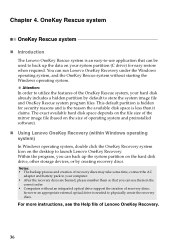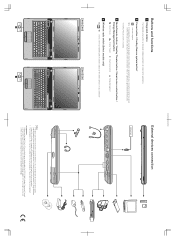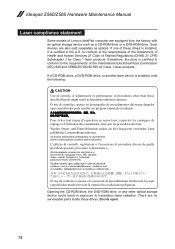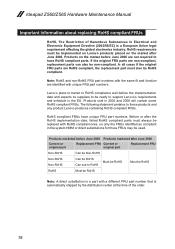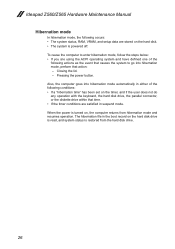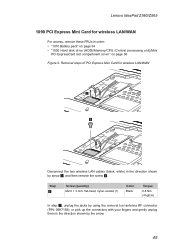Lenovo IdeaPad Z560 Support Question
Find answers below for this question about Lenovo IdeaPad Z560.Need a Lenovo IdeaPad Z560 manual? We have 6 online manuals for this item!
Question posted by enzograjg12 on August 12th, 2014
How To Restore Using Lenovo Z560 Repair Disk
The person who posted this question about this Lenovo product did not include a detailed explanation. Please use the "Request More Information" button to the right if more details would help you to answer this question.
Current Answers
Answer #1: Posted by freginold on October 31st, 2014 5:02 AM
There are detailed instructions for how to restore your Z560 back to its factory default settings on page 23 of the hardware maintenance manual. If you don't have a copy of this manual, you can download ithere.
Related Lenovo IdeaPad Z560 Manual Pages
Similar Questions
How To Restore Factory Settings On Lenovo Laptops Z560
(Posted by djtohi 9 years ago)
How Do I Restore My Lenovo Ideapad Z560 To Factory Settings?
(Posted by robbirebel 10 years ago)
I Tried To Restore Previous Settings On My Laptop, But Now It Doesnt Seem To Wor
i tried to restore previous settings but now it doesnt seem to work,as if all pre installed stuff ha...
i tried to restore previous settings but now it doesnt seem to work,as if all pre installed stuff ha...
(Posted by rajahkrishnaram 11 years ago)