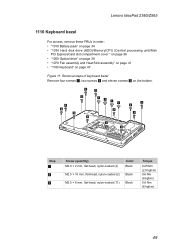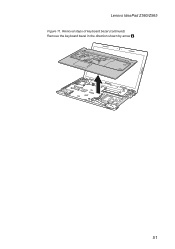Lenovo IdeaPad Z560 Support Question
Find answers below for this question about Lenovo IdeaPad Z560.Need a Lenovo IdeaPad Z560 manual? We have 6 online manuals for this item!
Question posted by djtohi on June 21st, 2014
How To Restore Factory Settings On Lenovo Laptops Z560
The person who posted this question about this Lenovo product did not include a detailed explanation. Please use the "Request More Information" button to the right if more details would help you to answer this question.
Current Answers
There are currently no answers that have been posted for this question.
Be the first to post an answer! Remember that you can earn up to 1,100 points for every answer you submit. The better the quality of your answer, the better chance it has to be accepted.
Be the first to post an answer! Remember that you can earn up to 1,100 points for every answer you submit. The better the quality of your answer, the better chance it has to be accepted.
Related Lenovo IdeaPad Z560 Manual Pages
Lenovo IdeaPad Z460/Z465/Z560/Z565 UserGuide V1.0 - Page 2


...not apply to you are common to restrictions set forth in this guide may differ from the actual product. First Edition (February 2010) © Copyright Lenovo 2010.
GS-35F-05925. If you are...this user guide. • The illustrations used in this manual are for Lenovo IdeaPad Z560 unless otherwise stated. • The illustrations in this manual may assume that you . • ...
Lenovo IdeaPad Z460/Z465/Z560/Z565 UserGuide V1.0 - Page 42


...: Use only the battery provided by the arrow c . Note: If you are of the Lenovo IdeaPad Z560, unless otherwise stated. • The following : 1 Turn off the computer.
2 Close the... enter hibernation mode. CRU instructions
Notes: • The illustrations used in the direction shown by Lenovo.
Holding the spring-loaded battery
latch in the unlocked position b , remove the battery pack in...
Lenovo IdeaPad Z460/Z465/Z560/Z565 SetupPoster V1.0 - Page 1


... instructions Other publications
* Power cord varies by country/region.
1 Some models may result in United States and/or other countries.
Copyright Lenovo 2010.
P/N:148001990 Printed in China
IdeaPad Z460/Z465/ Z560/ Z565
Setup Poster V1.0
Read the safety notices and important tips in the included manuals before using your retailer. 3 The illustrations used...
Lenovo IdeaPad Z560/Z565 Hardware Maintenance Manual - Page 3


... battery pack 22
Related service information 23 Restoring the factory contents by using OneKey Recovery 23
Restore of factory default 23 Using recovery discs 23 Passwords 24 Power-on password 24 Supervisor password 24 Power management 25 Screen blank mode 25 Sleep (standby) mode 25 Hibernation mode 26
Lenovo IdeaPad Z560/Z565 27 Specifications 27 Status indicators...
Lenovo IdeaPad Z560/Z565 Hardware Maintenance Manual - Page 4


... for servicing computers. •• The product-specific section includes service, reference, and product-specific
parts information. Important: This manual is divided into the following Lenovo IdeaPad product:
Lenovo IdeaPad Z560/Z565 Use this manual to read all the information under "Safety information" on page 1 and "Important service information" on page 16.
Lenovo IdeaPad Z560/Z565 Hardware Maintenance Manual - Page 25


... you suspect a power problem, see the appropriate one of the following : •• Replace the system board. •• If the problem continues, go to "Lenovo IdeaPad Z560/Z565" on , check the power cord of the AC adapter cable.
Lenovo IdeaPad Z560/Z565 Hardware Maintenance Manual - Page 27


... •• "Power management" on the system partition (C drive), which is shipped. Make sure to back up , just enter Lenovo OneKey Rescue System and run Restore to the point of factory default
The Ideapad Z560/Z565 computers come with pre-installed OneKey Rescue System. If you perform this action. Related service information
Related service information...
Lenovo IdeaPad Z560/Z565 Hardware Maintenance Manual - Page 31


...) • 5-in-1 media card reader (selected models only) • N/A • 1/8" Stereo Headphone Output Jack/ SPIDIF • 1/8" Microphone Input Jack • Built-in stereo speakers
27 Lenovo IdeaPad Z560/Z565
Lenovo IdeaPad Z560/Z565
This chapter presents the following table lists the specifications of the...
Lenovo IdeaPad Z560/Z565 Hardware Maintenance Manual - Page 33
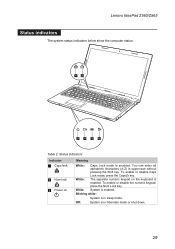
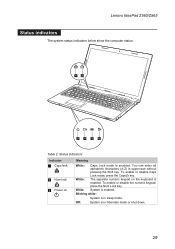
Status indicators
Indicator
1 Caps lock
2 Num lock 3 Power on the keyboard is in hibernate mode or shut down.
29
White: System is enabled. Lenovo IdeaPad Z560/Z565
Status indicators
The system status indicators below show the computer status:
12
3
4
5
6
Table 2. White:
The separate numeric keypad on
Meaning
White:
Caps Lock mode ...
Lenovo IdeaPad Z560/Z565 Hardware Maintenance Manual - Page 35
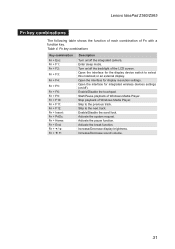
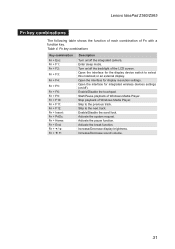
Open the interface for integrated wireless devices settings (on/off the integrated camera. Enable/Disable the.../off the backlight of Windows Media Player. Open the interface for display resolution settings. Start/Pause playback of Fn with a function key. Activate the break function. Lenovo IdeaPad Z560/Z565
Fn key combinations
The following table shows the function of each combination of...
Lenovo IdeaPad Z560/Z565 Hardware Maintenance Manual - Page 37
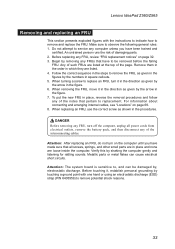
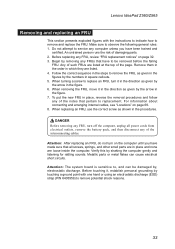
... power cords from electrical outlets, remove the battery pack, and then disconnect any of the interconnecting cables. Remove them in the order in the procedures. Lenovo IdeaPad Z560/Z565
Removing and replacing an FRU
This section presents exploded figures with one hand or using an electrostatic discharge (ESD) strap (P/N 6405959) to be damaged...
Lenovo IdeaPad Z560/Z565 Hardware Maintenance Manual - Page 39
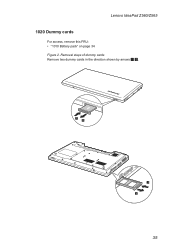
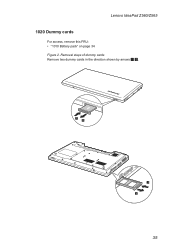
Lenovo IdeaPad Z560/Z565 1020 Dummy cards
For access, remove this FRU: •• "1010 Battery pack" on page 34 Figure 2. Removal steps of dummy cards
Remove two dummy cards in the direction shown by arrows 1 2.
1 2
1 2
35
Lenovo IdeaPad Z560/Z565 Hardware Maintenance Manual - Page 41
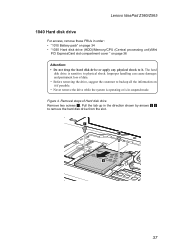
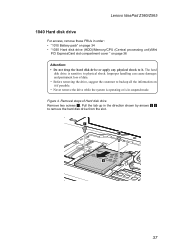
... if possible. • Never remove the drive while the system is operating or is sensitive to remove the hard disk drive from the slot.
1 1
2
37 Lenovo IdeaPad Z560/Z565
1040 Hard disk drive
For access, remove these FRUs in order: •• "1010 Battery pack" on page 34 •• "1030 Hard disk...
Lenovo IdeaPad Z560/Z565 Hardware Maintenance Manual - Page 43
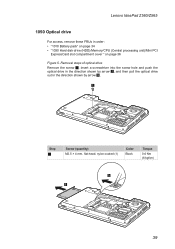
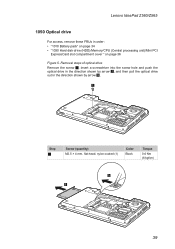
Lenovo IdeaPad Z560/Z565
1050 Optical drive
For access, remove these FRUs in the direction shown by arrow 3.
1
Step
1
Screw (quantity) M2.5 × 4 mm, flat-head, nylon-coated (1)
...
Lenovo IdeaPad Z560/Z565 Hardware Maintenance Manual - Page 45
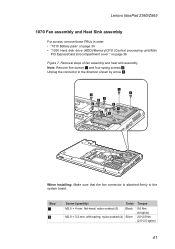
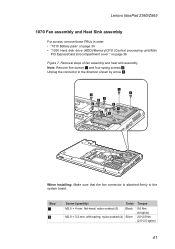
..." on page 34 •• "1030 Hard disk drive (HDD)/Memory/CPU (Central processing unit)/Mini
PCI ExpressCard slot compartment cover " on page 36
Figure 7. Lenovo IdeaPad Z560/Z565
1070 Fan assembly and Heat Sink assembly
For access, remove these FRUs in the direction shown by arrow 3.
1
1 1
1 2
2
2
1
2
3
When installing: Make sure that the...
Lenovo IdeaPad Z560/Z565 Hardware Maintenance Manual - Page 47
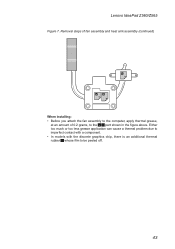
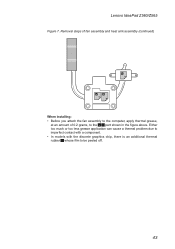
... installing:
•• Before you attach the fan assembly to the computer, apply thermal grease, at an amount of 0.2 grams, to be peeled off.
43 Lenovo IdeaPad Z560/Z565
Figure 7. Either too much or too less grease application can cause a thermal problem due to imperfect contact with a component.
•• In models with...
Lenovo IdeaPad Z560/Z565 Hardware Maintenance Manual - Page 49
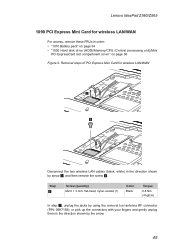
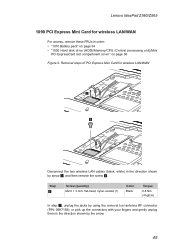
... connector
(P/N: 08K7159), or pick up the connectors with your fingers and gently unplug them in the direction shown by arrow 1, and then remove the screw 2. Lenovo IdeaPad Z560/Z565 1090 PCI Express Mini Card for wireless LAN/WAN
1
2
Disconnect the two wireless LAN cables (black, white) in the direction shown
by the arrow...
Lenovo IdeaPad Z560/Z565 Hardware Maintenance Manual - Page 51
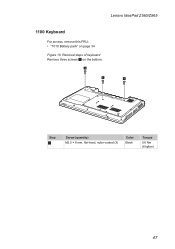
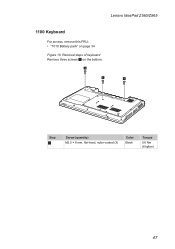
Lenovo IdeaPad Z560/Z565
1100 Keyboard
For access, remove this FRU: •• "1010 Battery pack" on the bottom.
1
1
1
Step
1
Screw (quantity) M2.5 × 8 mm, flat-head, nylon-coated (3)
Color Black
Torque
0.6 Nm (6 kgfcm)
47 Removal steps of keyboard
Remove three screws 1 on page 34
Figure 10.
Similar Questions
How To Reset Lenovo Ideapad Z560 To Factory Settings
(Posted by krhtiDunca 9 years ago)
How To Reset My Lenovo Z560 Ideapad Laptop To Factory Settings
(Posted by DJBuminx 9 years ago)
How Do I Restore My Lenovo Ideapad Z560 To Factory Settings?
(Posted by robbirebel 10 years ago)