Lenovo IdeaPad Z560 Support Question
Find answers below for this question about Lenovo IdeaPad Z560.Need a Lenovo IdeaPad Z560 manual? We have 6 online manuals for this item!
Question posted by neEdGori on March 14th, 2014
Where Is The Lenovo Z560 Onekey Recovery Button
The person who posted this question about this Lenovo product did not include a detailed explanation. Please use the "Request More Information" button to the right if more details would help you to answer this question.
Current Answers
There are currently no answers that have been posted for this question.
Be the first to post an answer! Remember that you can earn up to 1,100 points for every answer you submit. The better the quality of your answer, the better chance it has to be accepted.
Be the first to post an answer! Remember that you can earn up to 1,100 points for every answer you submit. The better the quality of your answer, the better chance it has to be accepted.
Related Lenovo IdeaPad Z560 Manual Pages
Lenovo IdeaPad Z460/Z465/Z560/Z565 UserGuide V1.0 - Page 2


...not be available on your computer and/or your computer may be slightly different. LENOVO products, data, computer software, and services have been developed exclusively at private ... Lenovo IdeaPad Z560 unless otherwise stated. • The illustrations in Contract No. First Edition (February 2010) © Copyright Lenovo 2010. Notes • Before using the product, be sure to read Lenovo ...
Lenovo IdeaPad Z460/Z465/Z560/Z565 UserGuide V1.0 - Page 7
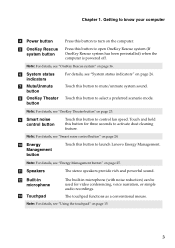
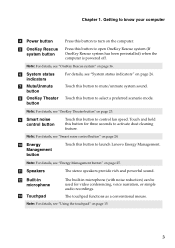
... video conferencing, voice narration, or simple audio recordings.
Note: For details, see "OneKey Rescue system" on page 25.
i Smart noise control button
Touch this button to launch Lenovo Energy Management.
j Energy Management button
Touch this button to open OneKey Rescue system (If OneKey Rescue system has been preinstalled) when the computer is powered off. Note...
Lenovo IdeaPad Z460/Z465/Z560/Z565 UserGuide V1.0 - Page 26


.../Unmute button b Mute/unmute the sound from the computer.
22 Learning the basics
Special keys and buttons
a
bcde „ OneKey Rescue system button a
• When the computer is powered-off, press this button to enter the OneKey Rescue system if Lenovo OneKey Rescue system has been preinstalled.
• In Windows operating system, press this button to start Lenovo OneKey Recovery. Chapter...
Lenovo IdeaPad Z460/Z465/Z560/Z565 UserGuide V1.0 - Page 27
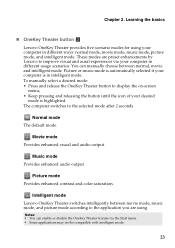
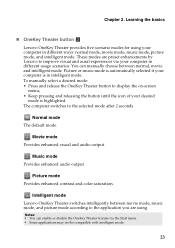
... different ways: normal mode, movie mode, music mode, picture mode, and intelligent mode. Movie mode Provides enhanced visual and audio output.
Learning the basics
„ OneKey Theater button c Lenovo OneKey Theater provides five scenario modes for using . Picture mode Provides enhanced contrast and color saturation. Normal mode The default mode.
Lenovo IdeaPad Z460/Z465/Z560/Z565 UserGuide V1.0 - Page 40
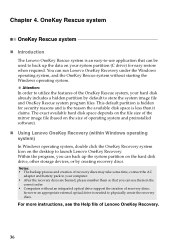
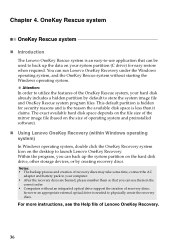
... system program files. however an appropriate external optical drive is needed to launch Lenovo OneKey Recovery. Chapter 4. This default partition is hidden for easy restore when required. OneKey Rescue system
OneKey Rescue system
„ Introduction
The Lenovo OneKey Rescue system is less than it claims. The exact available hard disk space depends on the file size of...
Lenovo IdeaPad Z460/Z465/Z560/Z565 UserGuide V1.0 - Page 42


... a . Replacing the battery
Note: Use only the battery provided by the arrow c . Any other battery could ignite or explode.
If this chapter are of the Lenovo IdeaPad Z560, unless otherwise stated. • The following : 1 Turn off the computer.
2 Close the computer display, and turn off the computer, or enter hibernation mode. To replace...
Lenovo IdeaPad Z460/Z465/Z560/Z565 UserGuide V1.0 - Page 64


...recommended cables or connectors or by one or more of the FCC Rules. Lenovo is subject to provide reasonable protection against harmful interference in accordance with Part 15...are available from that may cause harmful interference to Part 15 of the following information refers to Lenovo IdeaPad Z460 / Z465 / Z560 / Z565, machine type 20059, 0913 / 20065, 4309 / 20060, 0914 / 20066, ...
Lenovo IdeaPad Z460/Z465/Z560/Z565 UserGuide V1.0 - Page 68


...Lenovo reserves the right to improve and/or change specifications at any time without notice. Specifications
Model Name: IdeaPad Z460 / Z465 / Z560 / Z565 Machine Type: 20059, 0913 / 20065, 4309 / 20060, 0914 / 20066, 4311
Note: The following specifications may contain technical inaccuracies or typographical errors. Z460/Z465
Z560... Camera Battery
6-row Lenovo Keyboard 0.3/1.3 mega pixel...
Lenovo IdeaPad Z460/Z465/Z560/Z565 SetupPoster V1.0 - Page 1


... used in this manual are either registered trademarks or trademarks of Lenovo in United States and/or other countries.
Lenovo, Lenovo logo, IdeaPad, VeriFace, OneKey are for Lenovo IdeaPad Z560 unless otherwise
stated. Initial setup instructions
1 Install the battery pack
b a c
a
3 Press the power button
2 Connect to the power
b a c
Attention: Connect the power cord to...
Lenovo IdeaPad Z460/Z465/Z560/Z565 SetupPoster V1.0 - Page 2
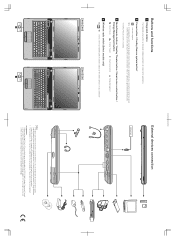
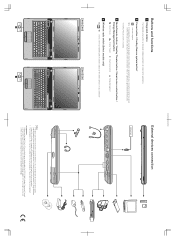
... wireless devices on marketing can be loaded, while the computer is powered off, press this button to enter the Lenovo OneKey Rescue system and recover the system to the factory state, or a previously-generated restoration point.
* If OneKey Rescue system is mercury-free and more energysaving than CCFL backlight technology. Please refer to your...
Lenovo IdeaPad Z560/Z565 Hardware Maintenance Manual - Page 3


... service information 23 Restoring the factory contents by using OneKey Recovery 23
Restore of factory default 23 Using recovery discs 23 Passwords 24 Power-on password 24 Supervisor password 24 Power management 25 Screen blank mode 25 Sleep (standby) mode 25 Hibernation mode 26
Lenovo IdeaPad Z560/Z565 27 Specifications 27 Status indicators 29 Fn key...
Lenovo IdeaPad Z560/Z565 Hardware Maintenance Manual - Page 4


... read all the information under "Safety information" on page 1 and "Important service information" on page 16. Important: This manual is divided into the following Lenovo IdeaPad product:
Lenovo IdeaPad Z560/Z565 Use this manual to troubleshoot problems effectively. About this manual
This manual contains service and reference information for the following sections: •• The...
Lenovo IdeaPad Z560/Z565 Hardware Maintenance Manual - Page 18
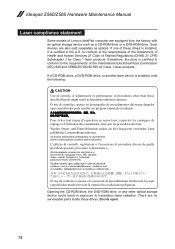
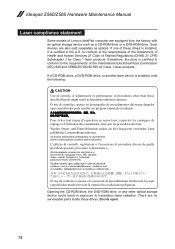
...;o. und Einstellelemente anders als hier festgesetzt verwendet, kann gefährliche Laserstrahlung auftreten.
Ideapad Z560/Z565 Hardware Maintenance Manual
Laser compliance statement
Some models of Federal Regulations (DHHS 21 ... requirements of the Department of Health and Human Services 21 Code of Lenovo IdeaPad computer are equipped from the factory with an optical storage device such as...
Lenovo IdeaPad Z560/Z565 Hardware Maintenance Manual - Page 20


..., drivers, and BIOS downloads are customer-installable. Enter a serial number or select a product or use Lenovo smart downloading. 3. Follow the directions on page 16
- To download software fixes, drivers, and BIOS, follow the steps below: 1. Ideapad Z560/Z565 Hardware Maintenance Manual
Important service information
This chapter presents the following important service information: •...
Lenovo IdeaPad Z560/Z565 Hardware Maintenance Manual - Page 22
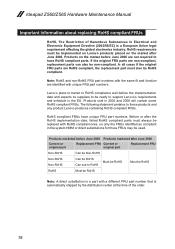
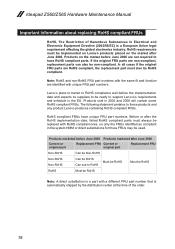
... placed on the market before the implementation date and expects its suppliers to these products and any product Lenovo produces containing RoHS compliant FRUs.
Ideapad Z560/Z565 Hardware Maintenance Manual
Important information about replacing RoHS compliant FRUs
RoHS, The Restriction of Hazardous Substances in Electrical and Electronic Equipment Directive (2002/95/...
Lenovo IdeaPad Z560/Z565 Hardware Maintenance Manual - Page 24


... with multiple labels •• Damaged or bent diskette eject button •• Fuses blown by attachment of a nonsupported device...8226; Sticky keys caused by the customer. Date on laptop products
The following symptoms might indicate damage caused by ...have been subjected
to excessive force, or dropped.
20 Ideapad Z560/Z565 Hardware Maintenance Manual
What to do first
When you...
Lenovo IdeaPad Z560/Z565 Hardware Maintenance Manual - Page 27


...
The Ideapad Z560/Z565 computers come with pre-installed OneKey Rescue System. Make sure to back up your new hard drive to use the recovery discs that store your backed up data to restore your critical data before you are unable to a previous backup status. Note: You can use the pre-installed Lenovo OneKey Recovery and OneKey Rescue...
Lenovo IdeaPad Z560/Z565 Hardware Maintenance Manual - Page 28


If any Lenovo IdeaPad computer: the power-on password (POP) and the supervisor password (SVP). Supervisor password
A supervisor ... can be needed for any of these passwords has been set, a prompt for system recovery automatically. Ideapad Z560/Z565 Hardware Maintenance Manual
When you use the recovery discs to boot your computer, the system will enter the user interface for it appears ...
Lenovo IdeaPad Z560/Z565 Hardware Maintenance Manual - Page 73
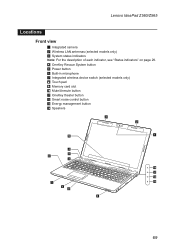
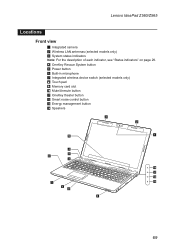
Lenovo IdeaPad Z560/Z565
Locations
Front view 1 Integrated camera 2 Wireless LAN antennas (selected models only) 3 System status indicators
Note: For the description of each indicator, see "Status indicators" on page 29.
4 OneKey Rescue System button 5 Power button 6 Built-in microphone 7 Integrated wireless device switch (selected models only) 8 Touch pad 9 Memory card slot J Mute/Unmute button ...
Lenovo IdeaPad Z560/Z565 Hardware Maintenance Manual - Page 90
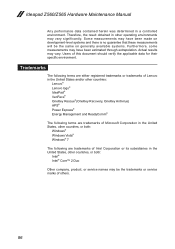
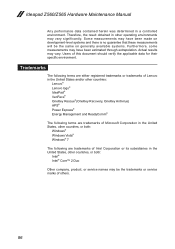
... or trademarks of Lenovo in the United States and/or other countries:
Lenovo® Lenovo logo® IdeaPad® VeriFace® OneKey Rescue®(OneKey Recovery, OneKey Antivirus) APS®...terms are trademarks of Intel Corporation or its subsidiaries in a controlled environment. Ideapad Z560/Z565 Hardware Maintenance Manual
Any performance data contained herein was determined in the ...
Similar Questions
How To Restore A Lenovo Laptop Without The Onekey Recovery Button
(Posted by Jonatejfl 9 years ago)
How To Reset My Lenovo Z560 Ideapad Laptop To Factory Settings
(Posted by DJBuminx 9 years ago)
How To Use Onekey Recovery Lenovo K1 Ideapad
(Posted by wow2mar 10 years ago)
Lenovo Ideapad Z560 Is Suddenly Turned Off And Won't Turn On
Suddenly, my lenovo ideapad turned off and won't turn on. I unpluged the ac adapter and took off the...
Suddenly, my lenovo ideapad turned off and won't turn on. I unpluged the ac adapter and took off the...
(Posted by mohhanan 11 years ago)

