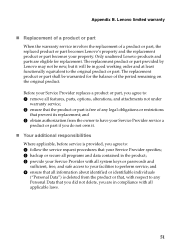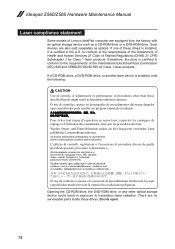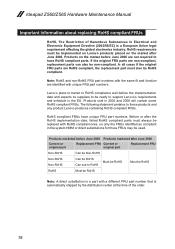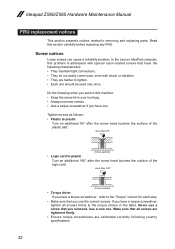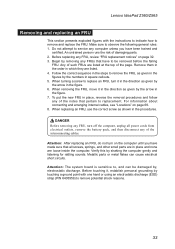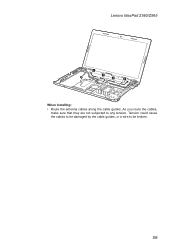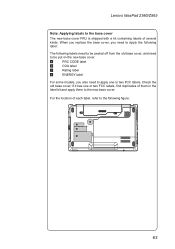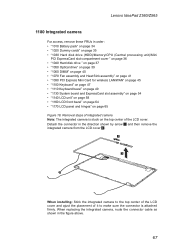Lenovo IdeaPad Z560 Support Question
Find answers below for this question about Lenovo IdeaPad Z560.Need a Lenovo IdeaPad Z560 manual? We have 6 online manuals for this item!
Question posted by carlca on September 7th, 2014
Lenovo Z560 Broken How To Replace Dvd
The person who posted this question about this Lenovo product did not include a detailed explanation. Please use the "Request More Information" button to the right if more details would help you to answer this question.
Current Answers
Answer #1: Posted by freginold on November 1st, 2014 2:57 PM
You can find instructions for removing and replacing the optical drive on your Z560 starting on page 39 of the hardware maintenance manual. If you need a copy of this manual, you can download it here.
Related Lenovo IdeaPad Z560 Manual Pages
Similar Questions
How To Reset My Lenovo Z560 Ideapad Laptop To Factory Settings
(Posted by DJBuminx 9 years ago)
Lenovo Ideapad Z560 Is Suddenly Turned Off And Won't Turn On
Suddenly, my lenovo ideapad turned off and won't turn on. I unpluged the ac adapter and took off the...
Suddenly, my lenovo ideapad turned off and won't turn on. I unpluged the ac adapter and took off the...
(Posted by mohhanan 11 years ago)