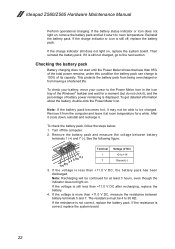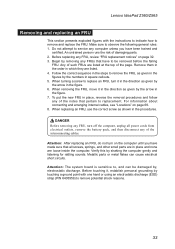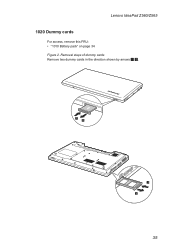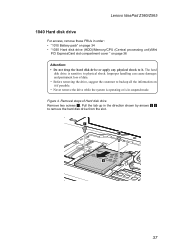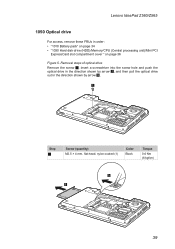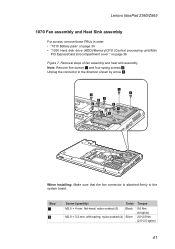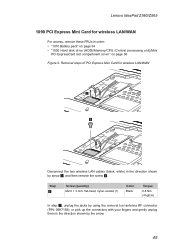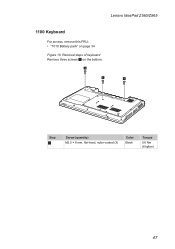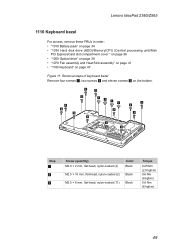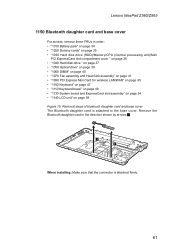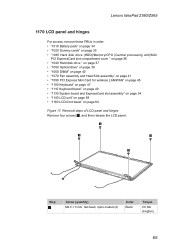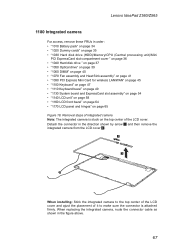Lenovo IdeaPad Z560 Support Question
Find answers below for this question about Lenovo IdeaPad Z560.Need a Lenovo IdeaPad Z560 manual? We have 6 online manuals for this item!
Question posted by peric20 on June 6th, 2014
Lenovo Z560 Battery Does Not Charge Beyond 80%
The person who posted this question about this Lenovo product did not include a detailed explanation. Please use the "Request More Information" button to the right if more details would help you to answer this question.
Current Answers
Related Lenovo IdeaPad Z560 Manual Pages
Similar Questions
How To Reset My Lenovo Z560 Ideapad Laptop To Factory Settings
(Posted by DJBuminx 9 years ago)
Lenovo P500 Laptop: Ac Power Supply Is Plugged In, Battery Not Charging. Why?
(Posted by kb2ahs 11 years ago)
Lenovo Laptop G560e Refuses To Start Up Even Though Battery Fully Charged
the laptop powers on the off again immediatly, even though the battery is ok?
the laptop powers on the off again immediatly, even though the battery is ok?
(Posted by Joziguy111 11 years ago)
Lenovo Battery Problem
I have a lenovo z560. i charge the laptop but the charge only lasts for 30 minutes even though it is...
I have a lenovo z560. i charge the laptop but the charge only lasts for 30 minutes even though it is...
(Posted by Anonymous-93748 11 years ago)