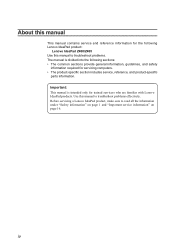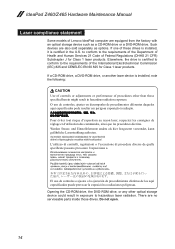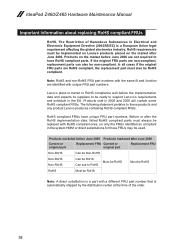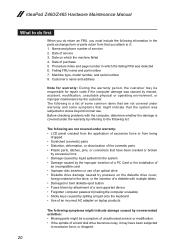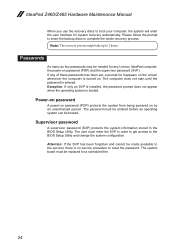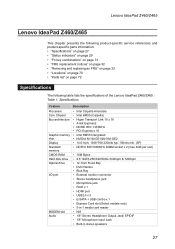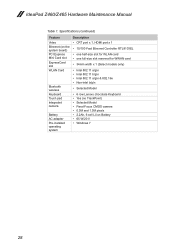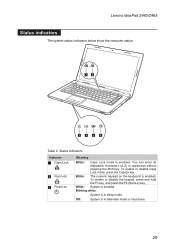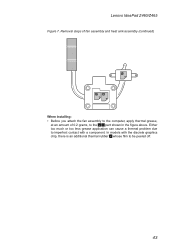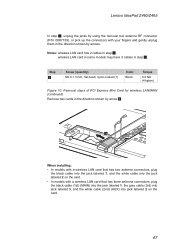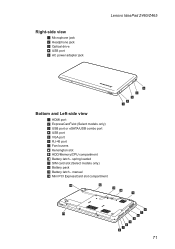Lenovo IdeaPad Z460 Support Question
Find answers below for this question about Lenovo IdeaPad Z460.Need a Lenovo IdeaPad Z460 manual? We have 6 online manuals for this item!
Question posted by neesha555333 on March 29th, 2014
What Is The Model Number For Lenovo Z460?
Current Answers
Answer #2: Posted by BusterDoogen on March 29th, 2014 12:51 PM
Check here for # info location.
I hope this is helpful to you!
Please respond to my effort to provide you with the best possible solution by using the "Acceptable Solution" and/or the "Helpful" buttons when the answer has proven to be helpful. Please feel free to submit further info for your question, if a solution was not provided. I appreciate the opportunity to serve you!
Related Lenovo IdeaPad Z460 Manual Pages
Similar Questions
where can i find the model number on lenovo g560 laptop