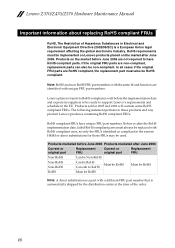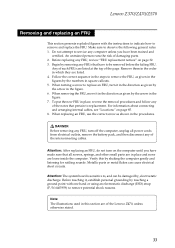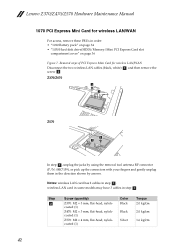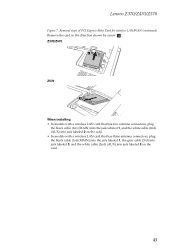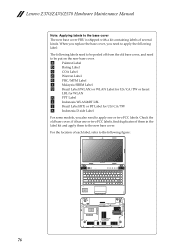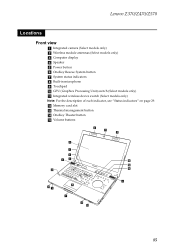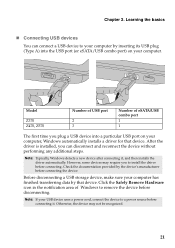Lenovo IdeaPad Z470 Support Question
Find answers below for this question about Lenovo IdeaPad Z470.Need a Lenovo IdeaPad Z470 manual? We have 5 online manuals for this item!
Question posted by resurreccionricalyn on June 18th, 2011
Where Can I Find The Model Number? Lenovo Z470
The person who posted this question about this Lenovo product did not include a detailed explanation. Please use the "Request More Information" button to the right if more details would help you to answer this question.
Current Answers
Answer #1: Posted by King82132 on August 8th, 2011 11:35 AM
The model number (or model name) is in the white box of the Lenoovo information sticker on the bottom of the lap top. The sticker is primarily black in color with the word Lenovo in the upper left hand corner. Look on the botton right hand corner of the sticker in the white box. The second line (after the name of the laptop) will be the model name. The model is 4 digits long and will be something like "10xx". Hope this helps.
Related Lenovo IdeaPad Z470 Manual Pages
Similar Questions
How To Locate Optical Drive Model Number On Ideapad Laptop Y570 Via Function
keys
keys
(Posted by Jfriscapo 9 years ago)
Model Number
where can i find the model number on lenovo g560 laptop
where can i find the model number on lenovo g560 laptop
(Posted by notilos2000 12 years ago)
How Many Character Or Number's For Lenovo Model Number?
(Posted by resurreccionricalyn 12 years ago)