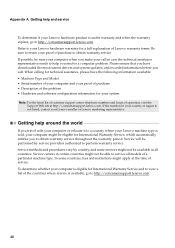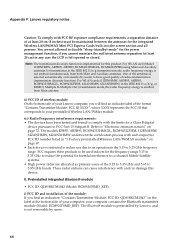Lenovo G560 Support Question
Find answers below for this question about Lenovo G560.Need a Lenovo G560 manual? We have 1 online manual for this item!
Question posted by notilos2000 on April 16th, 2012
Model Number
where can i find the model number on lenovo g560 laptop
Current Answers
Related Lenovo G560 Manual Pages
Similar Questions
How To Locate Optical Drive Model Number On Ideapad Laptop Y570 Via Function
keys
keys
(Posted by Jfriscapo 9 years ago)
Wat Is The Price For Lenovo G560 Model Number 0679 Mother Board ?
(Posted by harish11n 11 years ago)
Where Can I Find The Model Number? Lenovo Z470
(Posted by resurreccionricalyn 12 years ago)