Lenovo IdeaPad Y560 Support Question
Find answers below for this question about Lenovo IdeaPad Y560.Need a Lenovo IdeaPad Y560 manual? We have 6 online manuals for this item!
Question posted by nandpsharma on February 15th, 2013
Not Pawar On I Hope Bios Carreptad
5volt & 3volt sappli complitaly come but not pawar on i hope bios carreptad
Current Answers
There are currently no answers that have been posted for this question.
Be the first to post an answer! Remember that you can earn up to 1,100 points for every answer you submit. The better the quality of your answer, the better chance it has to be accepted.
Be the first to post an answer! Remember that you can earn up to 1,100 points for every answer you submit. The better the quality of your answer, the better chance it has to be accepted.
Related Lenovo IdeaPad Y560 Manual Pages
Lenovo IdeaPad Y560 Hardware Maintenance Manual V2.0 - Page 1
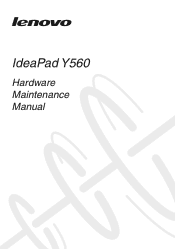
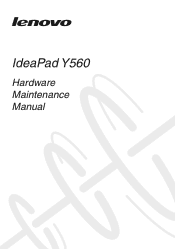
IdeaPad Y560
Hardware Maintenance Manual
Lenovo IdeaPad Y560 Hardware Maintenance Manual V2.0 - Page 3


... 23 Passwords 24 Power-on password 24 Supervisor password 24 Power management 25 Screen blank mode 25 Sleep (standby) mode 25 Hibernation mode 26
Lenovo IdeaPad Y560 27 Specifications 27 Status indicators 30 Fn key combinations 32 FRU replacement notices 33
Screw notices 33 Removing and replacing an FRU 34
1010 Battery...
Lenovo IdeaPad Y560 Hardware Maintenance Manual V2.0 - Page 4
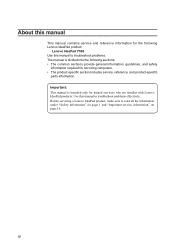
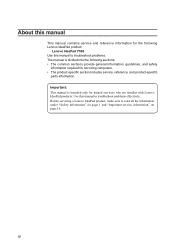
... computers. •• The product-specific section includes service, reference, and product-specific
parts information. Important: This manual is divided into the following Lenovo IdeaPad product:
Lenovo IdeaPad Y560 Use this manual to troubleshoot problems effectively. Use this manual to read all the information under "Safety information" on page 1 and "Important service information...
Lenovo IdeaPad Y560 Hardware Maintenance Manual V2.0 - Page 5
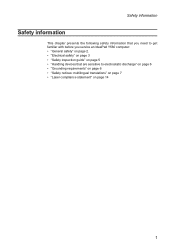
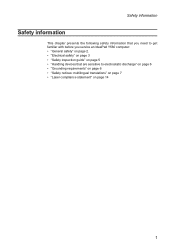
Safety information
Safety information
This chapter presents the following safety information that you need to get familiar with before you service an IdeaPad Y560 computer: •• "General safety" on page 2. •• "Electrical safety" on page 3 •• "Safety inspection guide" on page 5 •• "Handling devices that ...
Lenovo IdeaPad Y560 Hardware Maintenance Manual V2.0 - Page 6
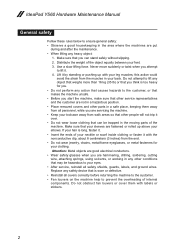
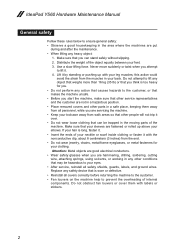
... any other conditions that may be trapped in your feet. 3. Use a slow lifting force. Lift it by standing or pushing up above your leg muscles; IdeaPad Y560 Hardware Maintenance Manual
General safety
Follow these rules below to lift it. 4. Make sure that you start the machine, make sure that causes hazards to...
Lenovo IdeaPad Y560 Hardware Maintenance Manual V2.0 - Page 8
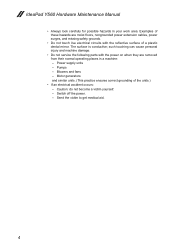
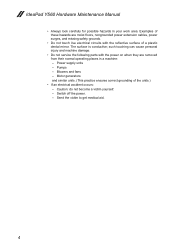
... and machine damage.
•• Do not service the following parts with the reflective surface of the units.)
•• If an electrical accident occurs: - IdeaPad Y560 Hardware Maintenance Manual
•• Always look carefully for possible hazards in a machine: - Blowers and fans -
Lenovo IdeaPad Y560 Hardware Maintenance Manual V2.0 - Page 10


... the ac plug on your
body. •• Prevent the part from touching your clothing. You can use an ESD common ground or reference point.
IdeaPad Y560 Hardware Maintenance Manual
Handling devices that are all at the same charge. Note: The use have been certified (ISO
9000) as those listed below, to...
Lenovo IdeaPad Y560 Hardware Maintenance Manual V2.0 - Page 18


... 21 Code of the International Electrotechnical Commission (IEC) 825 and CENELEC EN 60 825 for Class 1 laser products.
Werden Steuer- IdeaPad Y560 Hardware Maintenance Manual
Laser compliance statement
Some models of Lenovo IdeaPad computer are also sold separately as a CD-ROM drive or a DVD-ROM drive. Such devices are equipped from the factory...
Lenovo IdeaPad Y560 Hardware Maintenance Manual V2.0 - Page 20


...Applications and download. 4. After a system board is loaded to http://consumersupport.lenovo.com/. 2. To download software fixes, drivers, and BIOS, follow the steps below: 1. Follow the directions on page 16
- IdeaPad Y560 Hardware Maintenance Manual
Important service information
This chapter presents the following important service information: •• "Strategy for replacing FRUs...
Lenovo IdeaPad Y560 Hardware Maintenance Manual V2.0 - Page 22
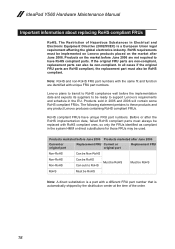
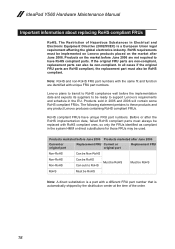
... in Electrical and Electronic Equipment Directive (2002/95/EC) is automatically shipped by the distribution center at the time of Hazardous Substances in the EU. IdeaPad Y560 Hardware Maintenance Manual
Important information about replacing RoHS compliant FRUs
RoHS, The Restriction of the order.
18
If the original FRU parts are identified with...
Lenovo IdeaPad Y560 Hardware Maintenance Manual V2.0 - Page 24
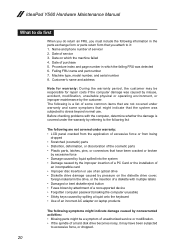
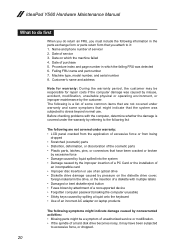
IdeaPad Y560 Hardware Maintenance Manual
What to do first
When you do return an FRU, you attach to excessive force, ... Missing parts might indicate damage caused by the customer. Date of a hard disk drive becomes noisy, it : 1. Date on laptop products
The following are not covered under warranty and some common items that are not covered under the warranty by referring to the following...
Lenovo IdeaPad Y560 Hardware Maintenance Manual V2.0 - Page 25


...
To verify a symptom, follow the steps below : 1. See the
following : •• Replace the system board. •• If the problem continues, go to "Lenovo IdeaPad Y560" on the
computer. Turn off the computer. 6. To check the AC adapter, follow the steps below : 1. Make sure that the battery pack supplies power when...
Lenovo IdeaPad Y560 Hardware Maintenance Manual V2.0 - Page 26
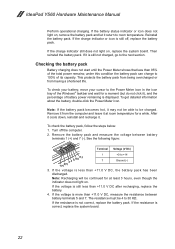
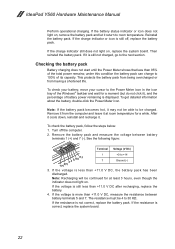
... pack and let it may not be 4 to +14
7
Ground (-)
3. See the following figure:
Terminal Voltage (V DC)
3 4 5 6(-) 7(-) 2(+) 1(+)
1
+0 to 30 KΩ. If the voltage is displayed. IdeaPad Y560 Hardware Maintenance Manual
Perform operational charging. Note: If the battery pack becomes hot, it return to be continued for at room temperature for a moment (but...
Lenovo IdeaPad Y560 Hardware Maintenance Manual V2.0 - Page 27


... information
Related service information
This chapter presents the following information: •• "Restoring the factory contents by using OneKey Recovery Restore of factory default
The IdeaPad Y560 computers come with pre-installed OneKey Rescue System.
Lenovo IdeaPad Y560 Hardware Maintenance Manual V2.0 - Page 28
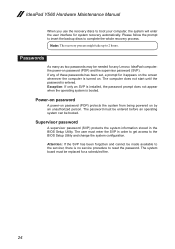
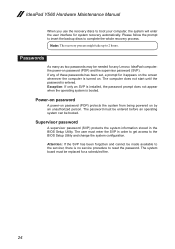
... the SVP in the BIOS Setup Utility. If any of these passwords has been set, a prompt for any Lenovo IdeaPad computer: the power-on by an unauthorized person. Power-on password
A power-on password (POP) protects the system from being powered on password (POP) and the supervisor password (SVP). IdeaPad Y560 Hardware Maintenance Manual...
Lenovo IdeaPad Y560 Hardware Maintenance Manual V2.0 - Page 30
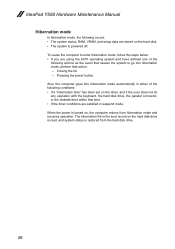
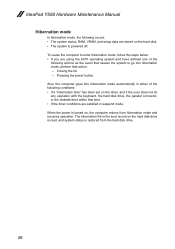
IdeaPad Y560 Hardware Maintenance Manual
Hibernation mode
In hibernation mode, the following conditions: •• If a "hibernation time" has been set on the timer, and if the ...
Lenovo IdeaPad Y560 Hardware Maintenance Manual V2.0 - Page 31


Lenovo IdeaPad Y560
Lenovo IdeaPad Y560
This chapter presents the following product-specific service references and product-specific parts information: •• "Specifications" on page 27 •• "... 7200rpm, 9.5 mm high, SATA interface Supported hard disk drives depend on page 82
Specifications
The following table lists the specifications of the Lenovo IdeaPad Y560 : Table 7.
Lenovo IdeaPad Y560 Hardware Maintenance Manual V2.0 - Page 32
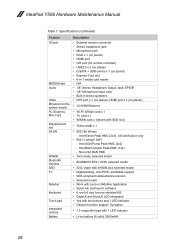
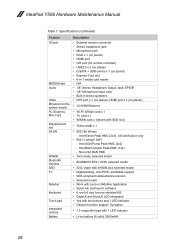
...; 1.3 mega slim type with SSD slot)
• 34mm width x 1
• 802.16e Wimax - Intel BGN Condor Peak HMC (1x2) - Intel AGN Puma Peak HMC (2x2) - IdeaPad Y560 Hardware Maintenance Manual
Table 7.
Lenovo IdeaPad Y560 Hardware Maintenance Manual V2.0 - Page 34
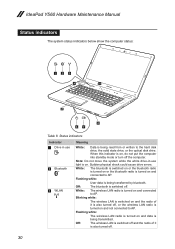
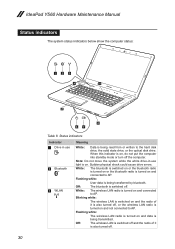
... state drive, or the optical disk drive. Off:
The wireless LAN is switched off , or the wireless LAN radio is on and
connected to AP. IdeaPad Y560 Hardware Maintenance Manual
Status indicators
The system status indicators below show the computer status:
1
2
3
4
5
8
9 67
Table 8.
Lenovo IdeaPad Y560 Hardware Maintenance Manual V2.0 - Page 35


... Caps Lock mode, press the CapsLk key.
To enable or disable the keypad, press and hold the Fn key, and press the F6 key. Lenovo IdeaPad Y560
Table 8.
White:
The graphics is switched to an integrated Intel
GPU (power-saving GPU).
*GPU is being charged with the remaining
power between 20% and...
Similar Questions
Please Answer I Have Lenovo Y560 20038 I7 Battary Works Only 1.30hour
I have lenovo y560 20038 I7the battary works only 1 and half hour i get a new battary but it works 1...
I have lenovo y560 20038 I7the battary works only 1 and half hour i get a new battary but it works 1...
(Posted by bsharwrdh 10 years ago)

