Lenovo IdeaPad Y560 Support Question
Find answers below for this question about Lenovo IdeaPad Y560.Need a Lenovo IdeaPad Y560 manual? We have 6 online manuals for this item!
Question posted by miJohn on April 16th, 2014
Lenovo Y560 Overheated And Will Not Come On
The person who posted this question about this Lenovo product did not include a detailed explanation. Please use the "Request More Information" button to the right if more details would help you to answer this question.
Current Answers
There are currently no answers that have been posted for this question.
Be the first to post an answer! Remember that you can earn up to 1,100 points for every answer you submit. The better the quality of your answer, the better chance it has to be accepted.
Be the first to post an answer! Remember that you can earn up to 1,100 points for every answer you submit. The better the quality of your answer, the better chance it has to be accepted.
Related Lenovo IdeaPad Y560 Manual Pages
Lenovo IdeaPad Y560 Hardware Maintenance Manual V2.0 - Page 3


... discs 23 Passwords 24 Power-on password 24 Supervisor password 24 Power management 25 Screen blank mode 25 Sleep (standby) mode 25 Hibernation mode 26
Lenovo IdeaPad Y560 27 Specifications 27 Status indicators 30 Fn key combinations 32 FRU replacement notices 33
Screw notices 33 Removing and replacing an FRU 34
1010 Battery...
Lenovo IdeaPad Y560 Hardware Maintenance Manual V2.0 - Page 4
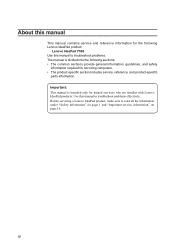
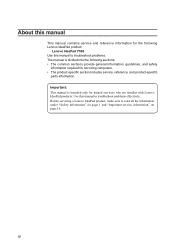
... for servicing computers. •• The product-specific section includes service, reference, and product-specific
parts information. Important: This manual is divided into the following Lenovo IdeaPad product:
Lenovo IdeaPad Y560 Use this manual to read all the information under "Safety information" on page 1 and "Important service information" on page 16.
About this manual
This...
Lenovo IdeaPad Y560 Hardware Maintenance Manual V2.0 - Page 6
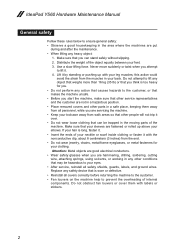
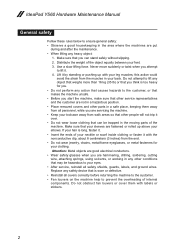
... to the customer. •• Fan louvers on the machine help to prevent the overheating of internal components. Make sure that you can be hazardous to your toolcase away from ...the muscles in your feet. 3. If your hair is too heavy for your leg muscles; IdeaPad Y560 Hardware Maintenance Manual
General safety
Follow these rules below to ensure general safety: •• ...
Lenovo IdeaPad Y560 Hardware Maintenance Manual V2.0 - Page 18


... the Department of Health and Human Services 21 Code of Federal Regulations (DHHS 21 CFR) Subchapter J for Class 1 laser products. IdeaPad Y560 Hardware Maintenance Manual
Laser compliance statement
Some models of Lenovo IdeaPad computer are equipped from the factory with an optical storage device such as options. O uso de controles, ajustes ou desempenho de...
Lenovo IdeaPad Y560 Hardware Maintenance Manual V2.0 - Page 20


...fixes, drivers, and BIOS downloads are installed before completing the service action. IdeaPad Y560 Hardware Maintenance Manual
Important service information
This chapter presents the following important service information...replacing parts: Make sure that the latest BIOS is loaded to http://consumersupport.lenovo.com/. 2. Select the BIOS/Driver/Applications and download. 4.
The BIOS ...
Lenovo IdeaPad Y560 Hardware Maintenance Manual V2.0 - Page 22
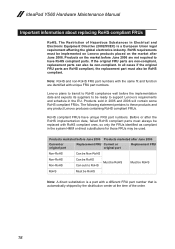
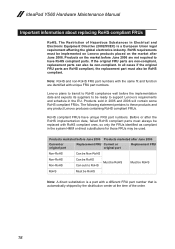
...RoHS compliant parts must also be used. RoHS compliant FRUs have RoHS compliant parts. Lenovo plans to transit to RoHS compliance well before June 2006 Products marketed after June ...product Lenovo produces containing RoHS compliant FRUs.
Products marketed before the implementation date and expects its suppliers to be RoHS Can sub to have unique FRU part numbers. IdeaPad Y560 Hardware ...
Lenovo IdeaPad Y560 Hardware Maintenance Manual V2.0 - Page 24
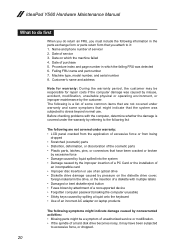
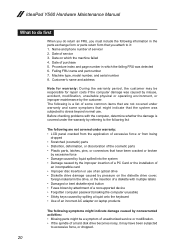
...use . Date of servicer 2. The following is covered under the warranty by the customer. IdeaPad Y560 Hardware Maintenance Manual
What to do first
When you do return an FRU, you attach to ...the improper insertion of a PC Card or the installation of an incorrect AC adapter on laptop products
The following symptoms might indicate damage caused by nonwarranted activities: •• Missing ...
Lenovo IdeaPad Y560 Hardware Maintenance Manual V2.0 - Page 25


... adapter is not correct, replace the AC adapter. 4. See the
following : •• Replace the system board. •• If the problem continues, go to "Lenovo IdeaPad Y560" on , check the power cord of the AC adapter cable.
To check the AC adapter, follow the steps below : 1. Unplug the AC adapter cable from...
Lenovo IdeaPad Y560 Hardware Maintenance Manual V2.0 - Page 27


... For details of factory default
The IdeaPad Y560 computers come with pre-installed OneKey Rescue System.
Using recovery discs
When you replace a hard disk drive in a Lenovo computer includes a hidden partition when it...
In order to save application files and the initial backed up , just enter Lenovo OneKey Rescue System and run Restore to use the recovery discs that store your backed...
Lenovo IdeaPad Y560 Hardware Maintenance Manual V2.0 - Page 28
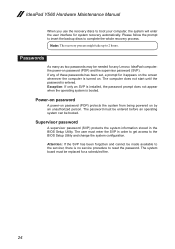
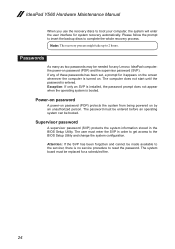
... discs to 2 hours. If any of these passwords has been set, a prompt for any Lenovo IdeaPad computer: the power-on .
The user must enter the SVP in the BIOS Setup Utility.
...password (SVP). The password must be made available to the servicer, there is entered.
IdeaPad Y560 Hardware Maintenance Manual
When you use the recovery discs to boot your computer, the system will enter...
Lenovo IdeaPad Y560 Hardware Maintenance Manual V2.0 - Page 31


..." on page 80 •• "Parts list" on the model. • 9.5mm SATA, Fixed Bay, tray-in • DVD Rambo • Blue Ray Combo
27 Lenovo IdeaPad Y560
Lenovo IdeaPad Y560
This chapter presents the following table lists the specifications of the...
Lenovo IdeaPad Y560 Hardware Maintenance Manual V2.0 - Page 32
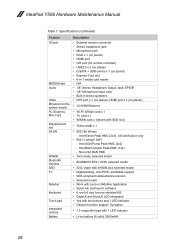
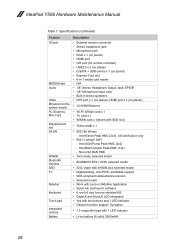
...; With compliant cable/antenna solution • Selected model • Work with Lenovo SlideNav Application • Quick link and launch software • 6 row full size Lenovo standard KB • CapsLK and NumLK LED integrated • Yes with two...; WWAN card x 1(share with 1 LED indicator
• Li-ion battery (6 cells) 2600mAH
28 IdeaPad Y560 Hardware Maintenance Manual
Table 7.
Lenovo IdeaPad Y560 Hardware Maintenance Manual V2.0 - Page 35


...: System is in sleep mode.
Blinking white:
System is enabled.
White:
The remaining power of the battery is in uppercase without pressing the Shift key.
Lenovo IdeaPad Y560
Table 8. To enable or disable Caps Lock mode, press the CapsLk key.
Amber:
The computer is operating on the keyboard is switched to a dedicated AMD...
Lenovo IdeaPad Y560 Hardware Maintenance Manual V2.0 - Page 37
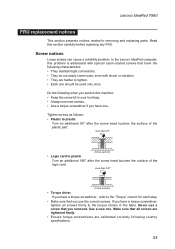
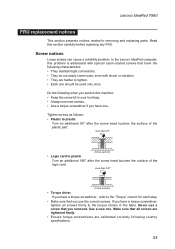
...new one should be used only once. In the Lenovo IdeaPad computer, this machine: •• Keep the screw kit in the table. Lenovo IdeaPad Y560
FRU replacement notices
This section presents notices related to...characteristics: •• They maintain tight connections. •• They do not easily come loose, even with shock or vibration. •• They are harder to the "...
Lenovo IdeaPad Y560 Hardware Maintenance Manual V2.0 - Page 39
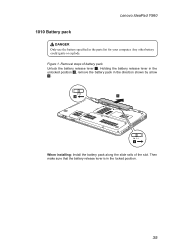
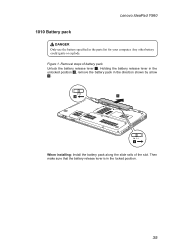
Lenovo IdeaPad Y560
1010 Battery pack
DANGER Only use the battery specified in the locked position.
35 Any other battery could ignite or explode. Holding the battery release ...
Lenovo IdeaPad Y560 Hardware Maintenance Manual V2.0 - Page 41
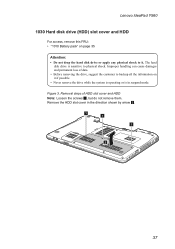
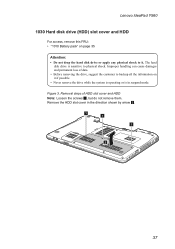
... is sensitive to physical shock. Remove the HDD slot cover in suspend mode. The hard
disk drive is in the direction shown by arrow 2.
1 1 1
2
37 Lenovo IdeaPad Y560
1030 Hard disk drive (HDD) slot cover and HDD
For access, remove this FRU: •• "1010 Battery pack" on it . Figure 3.
Lenovo IdeaPad Y560 Hardware Maintenance Manual V2.0 - Page 43


Lenovo IdeaPad Y560
1040 Optical drive
For access, remove this FRU in the direction shown by arrow 3.
1
Step
1
Screw (quantity)
Color
M2.5 × 6.5 mm, flat-head, nylok-coated (1) ...
Lenovo IdeaPad Y560 Hardware Maintenance Manual V2.0 - Page 45


Make sure that it snaps into the socket.
b
a
When installing: Insert the notched end of the DIMM into the place. Lenovo IdeaPad Y560
1060 DIMM
For access, remove this FRU in order: •• "1010 Battery pack" on page 35 •• "1050 Thermal slot cover" on both ...
Lenovo IdeaPad Y560 Hardware Maintenance Manual V2.0 - Page 47
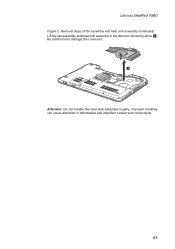
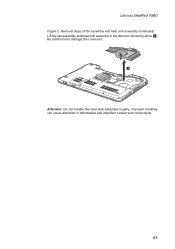
Improper handling can cause distortion or deformation and imperfect contact with components.
43 Be careful not to damage the connector.
4
Attention: Do not handle the heat sink assembly roughly.
Lenovo IdeaPad Y560
Figure 7. Removal steps of fan assembly and heat sink assembly (continued)
Lift the fan assembly and heat sink assembly in the direction shown by arrow 4.
Lenovo IdeaPad Y560 UserGuide V1.0 - Page 5
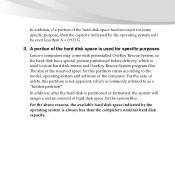
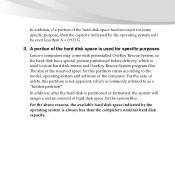
... hard disk mirror and OneKey Rescue System program files.
In addition, if a portion of the hard disk space has been used for specific purposes
Lenovo computers may come with preinstalled OneKey Rescue System, so the hard disk has a special portion partitioned before delivery, which is partitioned or formatted, the system will be...
Similar Questions
Please Answer I Have Lenovo Y560 20038 I7 Battary Works Only 1.30hour
I have lenovo y560 20038 I7the battary works only 1 and half hour i get a new battary but it works 1...
I have lenovo y560 20038 I7the battary works only 1 and half hour i get a new battary but it works 1...
(Posted by bsharwrdh 10 years ago)

