Lenovo IdeaPad Y560 Support Question
Find answers below for this question about Lenovo IdeaPad Y560.Need a Lenovo IdeaPad Y560 manual? We have 6 online manuals for this item!
Question posted by alchmc on December 6th, 2012
Where Exactly Is The Sd Port Where I Can Use A Micro Sdhc Adaptor?
The person who posted this question about this Lenovo product did not include a detailed explanation. Please use the "Request More Information" button to the right if more details would help you to answer this question.
Current Answers
There are currently no answers that have been posted for this question.
Be the first to post an answer! Remember that you can earn up to 1,100 points for every answer you submit. The better the quality of your answer, the better chance it has to be accepted.
Be the first to post an answer! Remember that you can earn up to 1,100 points for every answer you submit. The better the quality of your answer, the better chance it has to be accepted.
Related Lenovo IdeaPad Y560 Manual Pages
Lenovo IdeaPad Y560 Hardware Maintenance Manual V2.0 - Page 2


..., computer software, and services have been developed exclusively at private expense and are delivered pursuant a General Services Administration ″GSA″ contract, use, reproduction, or disclosure is subject to use, reproduction and disclosure. LIMITED AND RESTRICTED RIGHTS NOTICE: If products, data, computer software, or services are sold to governmental entities as commercial...
Lenovo IdeaPad Y560 Hardware Maintenance Manual V2.0 - Page 3


... service information 23 Restoring the factory contents by using OneKey Recovery 23
Restore of factory default 23 Using recovery discs 23 Passwords 24 Power-on password 24 Supervisor password 24 Power management 25 Screen blank mode 25 Sleep (standby) mode 25 Hibernation mode 26
Lenovo IdeaPad Y560 27 Specifications 27 Status indicators 30 Fn...
Lenovo IdeaPad Y560 Hardware Maintenance Manual V2.0 - Page 4
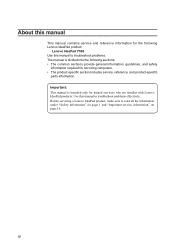
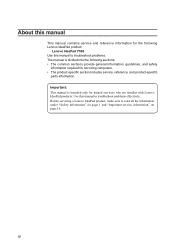
... product-specific section includes service, reference, and product-specific
parts information. Before servicing a Lenovo IdeaPad product, make sure to troubleshoot problems effectively. iv
Important: This manual is divided into the following Lenovo IdeaPad product:
Lenovo IdeaPad Y560 Use this manual to read all the information under "Safety information" on page 1 and "Important service...
Lenovo IdeaPad Y560 Hardware Maintenance Manual V2.0 - Page 6
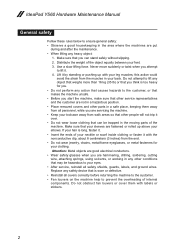
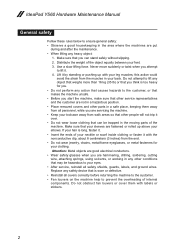
...fasten it by standing or pushing up above your elbows. Replace any heavy object:
1. Use a slow lifting force. If your hair is worn or defective. •• ...hammering, drilling, soldering, cutting wire, attaching springs, using solvents, or working in the moving parts of internal components. IdeaPad Y560 Hardware Maintenance Manual
General safety
Follow these rules below to...
Lenovo IdeaPad Y560 Hardware Maintenance Manual V2.0 - Page 7
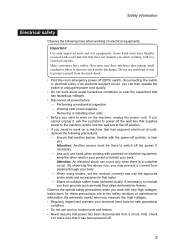
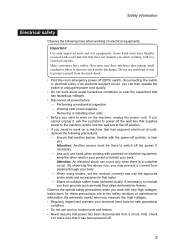
... you cannot unplug it has been powered off position.
•• If you . Use only one hand when working on electrical equipment; keep the other hand in the off ...unplug the power cord quickly.
•• Do not work with live electrical currents. Important: Use only approved tools and test equipments. Performing a mechanical inspection - Working near you need to switch ...
Lenovo IdeaPad Y560 Hardware Maintenance Manual V2.0 - Page 9
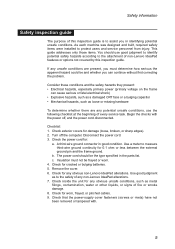
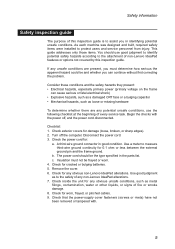
.... You should be frayed or worn. 4. If any unsafe conditions are any obvious non-Lenovo IdeaPad alterations. Check exterior covers for :
a. Check the power cord for damage (loose, broken, or sharp edges). 2. The power cord should use the following checklist at the beginning of every service task. Check for worn, frayed, or...
Lenovo IdeaPad Y560 Hardware Maintenance Manual V2.0 - Page 10


...-sensitive parts: •• Keep the parts in charge between objects. Proper grounding of the computer is especially useful when handling ESD-sensitive devices. •• Select a grounding system, such as fully effective.
IdeaPad Y560 Hardware Maintenance Manual
Handling devices that are all at the same charge. Protect against your clothing. Make sure...
Lenovo IdeaPad Y560 Hardware Maintenance Manual V2.0 - Page 18


...a DVD-ROM drive, or another laser device is installed, note the following:
CAUTION Use of controls or adjustments or performance of procedures other optical storage device could result in exposure...exposição à radiação.
IdeaPad Y560 Hardware Maintenance Manual
Laser compliance statement
Some models of Lenovo IdeaPad computer are equipped from the factory with an optical...
Lenovo IdeaPad Y560 Hardware Maintenance Manual V2.0 - Page 20


..., follow the steps below: 1. Follow the directions on the customer support site: http://consumersupport.lenovo.com/. Enter a serial number or select a product or use Lenovo smart downloading. 3. IdeaPad Y560 Hardware Maintenance Manual
Important service information
This chapter presents the following important service information: •• "Strategy for replacing a hard disk drive" on...
Lenovo IdeaPad Y560 Hardware Maintenance Manual V2.0 - Page 21
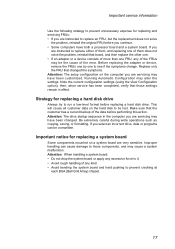
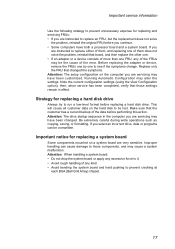
...one to be the cause of the FRUs may be lost. Important service information
Use the following strategy to prevent unnecessary expense for replacing and servicing FRUs: •&#...FRU that those components, and may cause a system malfunction. Note the current configuration settings (using the View Configuration option); Before replacing the adapter or device, remove the FRUs one by ...
Lenovo IdeaPad Y560 Hardware Maintenance Manual V2.0 - Page 22
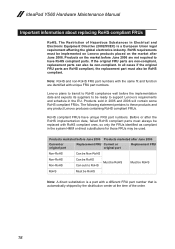
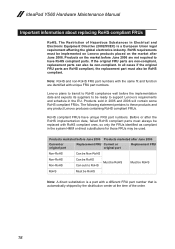
... FRUs identified as compliant in the system HMM or direct substitutions for those FRUs may be used. If the original FRU parts are identified with unique FRU part numbers. The following statement pertains...compliant, replacement parts can also be non-compliant. IdeaPad Y560 Hardware Maintenance Manual
Important information about replacing RoHS compliant FRUs
RoHS, The Restriction of the order....
Lenovo IdeaPad Y560 Hardware Maintenance Manual V2.0 - Page 23
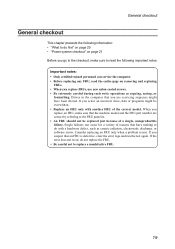
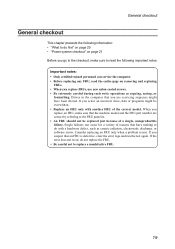
... Single failures can service the computer. • Before replacing any FRU, read the entire page on removing and replacing
FRUs. • When you replace FRUs, use new nylon-coated screws. • Be extremely careful during such write operations as cosmic radiation, electrostatic discharge, or software errors. If the error does not...
Lenovo IdeaPad Y560 Hardware Maintenance Manual V2.0 - Page 24
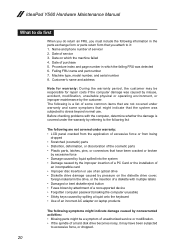
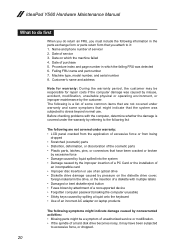
Date on laptop products
... Card or the installation of
an incompatible card •• Improper disc insertion or use . Date of servicer 2. The following is covered under the warranty by referring to ...by pressure on the diskette drive cover,
foreign material in which the machine failed 4. IdeaPad Y560 Hardware Maintenance Manual
What to do first
When you do return an FRU, you attach...
Lenovo IdeaPad Y560 UserGuide V1.0 - Page 19


... For details, see "Connecting a universal serial bus (USB) device" on page 30.
eSATA/USB combo port
Connects to USB devices. Note: For details, see "Connecting a universal serial bus (USB) device" on page ...as a CD/ DVD drive.
TV-in jack (specific models only)
Use this jack to connect with TV signal cable through the provided TV adapter (Analog/digital input supported).
5 Chapter 1....
Lenovo IdeaPad Y560 UserGuide V1.0 - Page 42
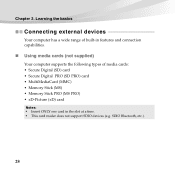
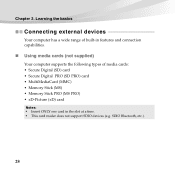
... external devices
Your computer has a wide range of built-in features and connection capabilities.
„ Using media cards (not supplied)
Your computer supports the following types of media cards: • Secure Digital (SD) card • Secure Digital PRO (SD PRO) card • MultiMediaCard (MMC) • Memory Stick (MS) • Memory Stick PRO (MS...
Lenovo IdeaPad Y560 UserGuide V1.0 - Page 44


...device
Your computer comes with 3 USB ports and an eSATA/USB port compatible with wireless devices, refer to ...their instructions. • Pairing methods may vary due to save battery
power. • For details on pairing with USB devices. You can connect to and transfer data wirelessly to other Bluetooth enabled devices, such as USB ODD, use...
Lenovo IdeaPad Y560 UserGuide V1.0 - Page 54
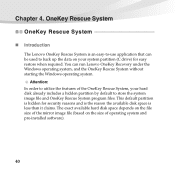
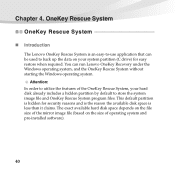
... partition by default to -use application that can run Lenovo OneKey Recovery under the Windows operating system, and the OneKey Rescue System without starting the Windows operating system.
OneKey Rescue System
OneKey Rescue System
„ Introduction
The Lenovo OneKey Rescue System is less than it claims. The exact available hard disk space...
Lenovo IdeaPad Y560 UserGuide V1.0 - Page 90
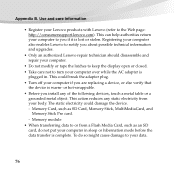
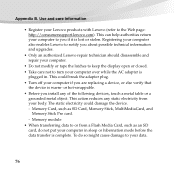
... while the AC adapter is
plugged in sleep or hibernation mode before the data transfer is warm- Use and care information
• Register your Lenovo products with Lenovo (refer to or from your computer ...in . This could damage the device. - Memory Card, such as an SD card, do so might cause damage to turn your data.
76 or hot-swappable. • Before ...
Lenovo IdeaPad Y560 UserGuide V1.0 - Page 119
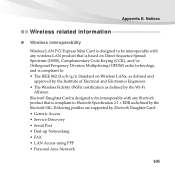
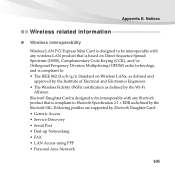
... any wireless LAN product that is compliant to Bluetooth Specification 2.1 + EDR as defined by Bluetooth Daughter Card: • Generic Access • Service Discovery • Serial Port • Dial-up Networking • FAX • LAN Access using PPP • Personal Area Network
105
Lenovo IdeaPad Y560 UserGuide V1.0 - Page 140
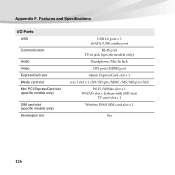
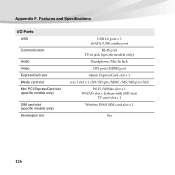
... ExpressCard slot (specific models only)
SIM card slot (specific models only) Kensington slot
USB 2.0 port x 3 eSATA/USB combo port
RJ-45 port TV-in jack (specific models only)
Headphone/Mic-In Jack CRT port/HDMI port
34mm ExpressCard slot x 1 6 in 1 slot x 1 (SD/SD-pro/MMC/MS/MS-pro/XD)
Wi-Fi/WiMax slot x 1 WWAN slot x 1(share with...
Similar Questions
Okr
i used the okr and after running the program it started loading windows and went to a black screen. ...
i used the okr and after running the program it started loading windows and went to a black screen. ...
(Posted by mononey44mb 9 years ago)
Am I Able To Use Phone Sd Card In My Lenovo 575 Laptop
(Posted by mooneybrowns35 10 years ago)
Iam Unable To Transfer File Using Bluetooth From My Laptop
(Posted by tulz2002 12 years ago)

