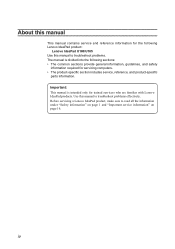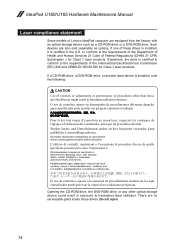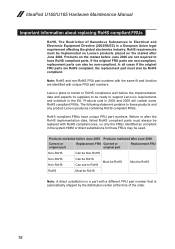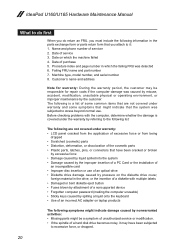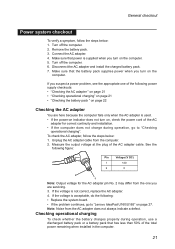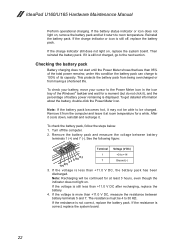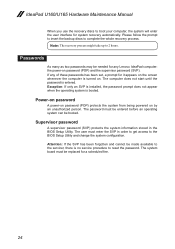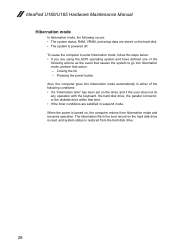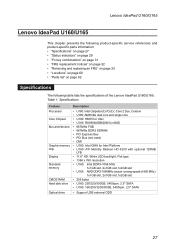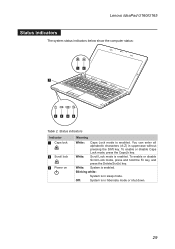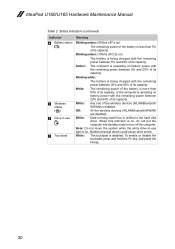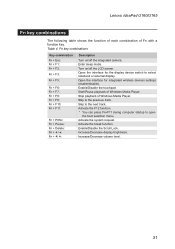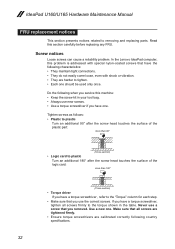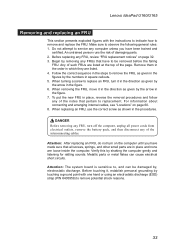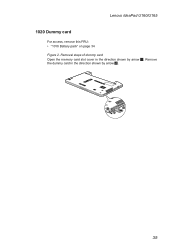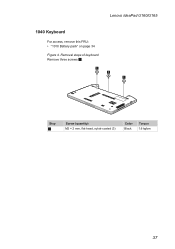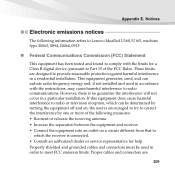Lenovo IdeaPad U165 Support Question
Find answers below for this question about Lenovo IdeaPad U165.Need a Lenovo IdeaPad U165 manual? We have 6 online manuals for this item!
Question posted by samsiu0130 on December 28th, 2011
How To Turn Off Automatic Numlock Lenovo U165
The person who posted this question about this Lenovo product did not include a detailed explanation. Please use the "Request More Information" button to the right if more details would help you to answer this question.
Current Answers
Answer #1: Posted by marioayon on November 19th, 2012 1:03 PM
Visit this site fore the detailed solution:
http://support.lenovo.com/en_US/downloads/detail.page?DocID=HT069316
Related Lenovo IdeaPad U165 Manual Pages
Similar Questions
Turn Mic Off On Lenovo Ideapad Flex
how do I mute the mic on a lenovo ideapad flex please
how do I mute the mic on a lenovo ideapad flex please
(Posted by Anonymous-128206 10 years ago)
Turn Off Automatic Numlock
how to turn off automatic numlock lenovo i160/i165
how to turn off automatic numlock lenovo i160/i165
(Posted by alkhoe 12 years ago)