Lenovo IdeaPad Z565 Support Question
Find answers below for this question about Lenovo IdeaPad Z565.Need a Lenovo IdeaPad Z565 manual? We have 5 online manuals for this item!
Question posted by oniksdorae on July 28th, 2014
How To Turn On Wifi On Lenovo Ideapad Laptop
The person who posted this question about this Lenovo product did not include a detailed explanation. Please use the "Request More Information" button to the right if more details would help you to answer this question.
Current Answers
There are currently no answers that have been posted for this question.
Be the first to post an answer! Remember that you can earn up to 1,100 points for every answer you submit. The better the quality of your answer, the better chance it has to be accepted.
Be the first to post an answer! Remember that you can earn up to 1,100 points for every answer you submit. The better the quality of your answer, the better chance it has to be accepted.
Related Lenovo IdeaPad Z565 Manual Pages
Lenovo IdeaPad Z460/Z465/Z560/Z565 Handbok V1.0 - Page 70
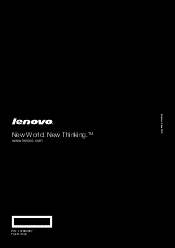
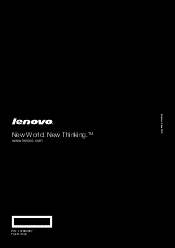
©Lenovo China 2010
New World. New Thinking.TM
www.lenovo.com
P/N: 147003357 Tryckt i Kina
Lenovo IdeaPad Z460/Z465/Z560/Z565 Käyttöopas V1.0 - Page 71
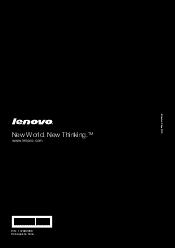
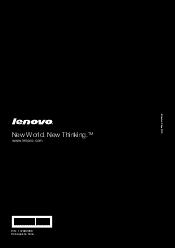
©Lenovo China 2010
New World. New Thinking.TM
www.lenovo.com
P/N: 147003358 Painopaikka Kiina
Lenovo IdeaPad Z460/Z465/Z560/Z565 Brugervejledning V1.0 - Page 65
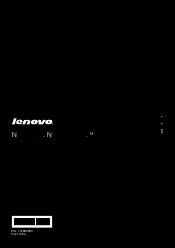
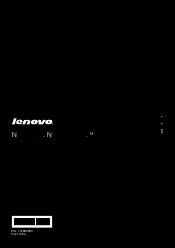
New Thinking.TM
www.lenovo.com
P/N: 147003353 Trykt i Kina ©Lenovo China 2010
New World.
Lenovo IdeaPad Z460/Z465/Z560/Z565 UserGuide V1.0 - Page 1


IdeaPad Z460/Z465/ Z560/ Z565
User Guide V1.0
Read the safety notices and important tips in the included manuals before using your computer.
Lenovo IdeaPad Z460/Z465/Z560/Z565 UserGuide V1.0 - Page 2


...are delivered pursuant a General Services Administration "GSA" contract, use , reproduction and disclosure.
LENOVO products, data, computer software, and services have been developed exclusively at private expense and... (February 2010) © Copyright Lenovo 2010. GS-35F-05925. Please refer to restrictions set forth in this manual are for Lenovo IdeaPad Z560 unless otherwise stated. •...
Lenovo IdeaPad Z460/Z465/Z560/Z565 UserGuide V1.0 - Page 3


... Electronic emissions notices....... 60
Appendix D. Connecting to know your computer 27
Chapter 3. OneKey Rescue system 36
OneKey Rescue system 36
Appendix A. Specifications ...64
Index 66
i Lenovo limited warranty 49
Warranty information 55
Appendix C. Contents
Chapter 1.
Lenovo IdeaPad Z460/Z465/Z560/Z565 UserGuide V1.0 - Page 7
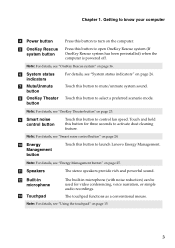
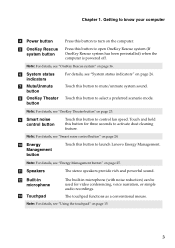
...provide rich and powerful sound. Press this button to control fan speed. Touch this button to turn on page 23.
Note: For details, see "Energy Management button" on page 24.
j ...narration, or simple audio recordings. Touch and hold this button to launch Lenovo Energy Management. Chapter 1. Note: For details, see "Smart noise control button" on page 25. ...
Lenovo IdeaPad Z460/Z465/Z560/Z565 UserGuide V1.0 - Page 10
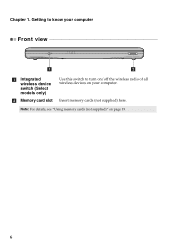
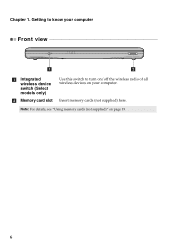
Insert memory cards (not supplied) here. Note: For details, see "Using memory cards (not supplied)" on your computer
Front view
a
b
a Integrated wireless device switch (Select models only)
b Memory card slot
Use this switch to know your computer. Getting to turn on/off the wireless radio of all wireless devices on page 19.
6 Chapter 1.
Lenovo IdeaPad Z460/Z465/Z560/Z565 UserGuide V1.0 - Page 15
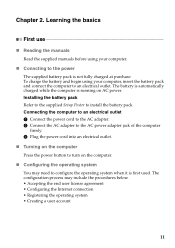
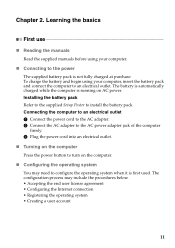
... jack of the computer firmly. 3 Plug the power cord into an electrical outlet.
„ Turning on the computer Press the power button to an electrical outlet. To charge the battery and begin... using your computer, insert the battery pack and connect the computer to turn on AC power. The configuration process may need to install the battery pack. Installing the...
Lenovo IdeaPad Z460/Z465/Z560/Z565 UserGuide V1.0 - Page 18
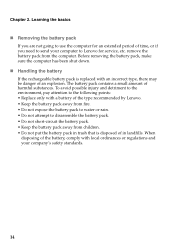
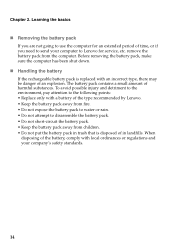
...rechargeable battery pack is disposed of in trash that is replaced with an incorrect type, there may be danger of the type recommended by Lenovo. • Keep the battery pack away from fire. • Do not expose the battery pack to water or rain. •... with a battery of an explosion. Learning the basics
„ Removing the battery pack If you are not going to Lenovo for service, etc.
Lenovo IdeaPad Z460/Z465/Z560/Z565 UserGuide V1.0 - Page 22


....
Fn + F12:
Skip to select this notebook or an external display. Fn + Insert (Z560/Z565): Fn + PgUp (Z460/Z465):
Enable/Disable the scroll lock. Fn + End:
Activate the break...+ F4:
Open the interface for integrated wireless devices settings (on/off the integrated camera.
Fn + F2:
Turn on /off ).
Fn + PgDn (Z460/Z465): Activate the insert function. Chapter 2.
Fn + PrtSc:
...
Lenovo IdeaPad Z460/Z465/Z560/Z565 UserGuide V1.0 - Page 26


... and buttons
a
bcde „ OneKey Rescue system button a
• When the computer is powered-off, press this button to enter the OneKey Rescue system if Lenovo OneKey Rescue system has been preinstalled.
• In Windows operating system, press this button to start...
Lenovo IdeaPad Z460/Z465/Z560/Z565 UserGuide V1.0 - Page 27
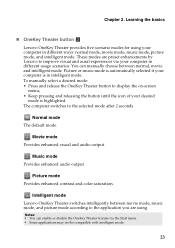
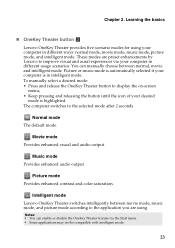
...mode, music mode, and picture mode according to the application you are preset enhancements by Lenovo to the selected mode after 2 seconds. The computer switches to improve visual and aural ...Some applications may not be compatible with intelligent mode.
23 Intelligent mode Lenovo OneKey Theater switches intelligently between normal, movie and intelligent mode. Music mode Provides enhanced audio...
Lenovo IdeaPad Z460/Z465/Z560/Z565 UserGuide V1.0 - Page 28
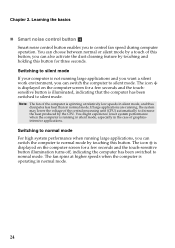
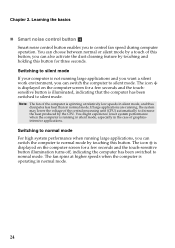
... this button; you can also activate the dust cleaning feature by touching and holding this button for a few seconds and the touch-sensitive button illumination turns off, indicating the computer has been switched to control fan speed during computer operation. Chapter 2. If large applications are running large applications and you want...
Lenovo IdeaPad Z460/Z465/Z560/Z565 UserGuide V1.0 - Page 42


Disconnect the AC
adapter and all cables from the computer. Note: If you are of the Lenovo IdeaPad Z560, unless otherwise stated. • The following : 1 Turn off the computer.
2 Close the computer display, and turn the computer over. 3 Unlock the manual battery latch a . CRU instructions
Notes: • The illustrations used in the direction shown by...
Lenovo IdeaPad Z460/Z465/Z560/Z565 UserGuide V1.0 - Page 44


... drive swapping. • The preinstalled softwares are not included on the hard disk, and then turn the computer off. CRU instructions
Replacing the hard disk drive
You can increase the storage capacity of your reseller or Lenovo marketing representative. Put the drive on the hard disk. You can cause damage and permanent...
Lenovo IdeaPad Z460/Z465/Z560/Z565 UserGuide V1.0 - Page 64


... or television reception, which the receiver is subject to the following information refers to Lenovo IdeaPad Z460 / Z465 / Z560 / Z565, machine type 20059, 0913 / 20065, 4309 / 20060, 0914 / 20066, ... undesired operation.
60 Lenovo is encouraged to try to correct the interference by unauthorized changes or modifications to this device must be determined by turning the equipment off and...
Lenovo IdeaPad Z460/Z465/Z560/Z565 UserGuide V1.0 - Page 68


... LED HD
15.6-inch LED HD
2.5-inch, 9.5mm SATA
Keyboard Integrated Camera Battery
6-row Lenovo Keyboard 0.3/1.3 mega pixel camera 48Wh, 6 cells Li-ion battery
AC Adapter I/O Ports
20...PRO/xD)
64 Appendix D.
Lenovo reserves the right to improve and/or change specifications at any time without notice. Specifications
Model Name: IdeaPad Z460 / Z465 / Z560 / Z565 Machine Type: 20059, 0913 ...
Lenovo IdeaPad Z460/Z465/Z560/Z565 SetupPoster V1.0 - Page 1


Unpack
Computer
Battery pack
AC adapter
Power cord*
Optical disk(s) (Select models only)
Manuals - Lenovo, Lenovo logo, IdeaPad, VeriFace, OneKey are for Lenovo IdeaPad Z560 unless otherwise
stated. Copyright Lenovo 2010. User Guide -
P/N:148001990 Printed in China
IdeaPad Z460/Z465/ Z560/ Z565
Setup Poster V1.0
Read the safety notices and important tips in the included manuals before ...
Lenovo IdeaPad Z460/Z465/Z560/Z565 SetupPoster V1.0 - Page 2
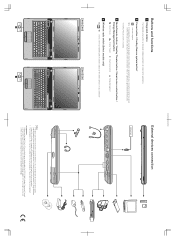
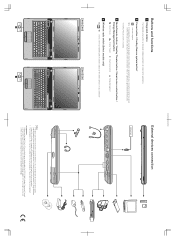
Z460/Z465
1
Z560/Z565
1
External devices connection
Ethernet
3 2
4
3 2
4
Notes: • The above connection illustration is mercury-free and ...computer. If the operating system cannot be loaded, while the computer is powered off, press this button to enter the Lenovo OneKey Rescue system and recover the system to the actual product.
Attention: Differring in this switch to enable/...

