Lenovo IdeaPad S10-3s Support Question
Find answers below for this question about Lenovo IdeaPad S10-3s.Need a Lenovo IdeaPad S10-3s manual? We have 5 online manuals for this item!
Question posted by roansamson on August 26th, 2012
Plugged In, Not Charging Problem
what was the probable cause regarding on this matter?
Current Answers
There are currently no answers that have been posted for this question.
Be the first to post an answer! Remember that you can earn up to 1,100 points for every answer you submit. The better the quality of your answer, the better chance it has to be accepted.
Be the first to post an answer! Remember that you can earn up to 1,100 points for every answer you submit. The better the quality of your answer, the better chance it has to be accepted.
Related Lenovo IdeaPad S10-3s Manual Pages
Lenovo IdeaPad S10-3s Setup Poster V1.0 - Page 1
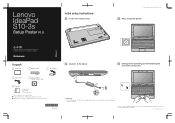
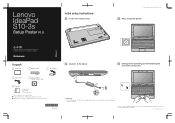
...V1.0
Initial setup instructions
1 Install the battery pack
3 3
1
2
Lenovo IdeaPad S10-3s SP V1.0_en_p1
3 Press the power button
Read the safety notices and important ...models may result in the included manuals before using your retailer. Lenovo, Lenovo logo, IdeaPad, VeriFace, OneKey are not listed. 2 If any item is missing or damaged, please contact your computer.
User Guide -
Lenovo IdeaPad S10-3s Setup Poster V1.0 - Page 2
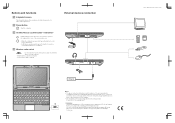
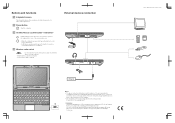
... model applied LED backlight technology which adopts LED as the
light source and is mercury-free and more energy-saving than CCFL backlight
technology. Lenovo IdeaPad S10-3s SP V1.0_en_p2
Function of all wireless devices on your computer. • The illustrations in backlight, the LCD on /off , press this button to enter...
Lenovo IdeaPad S10-3s User Guide V1.0 - Page 53
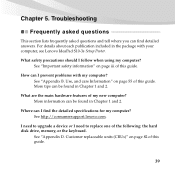
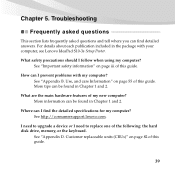
...? Where can I need to replace one of the following: the hard disk drive, memory, or the keyboard.
What safety precautions should I prevent problems with your computer, see Lenovo IdeaPad S10-3s Setup Poster. See "Important safety information" on page 82 of this guide. How can be found in Chapter 1 and 2.
More tips can I follow...
Lenovo IdeaPad S10-3s User Guide V1.0 - Page 110
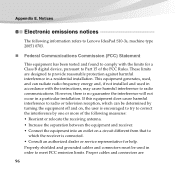
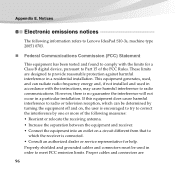
... from that to radio communications. These limits are
96 If this equipment does cause harmful interference to radio or television reception, which the receiver is encouraged to try... to Lenovo IdeaPad S10-3s, machine type 20051 0703.
„ Federal Communications Commission (FCC) Statement
This equipment has been tested and found to comply with the instructions, may cause harmful interference ...
Lenovo IdeaPad S10-3s User Guide V1.0 - Page 123
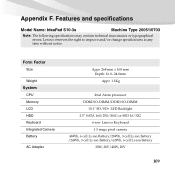
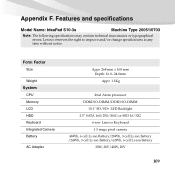
Appendix F. Features and specifications
Model Name: IdeaPad S10-3s
Machine Type 20051/0703
Note: The following specifications may contain technical inaccuracies or typographical errors. Lenovo reserves the right to improve and/or change specifications ...
Lenovo IdeaPad S10-3s Handbok V1.0 - Page 1
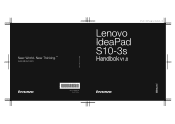
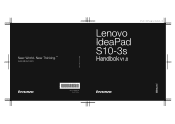
New World. New Thinking.TM
www.lenovo.com
Lenovo IdeaPad S10-3s
Handbok V1.0
S10-3s UserGuide V1.0 cover_1-4
©Lenovo China 2010
P/N: 147003106 Tryckt i Kina
Lenovo IdeaPad S10-3s Käyttöopas V1.0 - Page 1
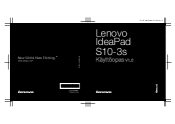
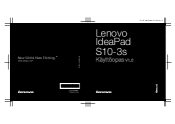
www.lenovo.com
TM
Lenovo IdeaPad S10-3s
Käyttöopas V1.0
P/N: 147003087 Painopaikka Kiina
©Lenovo China 2010
S10-3s UserGuide V1.0 cover_1-4
New World. New Thinking.
Lenovo IdeaPad S10-3s Hardware Maintenance Manual V2.0 - Page 1
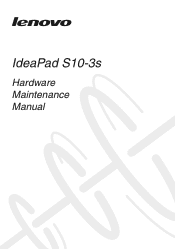
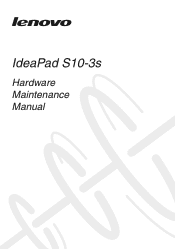
IdeaPad S10-3s
Hardware Maintenance Manual
Lenovo IdeaPad S10-3s Hardware Maintenance Manual V2.0 - Page 3


... do first 20 Power system checkout 21
Checking the AC adapter 21 Checking operational charging 21 Checking the battery pack 22
Related service information 23 Restoring the factory contents...management 25 Screen blank mode 25 Sleep (standby) mode 25 Hibernation mode 26
Lenovo IdeaPad S10-3s 27 Specifications 27 Status indicators 29 Fn key combinations 31 FRU replacement notices 32
...
Lenovo IdeaPad S10-3s Hardware Maintenance Manual V2.0 - Page 4
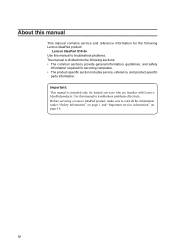
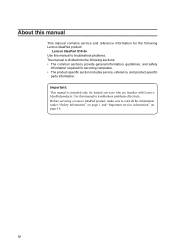
... manual is intended only for trained servicers who are familiar with Lenovo IdeaPad products.
About this manual
This manual contains service and reference information for the following Lenovo IdeaPad product:
Lenovo IdeaPad S10-3s Use this manual to troubleshoot problems effectively. Use this manual to read all the information under "Safety information" on page 1 and "Important...
Lenovo IdeaPad S10-3s Hardware Maintenance Manual V2.0 - Page 5
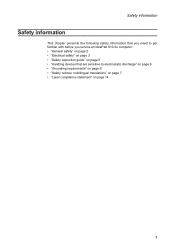
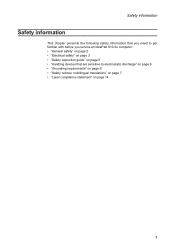
Safety information
Safety information
This chapter presents the following safety information that you need to get familiar with before you service an IdeaPad S10-3s computer: •• "General safety" on page 2 •• "Electrical safety" on page 3 •• "Safety inspection guide" on page 5 •• "Handling devices that ...
Lenovo IdeaPad S10-3s Hardware Maintenance Manual V2.0 - Page 6
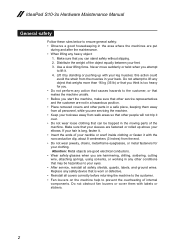
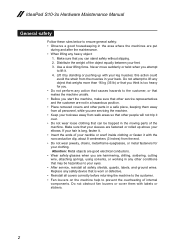
...-frame eyeglasses, or metal fasteners for you. •• Do not perform any action that causes hazards to the customer, or that makes the machine unsafe. •• Before you are ... when you attempt
to lift it . •• Insert the ends of your back. IdeaPad S10-3s Hardware Maintenance Manual
General safety
Follow these rules below to ensure general safety: •• ...
Lenovo IdeaPad S10-3s Hardware Maintenance Manual V2.0 - Page 8
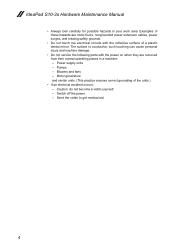
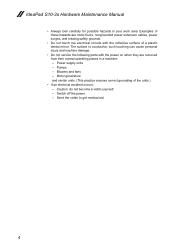
... these hazards are removed from their normal operating places in your work area. Pumps - such touching can cause personal injury and machine damage.
•• Do not service the following parts with the power on... of a plastic dental mirror. Switch off the power. - IdeaPad S10-3s Hardware Maintenance Manual
•• Always look carefully for possible hazards in a machine: -
Lenovo IdeaPad S10-3s Hardware Maintenance Manual V2.0 - Page 10


... black side of the ac plug on these systems.
-
Grounding requirements
Electrical grounding of the computer is insulative and
retains a charge even when you use of the...IdeaPad S10-3s Hardware Maintenance Manual
Handling devices that are sensitive to electrostatic discharge
Any computer part containing transistors or integrated circuits (ICs) should be verified by equalizing the charge...
Lenovo IdeaPad S10-3s Hardware Maintenance Manual V2.0 - Page 24
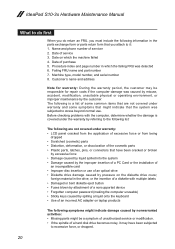
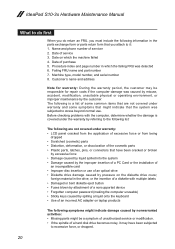
... 6. Procedure index and page number in which the machine failed 4. Before checking problems with the computer, determine whether the damage is a list of some symptoms that...or connectors that the system was caused by misuse, accident, modification, unsuitable physical or operating environment, or improper maintenance by the customer. IdeaPad S10-3s Hardware Maintenance Manual
What to do...
Lenovo IdeaPad S10-3s Hardware Maintenance Manual V2.0 - Page 25
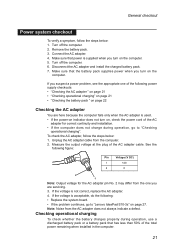
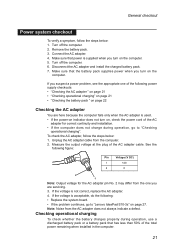
...the AC adapter. 4. Measure the output voltage at the plug of the total power remaining when installed in the computer...charging
To check whether the battery charges properly during operation, go to "Checking
operational charging". Turn off the computer. 6. See the
following : •• Replace the system board. •• If the problem continues, go to "Lenovo IdeaPad S10-3s...
Lenovo IdeaPad S10-3s Hardware Maintenance Manual V2.0 - Page 26
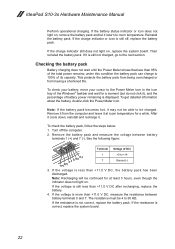
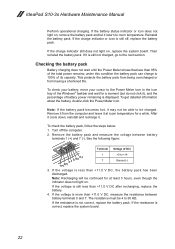
... not click it is correct, replace the system board.
22 To get detailed information about the battery, double-click the Power Meter icon. IdeaPad S10-3s Hardware Maintenance Manual
Perform operational charging. If the voltage is not correct, replace the battery pack. Then reinstall the battery pack. Remove it from having a shortened life. Note...
Lenovo IdeaPad S10-3s Hardware Maintenance Manual V2.0 - Page 34
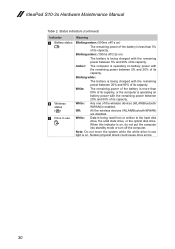
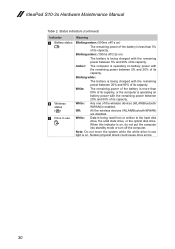
... battery is being charged with the remaining ...charged with the remaining
power between 5% and 20% of its capacity. Blinking white:
The battery is less than 80% of its capacity, or the computer is operating on
battery power with the remaining power between
20% and 80% of its capacity. IdeaPad S10-3s Hardware Maintenance Manual
Table 2.
Sudden physical shock could cause...
Lenovo IdeaPad S10-3s Hardware Maintenance Manual V2.0 - Page 36
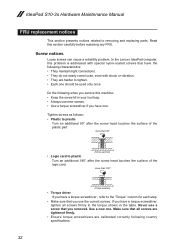
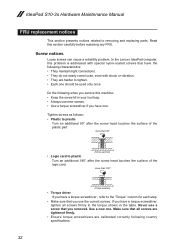
... that you use the correct screws. Make sure that you removed. IdeaPad S10-3s Hardware Maintenance Manual
FRU replacement notices
This section presents notices related to tighten. •• Each one . Screw notices
Loose screws can cause a reliability problem. In the Lenovo IdeaPad computer, this problem is addressed with shock or vibration. •• They are calibrated...
Lenovo IdeaPad S10-3s Hardware Maintenance Manual V2.0 - Page 47
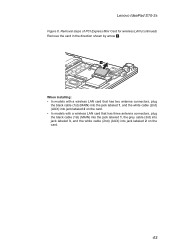
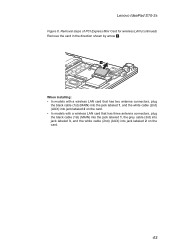
...
3
When installing: •• In models with a wireless LAN card that has two antenna connectors, plug
the black cable (1st) (MAIN) into the jack labeled 1, and the white cable (2nd) (AUX)..., plug the black cable (1st) (MAIN) into the jack labeled 1, the grey cable (3rd) into jack labeled 3, and the white cable (2nd) (AUX) into jack labeled 2 on the card.
43 Lenovo IdeaPad S10-3s
Figure...
Similar Questions
Charging Problem Requst
in my laptop its shows not charging but get charging ,after it wl drained in half an hourwt's the pr...
in my laptop its shows not charging but get charging ,after it wl drained in half an hourwt's the pr...
(Posted by shamun1983ali 5 years ago)
Have Lenovo S10-3 Ideapad Power Adapter Not Charging. What To Do?
(Posted by titapamplona 10 years ago)
Battery Charging Problem
why the battery is not charging now when it is only 59% and the charging cable is plugged innow.
why the battery is not charging now when it is only 59% and the charging cable is plugged innow.
(Posted by yjun302 11 years ago)
Problm With My One Key Rescue Of My Lenovo Ideapad S10-3s Causd By Partition.
(Posted by prasadgnana 11 years ago)
Plugged In Not Charging
hi i have b450 lenovolaptop ,it plugged in but not charging plz help me ?
hi i have b450 lenovolaptop ,it plugged in but not charging plz help me ?
(Posted by purnnachandra23 11 years ago)

