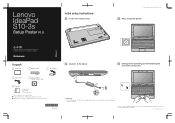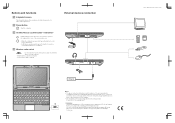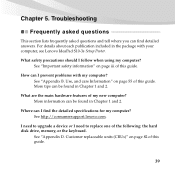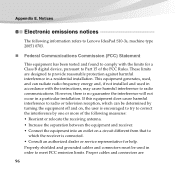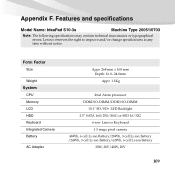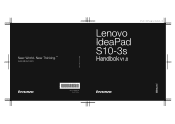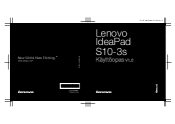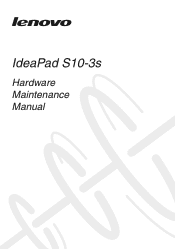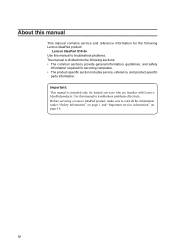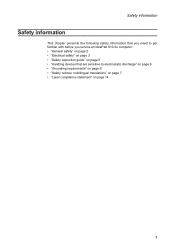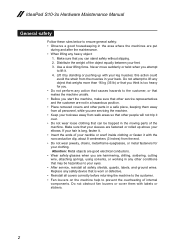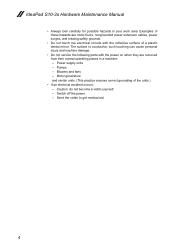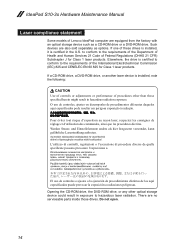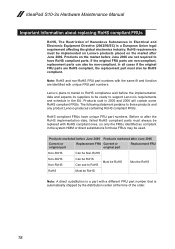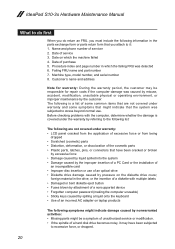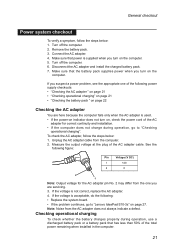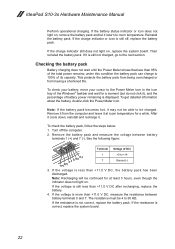Lenovo IdeaPad S10-3s Support Question
Find answers below for this question about Lenovo IdeaPad S10-3s.Need a Lenovo IdeaPad S10-3s manual? We have 5 online manuals for this item!
Question posted by Randyramkumar on September 4th, 2012
Help Pls
how to connect wifi to tn government laptops?
Current Answers
Related Lenovo IdeaPad S10-3s Manual Pages
Similar Questions
Have Lenovo S10-3 Ideapad Power Adapter Not Charging. What To Do?
(Posted by titapamplona 10 years ago)
Problm With My One Key Rescue Of My Lenovo Ideapad S10-3s Causd By Partition.
(Posted by prasadgnana 11 years ago)
How Do You Attach The Lenovo Ideapad S10-3 Laptop Computer Security Cable Lock
(Posted by erangers 12 years ago)
S10-3 Ideapad Wireless Internet Connection
I can access internet with cable connection but not with wireless connection. Is it the wireless ada...
I can access internet with cable connection but not with wireless connection. Is it the wireless ada...
(Posted by jsiemen25 12 years ago)
I Need Help My Laptop Refuses To Accept The Product Key Code For Windows 7
This windows 7 came preinstalled on a lenovo g550
This windows 7 came preinstalled on a lenovo g550
(Posted by sharron 13 years ago)