Lenovo IdeaPad S10-3c Support Question
Find answers below for this question about Lenovo IdeaPad S10-3c.Need a Lenovo IdeaPad S10-3c manual? We have 4 online manuals for this item!
Question posted by jithin on January 12th, 2013
I Can't Use Keys With Function Key After Installing Windows 7 Ultimate In My Len
The person who posted this question about this Lenovo product did not include a detailed explanation. Please use the "Request More Information" button to the right if more details would help you to answer this question.
Current Answers
There are currently no answers that have been posted for this question.
Be the first to post an answer! Remember that you can earn up to 1,100 points for every answer you submit. The better the quality of your answer, the better chance it has to be accepted.
Be the first to post an answer! Remember that you can earn up to 1,100 points for every answer you submit. The better the quality of your answer, the better chance it has to be accepted.
Related Lenovo IdeaPad S10-3c Manual Pages
Lenovo IdeaPad S10-3c Hardware Maintenance Manual - Page 3


... Recovery 23
Restore of factory default 23 Using recovery discs 23 Passwords 24 Power-on password 24 Supervisor password 24 Power management 25 Screen blank mode 25 Sleep (standby) mode 25 Hibernation mode 26
Lenovo IdeaPad S10-3c 27 Specifications 27 Status indicators 29 Fn key combinations 31 FRU replacement notices 32
Screw notices 32...
Lenovo IdeaPad S10-3c Hardware Maintenance Manual - Page 24
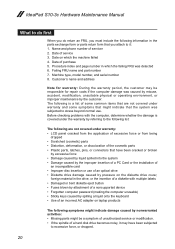
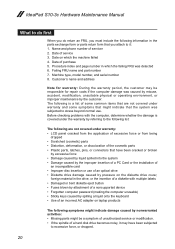
...unusable) •• Sticky keys caused by spilling a liquid onto the keyboard •• Use of an incorrect AC adapter ...
to excessive force, or dropped.
20 Date on laptop products
The following symptoms might be responsible for warranty:... installation of
an incompatible card •• Improper disc insertion or use . Name and phone number of servicer 2. IdeaPad S10-3c ...
Lenovo IdeaPad S10-3c Hardware Maintenance Manual - Page 29


... mode and resume normal operation, press Fn+F2 again.
Note: The computer does not accept any key.
•• You can also turn off . To enter sleep (standby) mode, press Fn...low. (Alternatively, if Hibernate when battery becomes low has been selected in the "Power Management Properties" window, the computer goes into sleep (standby) mode automatically: •• If a "suspend time" ...
Lenovo IdeaPad S10-3c Hardware Maintenance Manual - Page 33
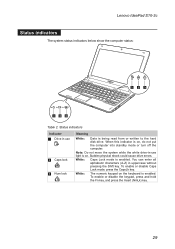
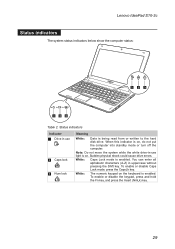
... not move the system while the white drive-in-use
2 Caps lock 3 Num lock
Meaning
White: Data is enabled. Sudden physical shock could cause drive errors. White: The numeric keypad on . To enable or disable Caps Lock mode, press the CapsLk key.
Lenovo IdeaPad S10-3c
Status indicators
The system status indicators below show the...
Lenovo IdeaPad S10-3c Hardware Maintenance Manual - Page 35
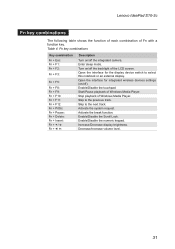
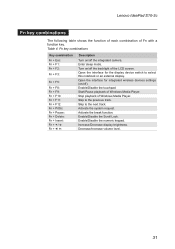
...playback of Windows Media Player. Table 4. Enable/Disable the touchpad. Open the interface for integrated wireless devices settings (on /off the backlight of Fn with a function key.
Open the.... Decrease/Increase volume level.
31 Activate the break function. Lenovo IdeaPad S10-3c
Fn key combinations
The following table shows the function of each combination of the LCD screen.
Lenovo IdeaPad S10-3c Hardware Maintenance Manual - Page 87


...of any obligation to the information herein; Any functionally equivalent product, program, or service that Lenovo product, program, or service may be used . PROVIDES THIS PUBLICATION "AS IS" WITHOUT ... typographical errors. Consult your local Lenovo representative for this document are provided for use of this publication at your area.
Some jurisdictions do not in any way it...
Lenovo IdeaPad S10-3c User Guide V1.0 - Page 24
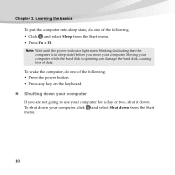
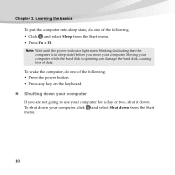
... shut it down. Moving your computer while the hard disk is in sleep state) before you are not going to use your computer. To wake the computer, do one of the following . • Click and select Sleep from the Start...causing loss of the following . • Press the power button. • Press any key on the keyboard.
„ Shutting down from the Start menu. • Press Fn + F1.
Lenovo IdeaPad S10-3c User Guide V1.0 - Page 29
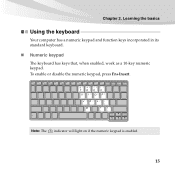
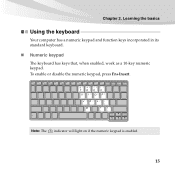
Chapter 2. To enable or disable the numeric keypad, press Fn+Insert.
78 UI
90 OP
JKL
M
Note: The indicator will light on if the numeric keypad is enabled.
15 Learning the basics
Using the keyboard
Your computer has a numeric keypad and function keys incorporated in its standard keyboard.
„ Numeric keypad
The keyboard has keys that, when enabled, work as a 10-key numeric keypad.
Lenovo IdeaPad S10-3c User Guide V1.0 - Page 30
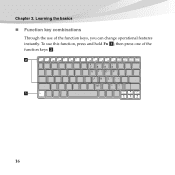
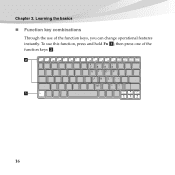
b
78 UI
90 OP
JKL
M
a
16 Chapter 2.
then press one of the function keys, you can change operational features instantly. To use of the function keys b. Learning the basics
„ Function key combinations
Through the use this function, press and hold Fn a;
Lenovo IdeaPad S10-3c User Guide V1.0 - Page 31
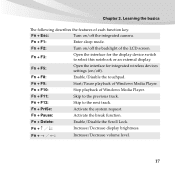
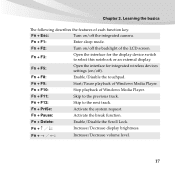
... F3:
Open the interface for integrated wireless devices settings (on /off the backlight of each function key.
Fn + F11:
Skip to the next track. Fn + PrtSc:
Activate the system request...display brightness. Fn + Pause:
Activate the break function. Fn + F9:
Start/Pause playback of Windows Media Player. Chapter 2.
Fn + F10:
Stop playback of Windows Media Player. Fn + F12:
Skip to the ...
Lenovo IdeaPad S10-3c User Guide V1.0 - Page 35
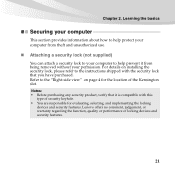
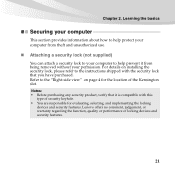
.... Refer to the "Right-side view" on installing the security lock, please refer to help prevent it is compatible with the... security lock that it from theft and unauthorized use.
„ Attaching a security lock (not supplied)
You can..., or warranty regarding the function, quality or performance of security keyhole. • You are responsible for the ...
Lenovo IdeaPad S10-3c User Guide V1.0 - Page 48
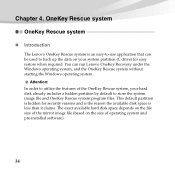
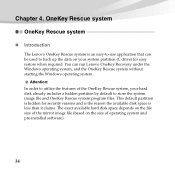
You can be used to back up the data on the size of operating system and pre-installed software).
34 This default partition is less than it claims....
The Lenovo OneKey Rescue system is an easy-to-use application that can run Lenovo OneKey Recovery under the Windows operating system, and the OneKey Rescue system without starting the Windows operating system.
Attention: In order to store the...
Lenovo IdeaPad S10-3c User Guide V1.0 - Page 49
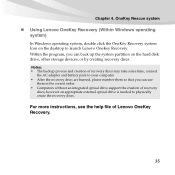
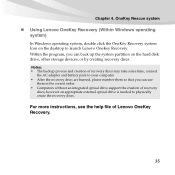
... so that you can back up the system partition on the desktop to physically create the recovery discs. OneKey Rescue system
„ Using Lenovo OneKey Recovery (Within Windows operating system)
In Windows operating system, double click the OneKey Recovery system Icon on the hard disk drive, other storage devices, or by creating recovery...
Lenovo IdeaPad S10-3c User Guide V1.0 - Page 50
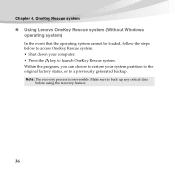
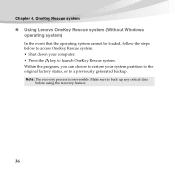
OneKey Rescue system
„ Using Lenovo OneKey Rescue system (Without Windows operating system)
In the event that the operating system cannot be loaded, follow the steps... Rescue system. Within the program, you can choose to restore your computer. • Press the key to back up any critical data
before using the recovery feature.
36 Note: The recovery process is irreversible. Chapter 4.
Lenovo IdeaPad S10-3c User Guide V1.0 - Page 54


... files to your Windows environment or the entire contents of your problem here, see only the cursor on a blank screen.
• If the screen is installed correctly.
•...using OneKey Recovery.
Display problems When I turn on the computer, nothing appears on . (Press the power button again for confirmation.) - The AC adapter is connected to the computer and the power cord is installed...
Lenovo IdeaPad S10-3c User Guide V1.0 - Page 75
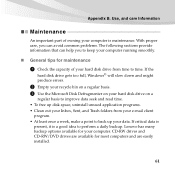
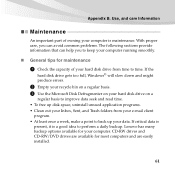
... for your data. If the
hard disk drive gets too full, Windows® will slow down and might produce errors.
2 Empty your recycle bin on a regular basis. 3 Use the Microsoft Disk Defragmenter on your hard disk drive on a
regular ...your computer running smoothly.
„ General tips for most computers and are easily installed.
61 Appendix B. If critical data is
present, it is maintenance.
Lenovo IdeaPad S10-3c User Guide V1.0 - Page 78
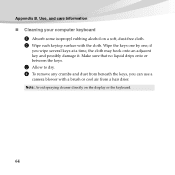
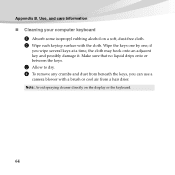
..., dust-free cloth. 2 Wipe each keytop surface with a brush or cool air from a hair drier. Use, and care Information
„ Cleaning your computer keyboard 1 Absorb some isopropyl rubbing alcohol on the display or ...that no liquid drips onto or between the keys.
3 Allow to dry. 4 To remove any crumbs and dust from beneath the keys, you wipe several keys at a time, the cloth may hook onto ...
Lenovo IdeaPad S10-3c User Guide V1.0 - Page 95
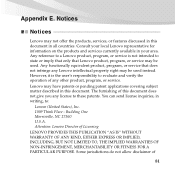
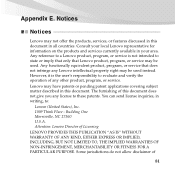
...MERCHANTABILITY OR FITNESS FOR A PARTICULAR PURPOSE. Any functionally equivalent product, program, or service that Lenovo product, program, or service may be used instead. You can send license inquiries, in... state or imply that only that does not infringe any Lenovo intellectual property right may be used . The furnishing of any license to :
Lenovo (United States), Inc. 1009 Think Place...
Lenovo IdeaPad S10-3c User Guide V1.0 - Page 99


Appendix E. Notices
Lenovo encourages you to make efficient use of energy an integral part of your day-to take effect when your computer ... the display: After
10 minutes • Put the computer to your keyboard. ENERGY STAR power-management features, by operating system
Windows® 7
Power plan: Energy Star • Turn off hard disks: After 20 minutes
- For more information about these ...
Lenovo IdeaPad S10-3c User Guide V1.0 - Page 123
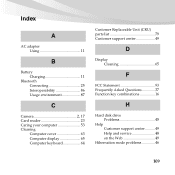
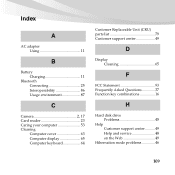
Index
A
AC adapter Using 11
B
Battery Charging 11
Bluetooth Connecting 25 Interoperability 86 Usage environment 87
C
Camera 2, ...Unit (CRU) parts list 79 Customer support center 49
D
Display Cleaning 65
F
FCC Statement 93 Frequently Asked Questions 37 Function key combinations 16
H
Hard disk drive Problems 45
Help Customer support center .......... 49 Help and service 48 on the Web 49...
Similar Questions
Want To Change Lenovo Tablet A3500 Keyboard As It's Key Touch Responses Is So Ba
(Posted by pkbbsr12 9 years ago)
Install Windows 8
Can i install windows 8 on my laptop ? My model is Lenovo 3000 G510. Spacifications are 320 HDD, 2 G...
Can i install windows 8 on my laptop ? My model is Lenovo 3000 G510. Spacifications are 320 HDD, 2 G...
(Posted by toponboruah33 11 years ago)
No Display
Why is my netbook display suddenly dissapear after booting the windows? Is it because of the setting...
Why is my netbook display suddenly dissapear after booting the windows? Is it because of the setting...
(Posted by azuahamid 12 years ago)
How To Start Camera In S10-3c Ideapad Netbook
(Posted by jairamdhingra56 12 years ago)

