Lenovo IdeaPad S10-3c Support Question
Find answers below for this question about Lenovo IdeaPad S10-3c.Need a Lenovo IdeaPad S10-3c manual? We have 4 online manuals for this item!
Question posted by azuahamid on December 13th, 2011
No Display
Why is my netbook display suddenly dissapear after booting the windows? Is it because of the setting itself?
Current Answers
There are currently no answers that have been posted for this question.
Be the first to post an answer! Remember that you can earn up to 1,100 points for every answer you submit. The better the quality of your answer, the better chance it has to be accepted.
Be the first to post an answer! Remember that you can earn up to 1,100 points for every answer you submit. The better the quality of your answer, the better chance it has to be accepted.
Related Lenovo IdeaPad S10-3c Manual Pages
Lenovo IdeaPad S10-3c Hardware Maintenance Manual - Page 1
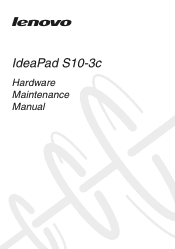
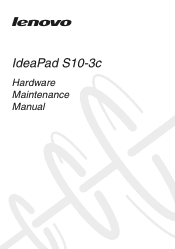
IdeaPad S10-3c
Hardware Maintenance Manual
Lenovo IdeaPad S10-3c Hardware Maintenance Manual - Page 3


... 23 Passwords 24 Power-on password 24 Supervisor password 24 Power management 25 Screen blank mode 25 Sleep (standby) mode 25 Hibernation mode 26
Lenovo IdeaPad S10-3c 27 Specifications 27 Status indicators 29 Fn key combinations 31 FRU replacement notices 32
Screw notices 32 Removing and replacing an FRU 33
1010 Battery...
Lenovo IdeaPad S10-3c Hardware Maintenance Manual - Page 4
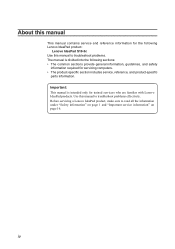
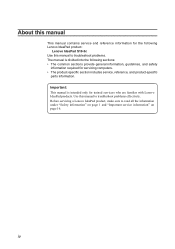
..., make sure to troubleshoot problems. The manual is intended only for trained servicers who are familiar with Lenovo IdeaPad products.
iv Important: This manual is divided into the following Lenovo IdeaPad product:
Lenovo IdeaPad S10-3c Use this manual to troubleshoot problems effectively. About this manual
This manual contains service and reference information for the...
Lenovo IdeaPad S10-3c Hardware Maintenance Manual - Page 5
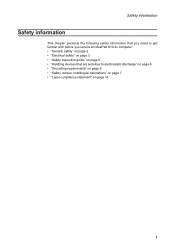
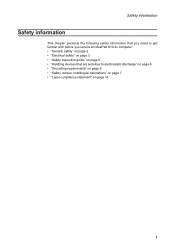
Safety information
Safety information
This chapter presents the following safety information that you need to get familiar with before you service an IdeaPad S10-3c computer: •• "General safety" on page 2. •• "Electrical safety" on page 3 •• "Safety inspection guide" on page 5 •• "Handling devices that ...
Lenovo IdeaPad S10-3c Hardware Maintenance Manual - Page 6
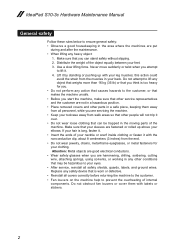
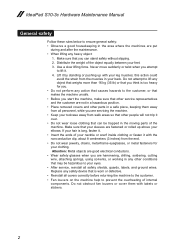
...guards, labels, and ground wires. Distribute the weight of internal components. Never move suddenly or twist when you are hammering, drilling, soldering, cutting wire, attaching springs, ...8226; Reinstall all personnel, while you think is too heavy for your clothing. IdeaPad S10-3c Hardware Maintenance Manual
General safety
Follow these rules below to ensure general safety: •...
Lenovo IdeaPad S10-3c Hardware Maintenance Manual - Page 8
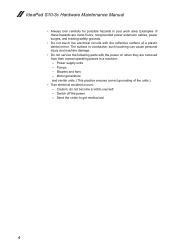
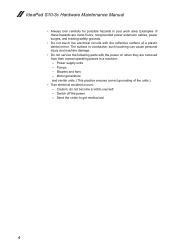
IdeaPad S10-3c Hardware Maintenance Manual
•• Always look carefully for possible hazards in a machine: - Examples of these hazards are moist floors, nongrounded power extension cables, power ...
Lenovo IdeaPad S10-3c Hardware Maintenance Manual - Page 10


... ESD damage is required for operator safety and correct system function. When handling ESD-sensitive parts: •• Keep the parts in charge between objects. IdeaPad S10-3c Hardware Maintenance Manual
Handling devices that are all at the same charge.
Lenovo IdeaPad S10-3c Hardware Maintenance Manual - Page 18
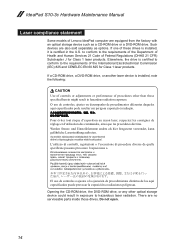
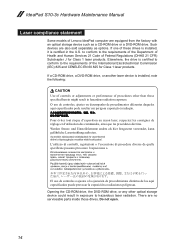
... drive is certified in the U.S. Werden Steuer- und Einstellelemente anders als hier festgesetzt verwendet, kann gefährliche Laserstrahlung auftreten. IdeaPad S10-3c Hardware Maintenance Manual
Laser compliance statement
Some models of Lenovo IdeaPad computer are equipped from the factory with an optical storage device such as options. Pour éviter tout risque d'exposition...
Lenovo IdeaPad S10-3c Hardware Maintenance Manual - Page 20


... that all software fixes, drivers, and BIOS downloads are customer-installable. Select the BIOS/Driver/Applications and download. 4. Strategy for replacing FRUs" on page 16
- IdeaPad S10-3c Hardware Maintenance Manual
Important service information
This chapter presents the following important service information: •• "Strategy for replacing FRUs
Before replacing parts: Make sure...
Lenovo IdeaPad S10-3c Hardware Maintenance Manual - Page 22
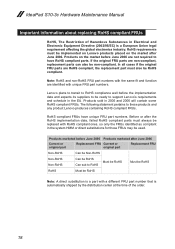
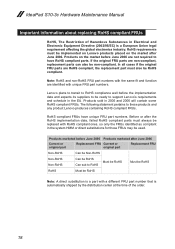
... Union legal requirement affecting the global electronics industry. Before or after June 2006.
Products sold in 2005 and 2006 will contain some RoHS compliant FRUs. IdeaPad S10-3c Hardware Maintenance Manual
Important information about replacing RoHS compliant FRUs
RoHS, The Restriction of Hazardous Substances in Electrical and Electronic Equipment Directive (2002/95/EC...
Lenovo IdeaPad S10-3c Hardware Maintenance Manual - Page 24
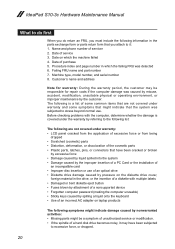
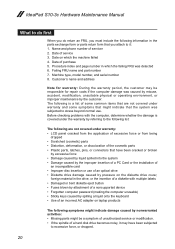
...by spilling a liquid onto the keyboard •• Use of an incorrect AC adapter on laptop products
The following symptoms might indicate damage caused by referring to the following list:
The following are... use of an optical drive •• Diskette drive damage caused by the customer. IdeaPad S10-3c Hardware Maintenance Manual
What to do first
When you do return an FRU, you must ...
Lenovo IdeaPad S10-3c Hardware Maintenance Manual - Page 25
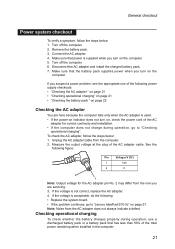
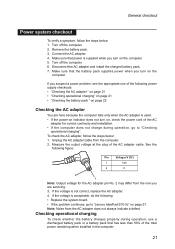
... than 50% of the AC adapter cable. See the
following : •• Replace the system board. •• If the problem continues, go to "Lenovo IdeaPad S10-3c" on page 27. If the voltage is supplied when you turn on the
computer. Disconnect the AC adapter and install the charged battery pack. 7. Unplug...
Lenovo IdeaPad S10-3c Hardware Maintenance Manual - Page 26
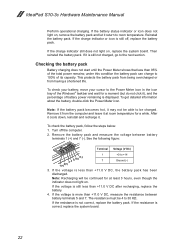
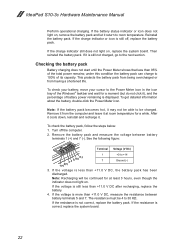
... cursor to the Power Meter icon in the icon tray of the Windows® taskbar and wait for a moment (but do not click...resistance must be able to the next section. IdeaPad S10-3c Hardware Maintenance Manual
Perform operational charging.
under this condition the battery pack can charge to room temperature.
If the voltage is displayed. To get detailed information about the battery, ...
Lenovo IdeaPad S10-3c Hardware Maintenance Manual - Page 27


...8226; "Restoring the factory contents by using OneKey Recovery Restore of factory default
The IdeaPad S10-3c computers come with pre-installed OneKey Rescue System.In order to save application files and...Lenovo computer includes a hidden partition when it is not recoverable. For details of your first boot up your critical data before you need to restore the system to use the recovery discs ...
Lenovo IdeaPad S10-3c Hardware Maintenance Manual - Page 28
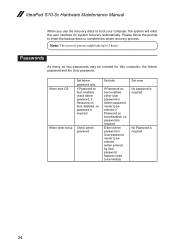
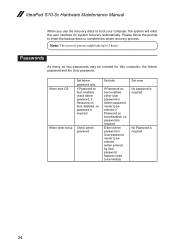
... No password is required
No Password is required
When enter setup Check admin password
Set both
If Password on boot enabled, check Admin password; Passwords
As many as two passwords may be entered; IdeaPad S10-3c Hardware Maintenance Manual
When you use the recovery discs to complete the whole recovery process.
Note: The recovery process...
Lenovo IdeaPad S10-3c Hardware Maintenance Manual - Page 30
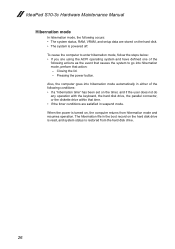
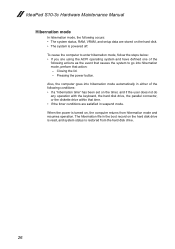
... mode, perform that action: - The hibernation file in suspend mode. IdeaPad S10-3c Hardware Maintenance Manual
Hibernation mode
In hibernation mode, the following occurs: &#... time. •• If the timer conditions are satisfied in the boot record on the timer, and if the user does not do any operation..." has been set on the hard disk drive is read, and system status is powered off.
Lenovo IdeaPad S10-3c Hardware Maintenance Manual - Page 31
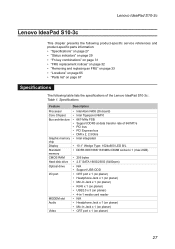
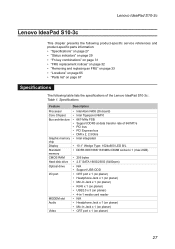
... Specifications
Feature Processor Core Chipset Bus architecture
Graphic memory chip Display Standard memory CMOS RAM Hard disk drive Optical drive I/O port
MODEM slot Audio
Video
Description
• Intel Atom N455 (On board) • Intel Tigerpoint NM10 • 667-MHz FSB • Support DDR3 at data transfer rate of the Lenovo IdeaPad S10-3c : Table 1.
Lenovo IdeaPad S10-3c Hardware Maintenance Manual - Page 32


...
• 2.6Ah, 3 cell Li-ion Battery • 2.2Ah, 3 cell Li-ion Battery • 2.2Ah, 6 cell Li-ion Battery • 30W/20V • 40W/20V • Windows 7 starter • Windows 7 HB • DOS
28 IdeaPad S10-3c Hardware Maintenance Manual
Table 1.
Lenovo IdeaPad S10-3c Hardware Maintenance Manual - Page 33
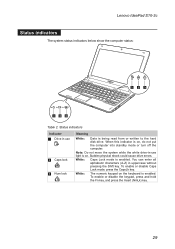
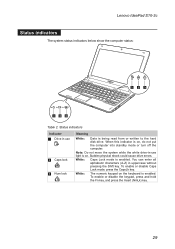
...To enable or disable Caps Lock mode, press the CapsLk key. Lenovo IdeaPad S10-3c
Status indicators
The system status indicators below show the computer status:
123
...To enable or disable the keypad, press and hold the Fn key, and press the Insert (NmLk) key.
29
Sudden physical shock could cause drive errors. White: Caps Lock mode is enabled. You can enter all alphabetic characters (A-Z) in...
Lenovo IdeaPad S10-3c Hardware Maintenance Manual - Page 35
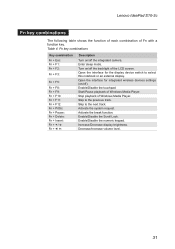
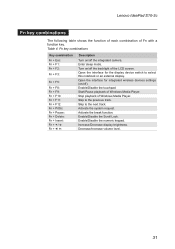
... numeric keypad. Decrease/Increase volume level.
31 Lenovo IdeaPad S10-3c
Fn key combinations
The following table shows the function of each combination of the LCD screen. Table 4. Turn on/off the integrated camera. Enable/Disable the touchpad. Skip to the previous track. Increase/Decrease display brightness. Fn key combinations
Key combination Fn + Esc...
Similar Questions
How To Reset Bios Password At Lenovo Ideapad S10-3c
(Posted by iiotoko214 11 years ago)
How To Start Camera In S10-3c Ideapad Netbook
(Posted by jairamdhingra56 12 years ago)

